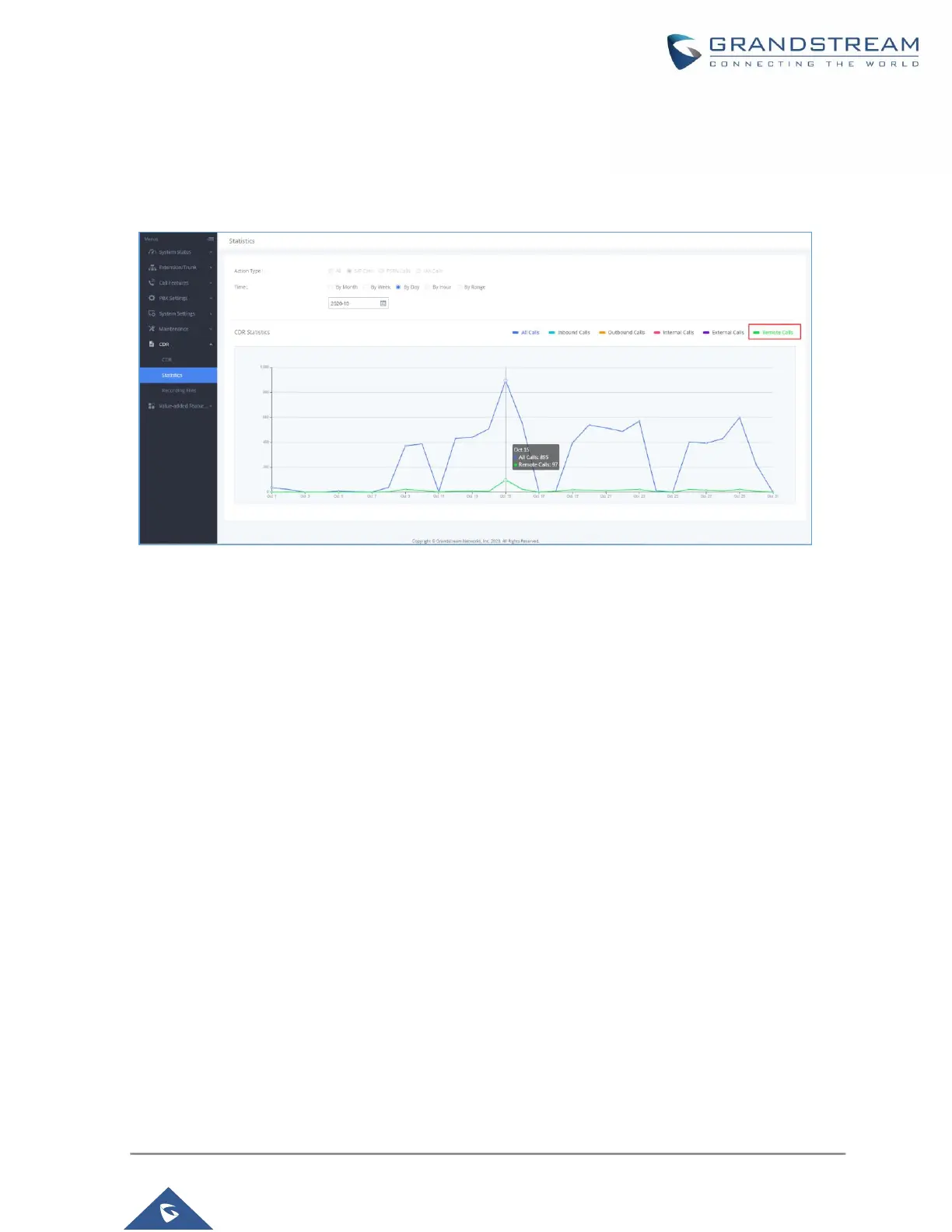P a g e | 26
Remote Call Statistics
The UCM630x supports display CDR statistics to provide users graphical view for the CDR. In Statistics
page, click on “Remote Calls” to filter the display.
Figure 23: CDR Statistics
CDR Stored in GDMS Cloud
UCM6300 series provide the service of automatically storing CDR data in the GDMS cloud, the related
configuration can be found under the Value-added Features → UCM RemoteConnect → Plan Settings
page, the option is called CDR Stored in GDMS Cloud, which is disabled by default, so please make
sure to enable this service on the UCM in order to start storing the CDR data in GDMS.
