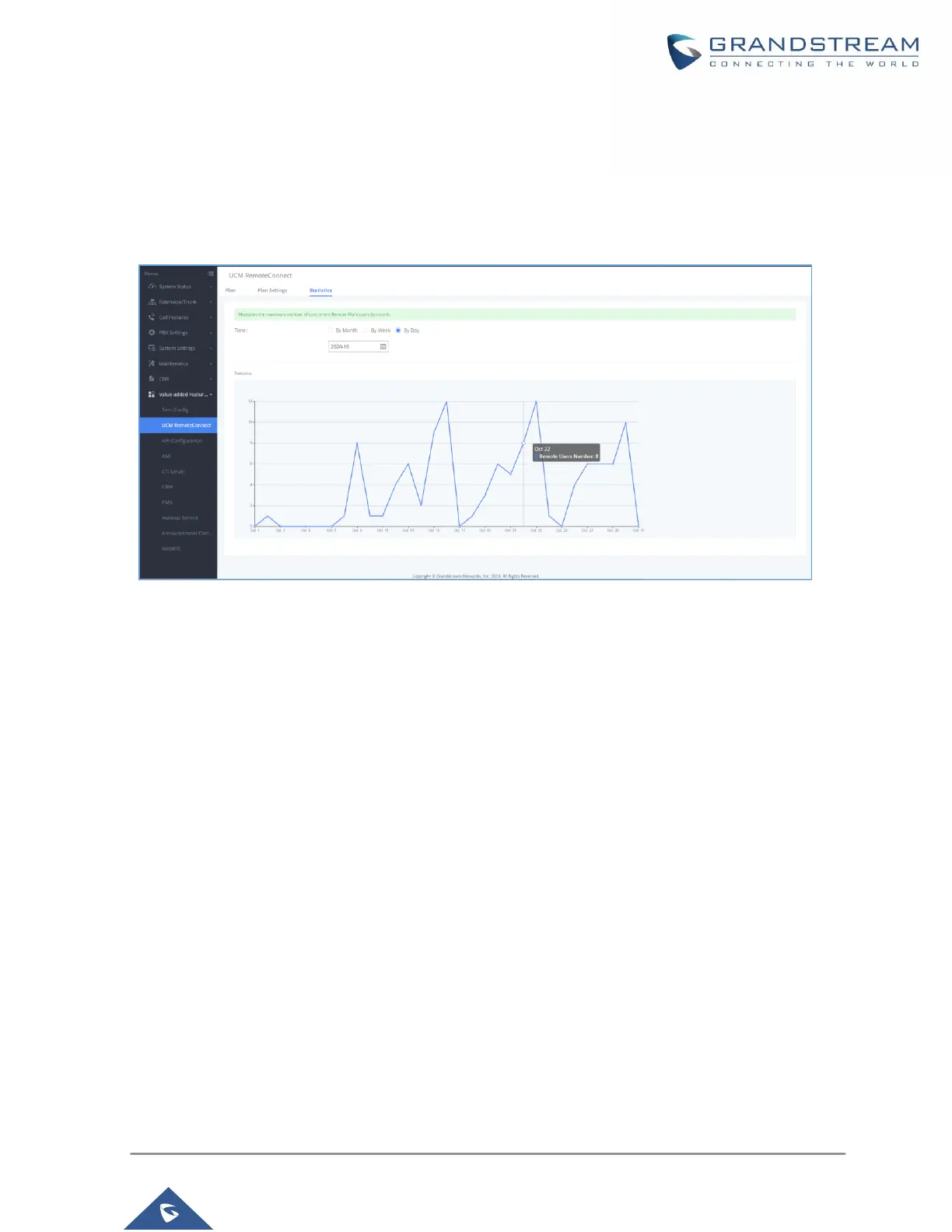P a g e | 29
UCM CONCURRENT REMOTE CALLS
After using UCM RemoteConnect, all remote calls will be logged, and concurrent remote calls will be
displayed on the UCM. The concurrent remote calls can be viewed under UCM web GUI → Value-Added
Features → UCM RemoteConnect → Statistics page.
Figure 26: Concurrent Remote Calls
