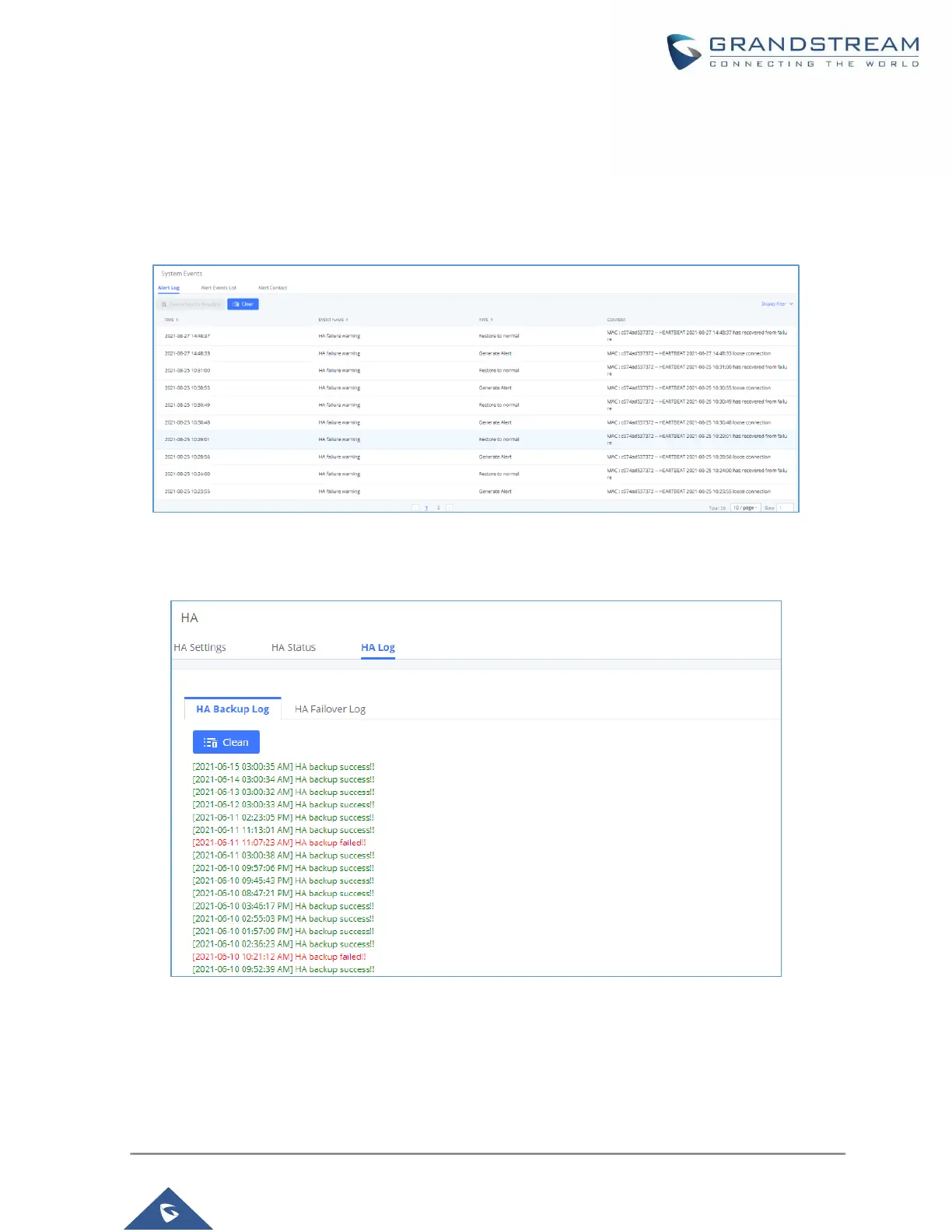P a g e | 34
MAINTENANCE
In HA setup, system admin can check HA related alerts under UCM web UI’s system events page to learn
if there is any abnormal event related to HA. According to the alerts, admin can further diagnose by checking
the event time and logs with more details.
Figure 16: System Alert Events
HA log also shows all HA backup and failover logs.
Figure 17: HA Logs
