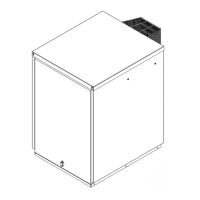63
9.4 Burner Display Screen
9.5 Burner Control Buttons
The burner has six control buttons, these perform the following tasks.
= Heating demand (from control system)
= Burner fan operational
= Pressure switch closed
= Ignition element operational
= Feed auger operational
= Photocell lux reading >’Flame On’ setting
= n/a
= Error
Active symbols
Normal Mode; Increase temperature set point by 1˚C - up to 75°C maximum
Menu mode; Scroll up
Button No.1
Button No.6
Button No.5
Button No.4
Button No.3
Button No.2
Normal mode; Decrease temperature set point by 1˚C - down to 55°C maximum
Menu mode; Scroll down
Menu mode; Scroll forward
Normal mode; Reset fault
Menu mode; Scroll back
Menu mode; Increase parameter value
Menu mode; Decrease parameter value
!
NOTE
These buttons are presented as
they appear on the burner control
panel, i.e. buttons 5 and 6 are not
sequentially ordered.
}

