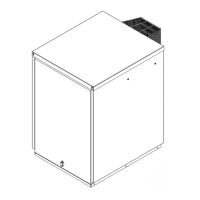75
11.4.4 Flue Fan
Unscrew the four screws securing the
flue fan to the fan box and remove the
fan. Thoroughly clean ALL ash deposits
from the fan blades and mounting plate.
Refer to Figure 11-5.
This may require the removal of the
fan impeller from the motor shaft. The
nut securing the impeller to the shaft
has a LEFT HAND thread and must
be undone by turning CLOCKWISE.
When re-fitting impeller, turn the nut
ANTICLOCKWISE TO TIGHTEN.
11.5 Combustion Ventilation
Check that the combustion air supply
conforms to the relevant requirements
of The Building Regulations Approved
Document J, for solid fuel appliances
with a draught stabiliser. Refer to
Section 7.1.
Check that all ventilation openings are
free from any obstructions, both inside
and outside. If necessary remove any
blockages (e.g. fluff, dog hair, leaves, etc.).
11.6 Boiler
11.6.1 Control Panel
Unscrew and remove the six self
tapping screws securing the boiler
control panel cover and lift the cover off
the control panel.
Proceed as follows:
• Check both the overheat
thermostat probe and thermistor
bulb are fully inserted in the boiler
waterway pocket, and the retaining
clip is fitted. Refer to Figure 11-6.
• Check the condition of thermistor
cable and thermostat capillary, i.e.
not damaged, broken or kinked.
• Grease the edge of the shaker
motor cam with high temperature
grease. Refer to Figure 11-7.
• Refit the control panel cover
and secure with the six screws
previously removed.
Figure 11-6: Boiler control panel
(cover removed)
Figure 11-7: Cross-section of shaker
motor cam location (covers omitted for
clarity)
Figure 11-5: Flue fan
When cleaning the fan blades
ensure they are all thoroughly
cleaned. Uneven cleaning will result
in the fan being ‘out of balance’
and could cause damage to the fan
motor.
!
CAUTION
Failure to maintain a clean flue can
result in the emission of flue gases
into the dwelling or damage from
potential fire in the flue.
!
WARNING
Ensure the electrical supply to the
hopper and boiler is isolated before
proceeding.
!
WARNING
11.4 Flue System
11.4.1 Flue Terminal
Check the flue terminal and ensure that
it is not blocked or damaged.
11.4.2 Inspection Pipe
(product code: WPB/IP - supplied
with boiler)
Undo and remove the two screws and
remove the outer cover plate.
To remove the inspection hatch, turn
the knurled knob (in the centre of the
hatch) approximately one turn anti-
clockwise and pull the hatch out of the
flue. Refer to Figure 11-3.
Inspect inside flue. Clean inside and
remove ALL ash deposits by sweeping
as required.
Replace the hatch and outer cover plate
using the reserve procedure.
11.4.3 Draught Stabiliser
Check draught stabiliser damper is free
to move. Remove draught stabiliser
from fan box and clean if required.
Refer to Figure 11-4.
Re-fit draught stabiliser to fan box and
check damper is free to move.
Draught stabiliser setting must be
checked when boiler is operational.
Refer to Section 10.9.
Figure 11-3: Inspection pipe
Figure 11-4: Draught stabiliser

