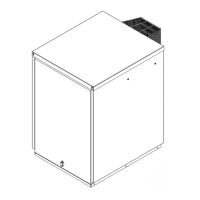94
Note 1 - Does fault occur during
lighting sequence?
During the ‘PRE-LOAD’ operation, the
burner controls check that burner fan is
generating enough air pressure to close
the air pressure switch. If the pressure
switch is not closed during pre-load,
then the warning ‘AIR PRESSURE
ERROR’ is displayed on the burner
screen.
Note 2 - Is the burner fan
operational?
During the ’PELLET BURNER FIRING’
operation the burner controls checks
that the burner fan speed is correct. It
does not check if the fan is generating
enough air pressure. If during the
’PELLET BURNER FIRING’ operation
the burner fan speed is not correct then
the warning ‘AIR PRESSURE ERROR’
is displayed on the burner screen.
Check that the fan inlet is not blocked
and that the fan blades are free to
rotate. If necessary, thoroughly clean
and remove any dust or debris. If fan
still does not rotate freely, replace fan.
Note 3 - Is the air pressure switch
operational?
Check that air supply tube is correctly
connected to the pressure switch
and not blocked or twisted. Refer to
Figure 12-7. Rectify as necessary.
Check condition of tube and replace
if damaged. Check operation of air
pressure switch.
Note 4 - Is fan air pressure tube
OK?
Check that the plastic tube from the fan
is not twisted, kinked or blocked. Check
that it is correctly connected to the both
the fan and pressure switch (lower of
the two connections on the pressure
switch).
Note 5 - Is burner fan pressure
correct?
Using a digital manometer (set for
positive pressure) check the pressure
generated by the burner fan is the
minimum of 0.8mbar required to
activate the air pressure switch. Refer to
Figure 12-8. If fan pressure is incorrect,
replace fan.
If correct pressure is still not achieved,
replace burner PCB.
Figure 12-7: Air pressure switch and
fan
Figure 12-8: Checking air pressure
from fan

