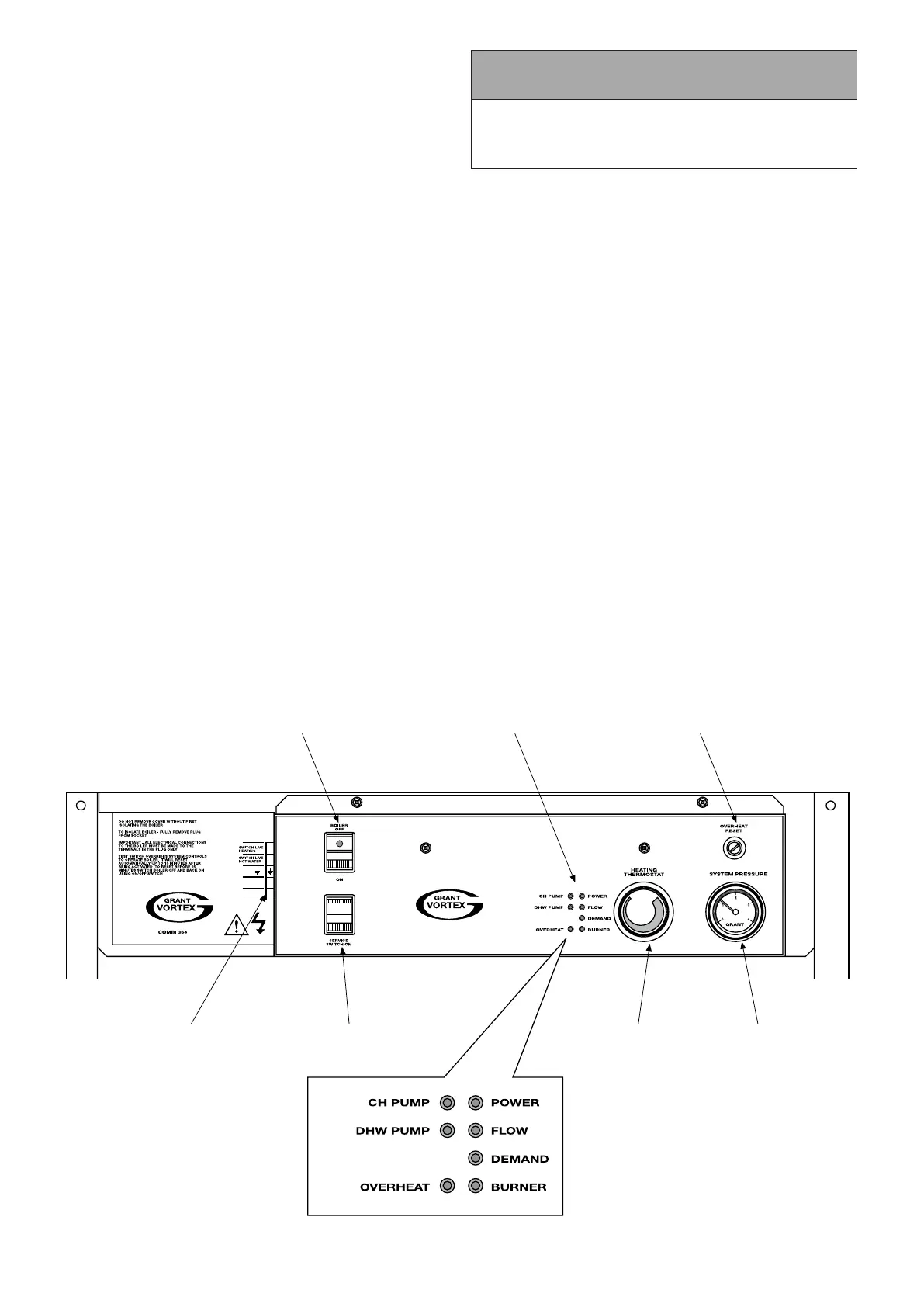Section 1: Introduction Page 5
1.4 BOILER COMPONENTS
All burners are pre-set for use with kerosene and are supplied
ready to connect to a single pipe fuel supply system with a loose
exible fuel line and 3/8ʺ to 1/4ʺ BSP male adaptor supplied with
the boiler.
If required, an additional exible fuel line (900 mm in length,
product code: RBS36 or 600mm in length, product code:
RBS36XS) and 3/8” to 1/4” BSP male adaptor (product code:
Z3003602) are available to purchase from Grant UK, for two-pipe
oil supply systems.
The temperature of the water leaving the boiler to heat the
radiators is user adjustable.
The setting of the boiler thermostat on the Vortex Pro Combi
boilers has no aect on the hot water performance.
The boiler is tted with an overheat thermostat (which allows
it to be used on a sealed central heating system) which will
automatically switch o the boiler if the heat exchanger exceeds a
pre-set temperature of 110°C ± 3°C.
The control panel is tted with an ON/OFF switch, service switch,
indicator lights, boiler thermostat, pressure gauge and manual
reset for the overheat thermostat.
Figure 1-1 shows the details of the control panel for the Vortex
Pro External Combi.
Please refer to Figure 10-2 for a visual represenation of the boiler
components.
1.4.1 BOILER CONTROLS
To access the control panel, remove the front door panel from the
boiler. The controls on the panel are as follows:
Boiler On/O switch
This switches the boiler on and o. The boiler ON/OFF switch
incorporates a ‘mains on’ neon which lights when the boiler is
switched on. Please note that the ‘mains on’ neon does not
necessarily indicate that the burner is ring. See Boiler Indicator
Lights information in the next column.
When the ON/OFF switch is set to on, the POWER indicator LED
on the control panel will also light. This also does not necessarily
indicate that the boiler is ring.
! NOTE !
If the ON/OFF switch is set to o the boiler will NOT supply
central heating or domestic hot water. The built-in frost
thermostat will also not operate.
Service/Test Switch (External Modules only)
A Service switch is tted to the control panel to allow the Service
Engineer to test-re the boiler.
Heating Thermostat
This control allows the temperature of the water leaving the boiler
to heat the radiators to be adjusted. This will be set by the installer
to the optimum temperature for ecient operation of the boiler. It
should be left set in this position.
Boiler Indicator Lights
These red LEDs, located on the boiler control panel, indicate the
operating situation of the boiler as below:
PUMP Power to the relevant circulating pump.
POWER Mains power to the boiler is switched on.
FLOW DHW ow switch has been triggered.
DEMAND Demand for heating (and/or hot water) from
the heating system controls.
OVERHEAT Boiler overheat thermostat has operated and
switched the boiler o.
BURNER Power to the burner for it to operate.
Overheat Thermostat (Overheat Reset)
The boiler is tted with a safety overheat thermostat which
will automatically switch o the boiler in the case of a control
malfunction causing overheating.
System Pressure Gauge
This is to indicate the water pressure in the sealed heating
system.
Electrical
connection socket
Service
switch
Boiler
thermostat
Pressure
gauge
Boiler On / Off switch Indicator lights
Overheat reset button
(under black cap)
IMPORTANT
CABLE TO PLUG MUST BE SECURED IN CABLE CLAMP BELOW PANEL
MAXIMUM CABLE LENGTH BETWEEN PLUG AND CLAMP 350mm
WARNING 230V ISOLATE MAINS POWER SUPPLY BEFORE REMOVING COVER
1
2
N
3
N
L
Figure 1-1: Vortex Pro External Combi control panel