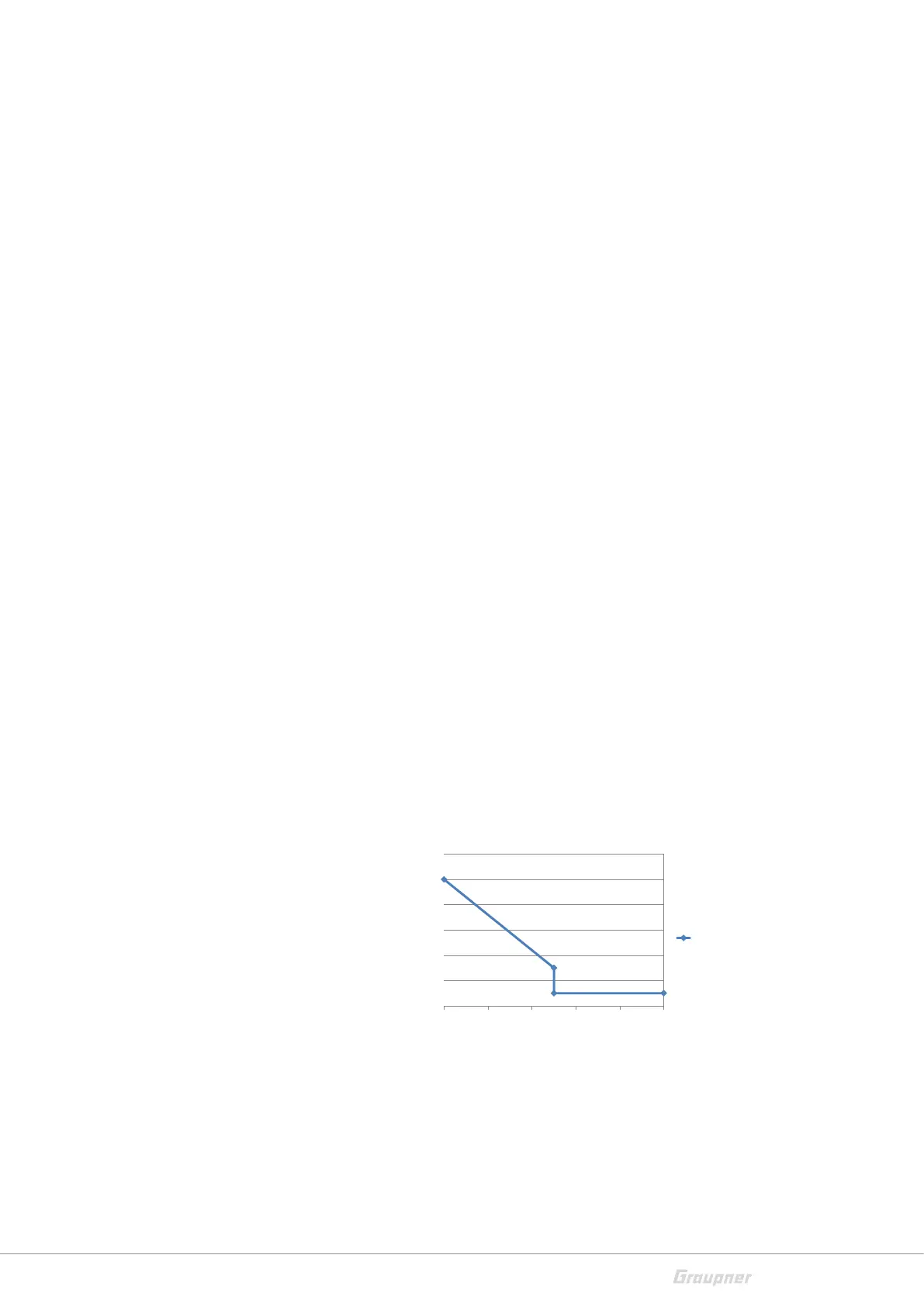21 / 32
S3084_S3086_S3078_S3085_MP_V1
Maximum brake
Here you can set the maximum brake 0~100%. Here you can set the
maximum brake for the full brake position. (Practical values: 70 ~
80%)
(Braking range: minimum braking effect ~ maximum braking effect)
Soft Brake
Set the power to break hard or break soft.
Note: Hybrid Mode only supports a soft break.
Brake Freq
Set the brake frequency. The lower the frequency the higher the
control; the higher the frequency the lower the control.
Motor Freq
Set the motor frequency. The lower the frequency, the faster the
initial acceleration; the higher the frequency, the softer the acceler-
ation and more heat is generated by the ESC.
Note: Hybrid Mode only supports 8khz and 16khz.
Drag Freq
• Set the drag frequency. The lower the frequency the better the
effect of the break control; the higher the frequency the softer the
break control becomes. .
Example for the Brake seng Min-Max Brake
-10
10
30
50
70
90
110
-100 -80 -60 -40 -20 0
Brake effect (%)
Throle control brake travel (%)
Example:Min.Brake =20, Max.Brake =90
