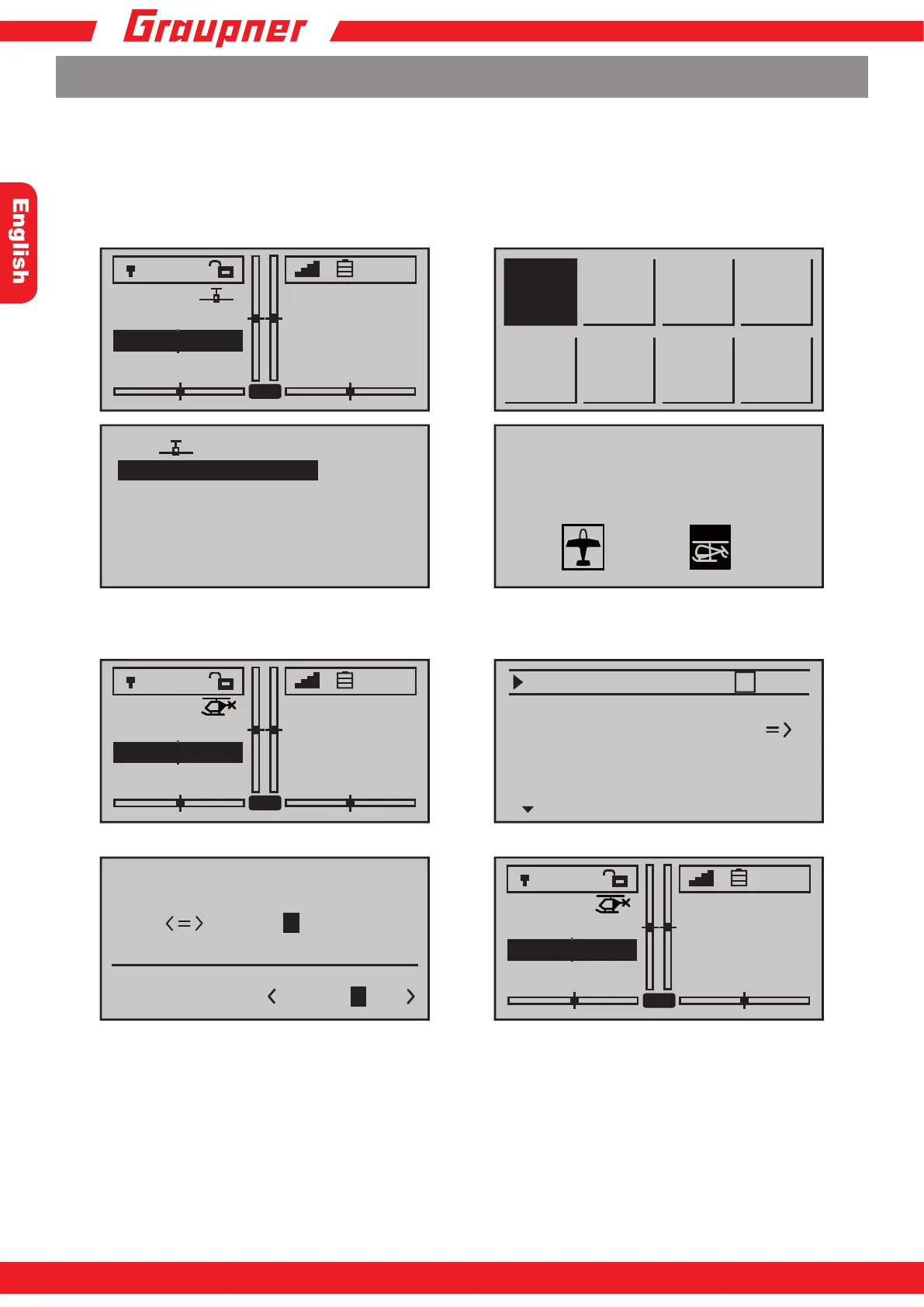12 13
Programming the transmitter
Program your transmitter before you connect it to the helicopter and y the helicopter. If the gas and pitch values are
not set correctly, the helicopter will not react or will fall during operation. Some of the values that you will need for pro-
gramming the mz-12 are found below.
Please consult the instructions of the respective transmitter for any other settings and when using
a different transmitter.
Once you have turned on the transmitter, press the ENT button to switch to the »model mem.« menu where you can
select a free memory location for your model:
M-01
0:12h
stop
flt
0:00
0:00
5.5V
5.5V
NR
0.0V
model
mem.
D/R
expo.
RF
sett.
free
mix
cont.
sett.
servo
sett.
heli
mix
m.type
quick
03
04
05
free
free
free
free
02
01
06
free
R08
Sel model type
(empty model mem)
Select the helicopter icon, you then return to the main display. As described in detail in the transmitter manual, you
switch from here to the menu “Transmitter settings”. Select your stick mode (control arrange- ment–indicated here as
stick mode 3):
M-02
0:13h
stop
flt
0:00
0:00
5.5V
5.5V
NR
0.0V
HEIM3D100
stick mode
3
–––
timer 0:00
receiv out
rx bind
–––
range test
99sec
Then switch back to the menu »model memory«, and enter the name of the model, for example “HEIM3D100”:
+,–./0123456789:
KLMNOPQRSTUVWXYZ
model name
;
? ABCDEFGHIJ
HEIM3D
M-02
0:14h
stop
flt
0:00
0:00
5.5V
5.5V
NR
0.0V
HEIM3D100
Then, in the menu “Model Type”, navigate to the submenu “Q.Link” and, in the line “ Q.LINK2”, select the phase name
“Akro 3D”. Then enable the switch assignment to the right of the phase name, and then move switch S4, which is
to the front and to the left, upward from the middle position. Then navigate to the “Model type” menu and assign the
same switch S4 to the bottom line “Autorotat.” by rst activating the switch assignment and then moving the switch
down from middle position.
