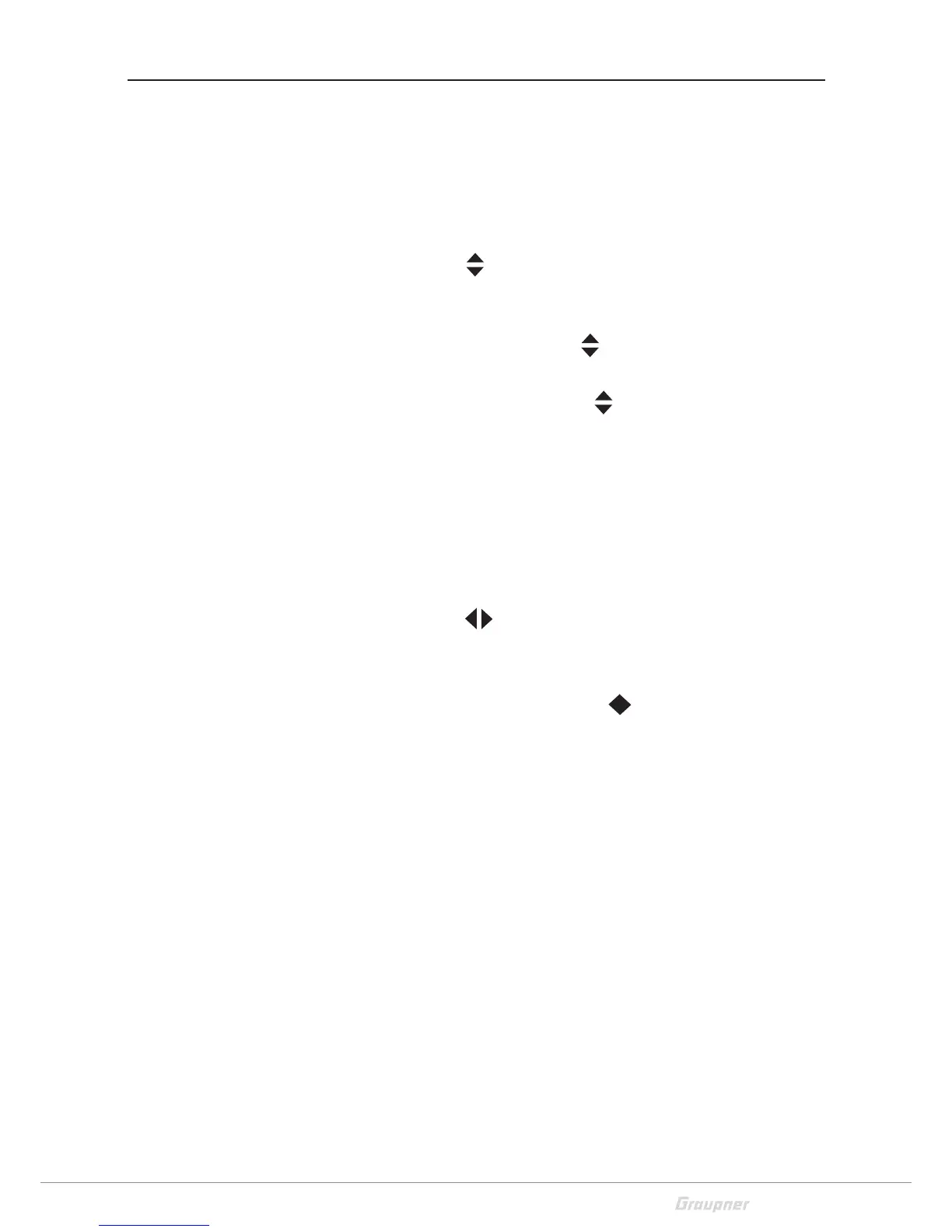23 / 28
S1005_S1006_jp_V1
Use and menu functions
Operation of the key field
The main operation of the transmitter is made by using the touch
screen display. In some cases it is possible to use the buttons
on the sides of the display.
Keys left of the display
Adjust buttons :
Set the parameters in the setting fields after they are acti-
vated by pressing the ENT button.
Simultaneously press the
buttons to reset a changed
parameter in the active entry field to the default (CLEAR).
Simultaneously pressing the
buttons in the basic display
switches directly to the »Servo display« . (Come back through
the ESC button)
ESC button:
Pressing the ESC button brings about a stepwise return to
function selection or back to the basic display. Any setting
changed in the meantime is retained.
Keys to the left of the display
Selection keys :
"Scrolling" through the menu lines in the setting menus or
through the icons that can be called up in the basic display.
By pushing simultaneously the
buttons you recall the last
active telemetry display.
ENT button:
Activate (confirm) the settings fields by pressing the ENT but-
ton.
Entry lock
The four-way keys can be locked by pushing simultaneously the
ESC and ENT keys for about 1 second.
The entry lock is indicated by a change of color of the lock icon
at the top right in the display from gray to blue/yellow:
The controls remain operational.
Press the ESC and ENT buttons again for about 3 seconds to
release the lock. The symbol is now displayed again in gray.
