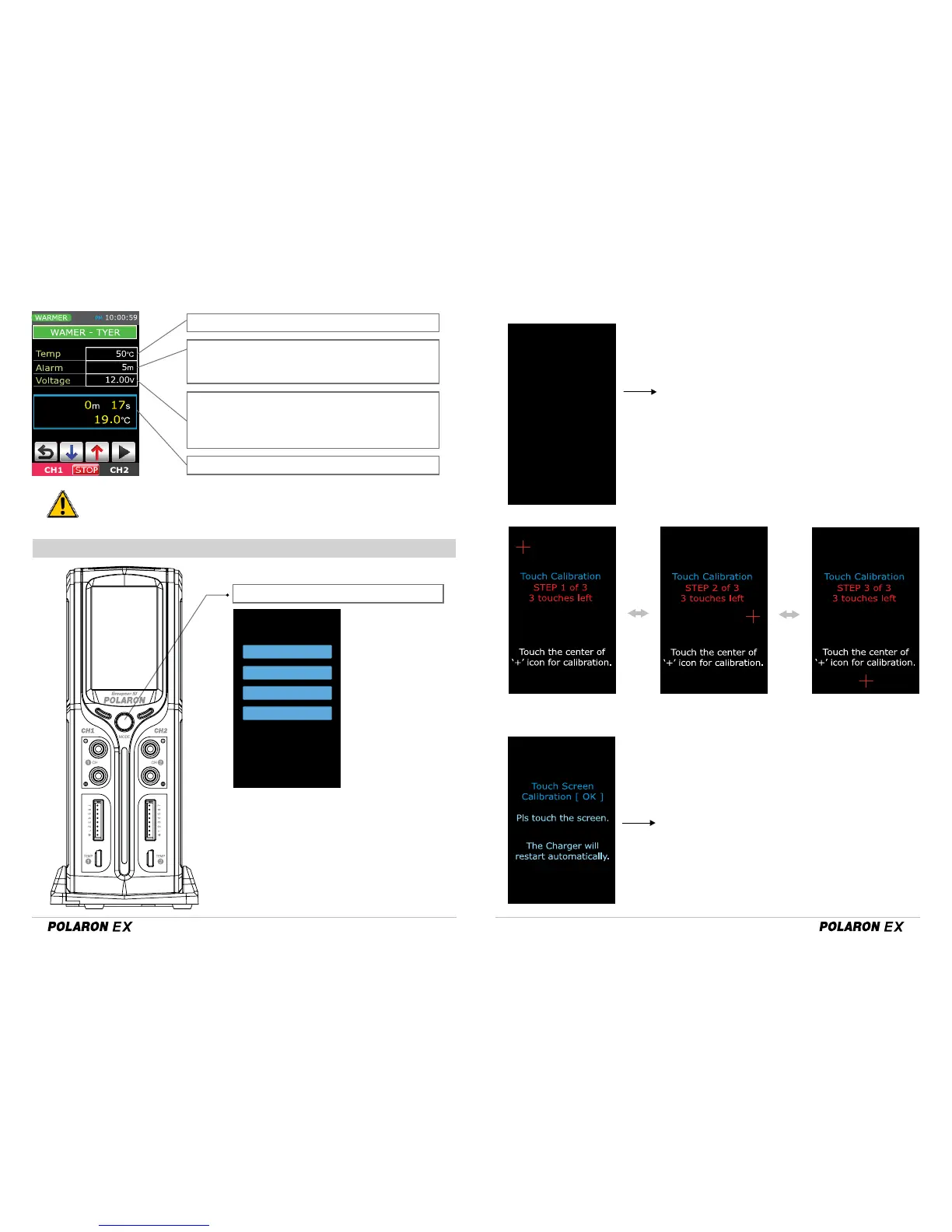37 38
Temperature setup
Alarm setup
Alarm rings on the preset time and the charger still keeps
operating. When to tap STOP button, alarm is stopped
Output voltage setup
It is controlled automatically when the temperature sensor is
installed and the preset voltage is outputted if there isn’t
temperature sensor. The temperature setup range is 5~15V
Processing time and temperature
Button for Channel changing and initializing
Temperature is not controlled when to use a warmer that isn’t equipped with
temperature sensor, so you need to control voltage to keep the desired temperature of
tire. Please notice that over voltage setup causes a fire
Press and hold button and turn on the charger’s power
1. Returning to factory setup
2. Touch screen compensation
3. Image and sound update
4. Checking balance port
The user can adjust No 1,2,3 and manufacture
can adjust No 4 (The user can’t adjust)
1. Data Initialization
2. Touch Calibration
When to tap No1, you may access to factory data mode.
The characters blink red and blue by turns indicating that it
is operated. You may return to Start up page automatically
after Data Initialization is completed
When to tap “+” icon 3 times on the screen, the screen is arranged.
When to tap anywhere on the screen, Touch calibration is
completed and return to Start up page
◎ FACTORY SETUP AND SCREEN CALIBRATION
< Factory Setting >
Smart BMS *POLARON*
1. Data Initialization
2. Touch Calibration
3. Resource Upgrade
4. BLC Port Test
