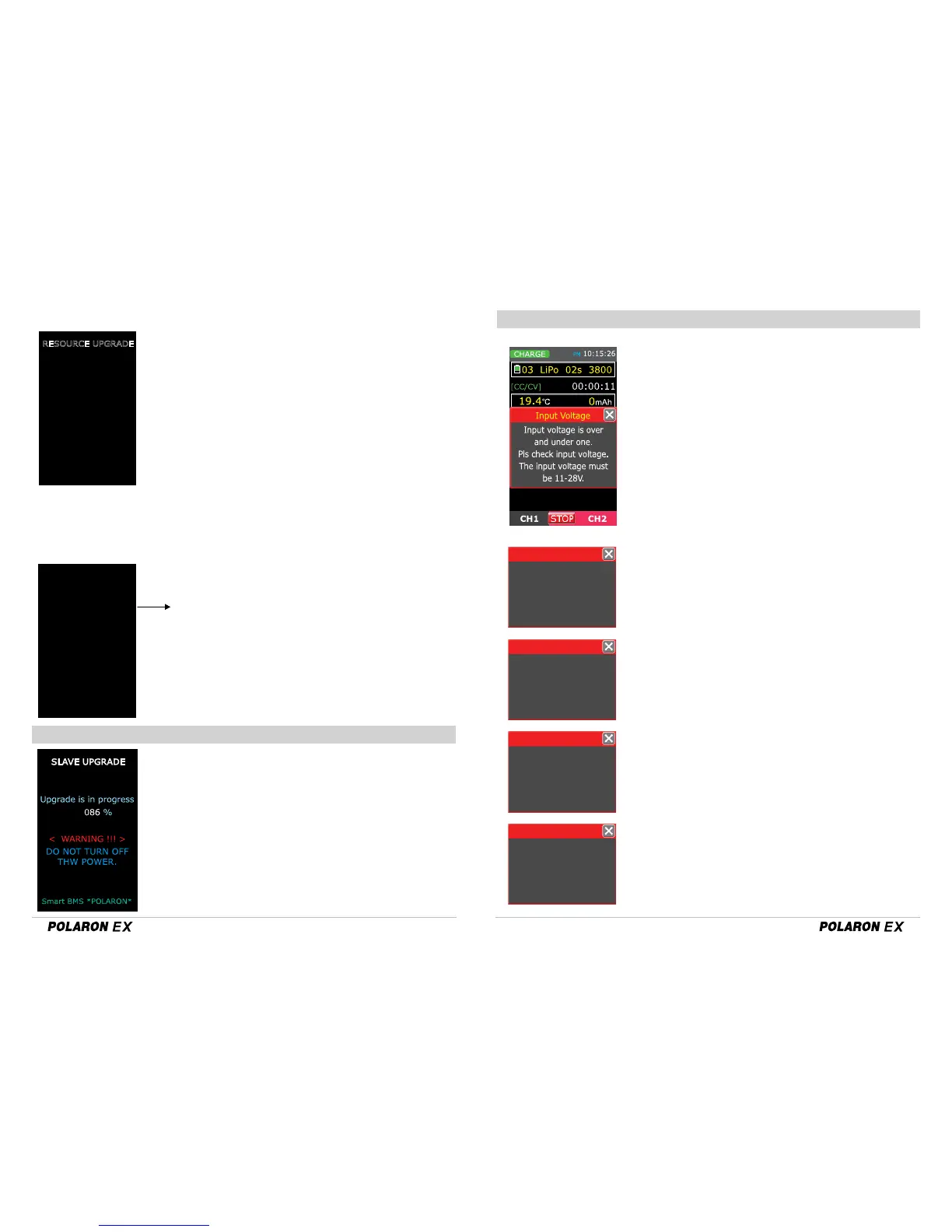39 40
3. Resource Upgrade
4. BLC Port Test (Checking balance port)
1. This screen is for image and sound download to flash memory in the charger from PC
2. The way of update is introduced at www.openhobby.com and www.graupner-sj.com
1. This screen is for product update from PC
2. The way of update is introduced at
www.openhobby.com and www.graupner-sj.com
1. The update is processed at charge main page and PC
software is needed
2. Select the file at PC software and tap execute button, the
update is processed
3. The progress is shown as percentage
4. The status LED of charge blinks at 100ms intervals
◎ ERROR MESSAGE
POLARON EX DC charger has a number of error and warning
messages that are designed to advise the user of any problems.
When applicable, tapping error message clears the message
and get back to previous page
▶ Input voltage is lower than 11V or higher than 28V
◆ There is no battery connected to charger
◆ The battery is plugged in “backwards,”
positive to negative.
◆ The charging/discharging battery is disconnected
during use
◆ There may be a fault at the charger’s output
leads, the battery’s leads, and plugs for the cause
of the short circuit or an internal fault within the
No Battery
Reverse Polarity
Open Circuit
Short-Circuited
Battery is not connected
to the output.
Pls connect the battery to
the output then restart!
A Battery is connected
to the output in reverse!
Pls correctly connect the
battery to the output.
A Battery is disconnec-
ted during an operation.
Pls reconnect the battery
and restart!
Output short-circuited.
Pls check the output.
◎ PIC SLAVE MICOM UPGRADE (Product Update)
