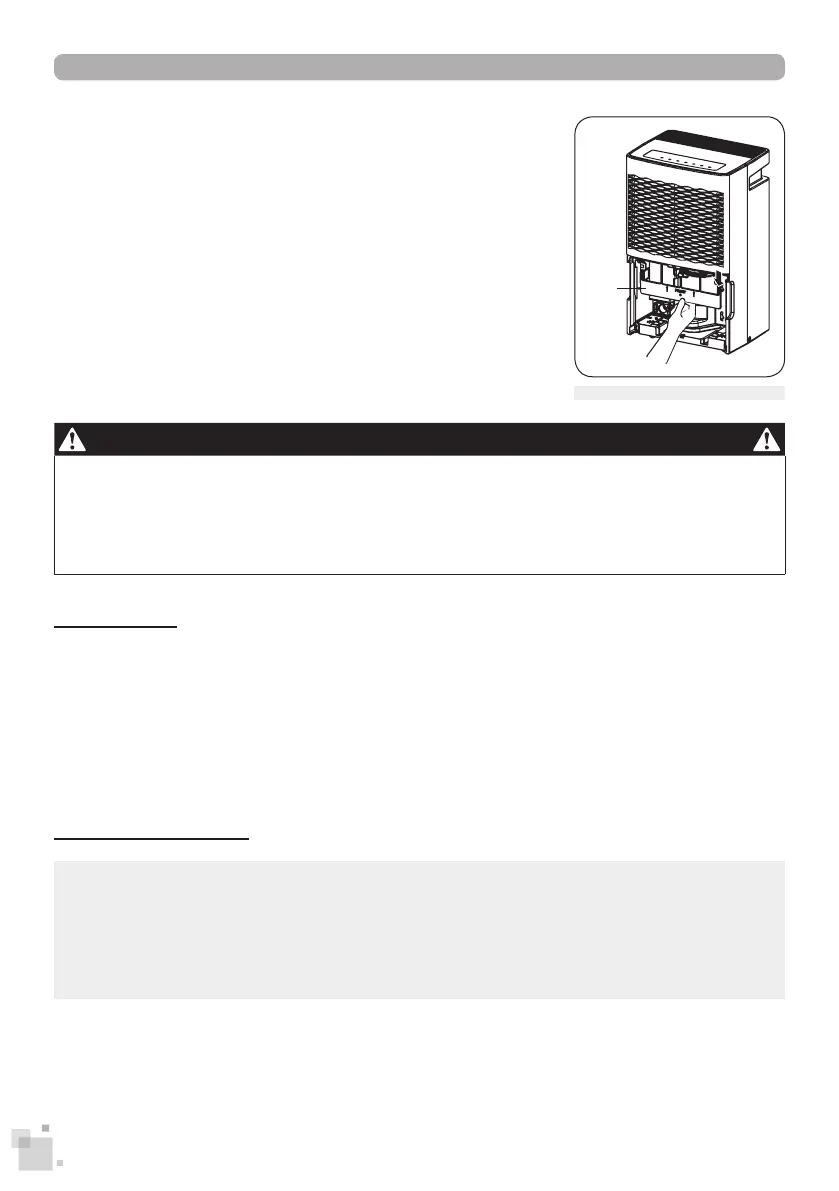12
► Cleaning the Air Filter
The dehumidier will remind you to clean the air lter when it reaches
250 hours of operation. If the appliance is being used in a very dusty
environment, clean the air lter more often.
1. Pull on the clasps keeping the air lter in place, then extract the
lter out of the unit.
2. Clean the lter in warm, soapy water.
3. Rinse the lter then let it dry thoroughly before putting it back into
the dehumidier.
WARNING
▪ Do not operate the dehumidier without the air lter. Doing so might cause the evaporator to catch
dust and become clogged, which can lead to poor performances.
▪ Do not dry the air lter with a heating appliance (hair dryer, radiator, etc.). Doing so may deform or
distort the air lter.
▪ Do not use a dust catcher or brush to clean the air lter. This may damage the lter mesh.
5.2. STORAGE
If you are not planning to use the dehumidier for an extended period of time, we recommend that you
follow these steps in order to maintain the good condition of the unit :
1. Unplug the dehumidier and wind the power cord around the cord hooks.
2. Clean the unit thoroughly (drain bucket, air lter, drain hose if one was procured, etc.).
3. Tightly wrap the appliance in a plastic bag. Store in a cool, dry place, away from direct sunlight,
extreme temperatures, and excessive dust.
5.3. WATER DRAINING
NOTES :
▪ Do not remove the drain bucket while the unit is running or has just stopped. Doing so may cause
water to spill on the oor.
▪ Do not use a drain hose if you intend on using the drain bucket as the primary method of collecting
water. Once a drain hose is connected, the water will no longer drip into the bucket and will instead
be evacuated through the hose.
► METHOD 1 – Manual Draining
1.
Place your ngers into the hand holds found on both sides of the bucket, then pull toward you to remove it.
Note : Remove the bucket slowly to prevent water spillage.
5. CARE AND MAINTENANCE
FIG. 9 – Removing the air lter
Filter