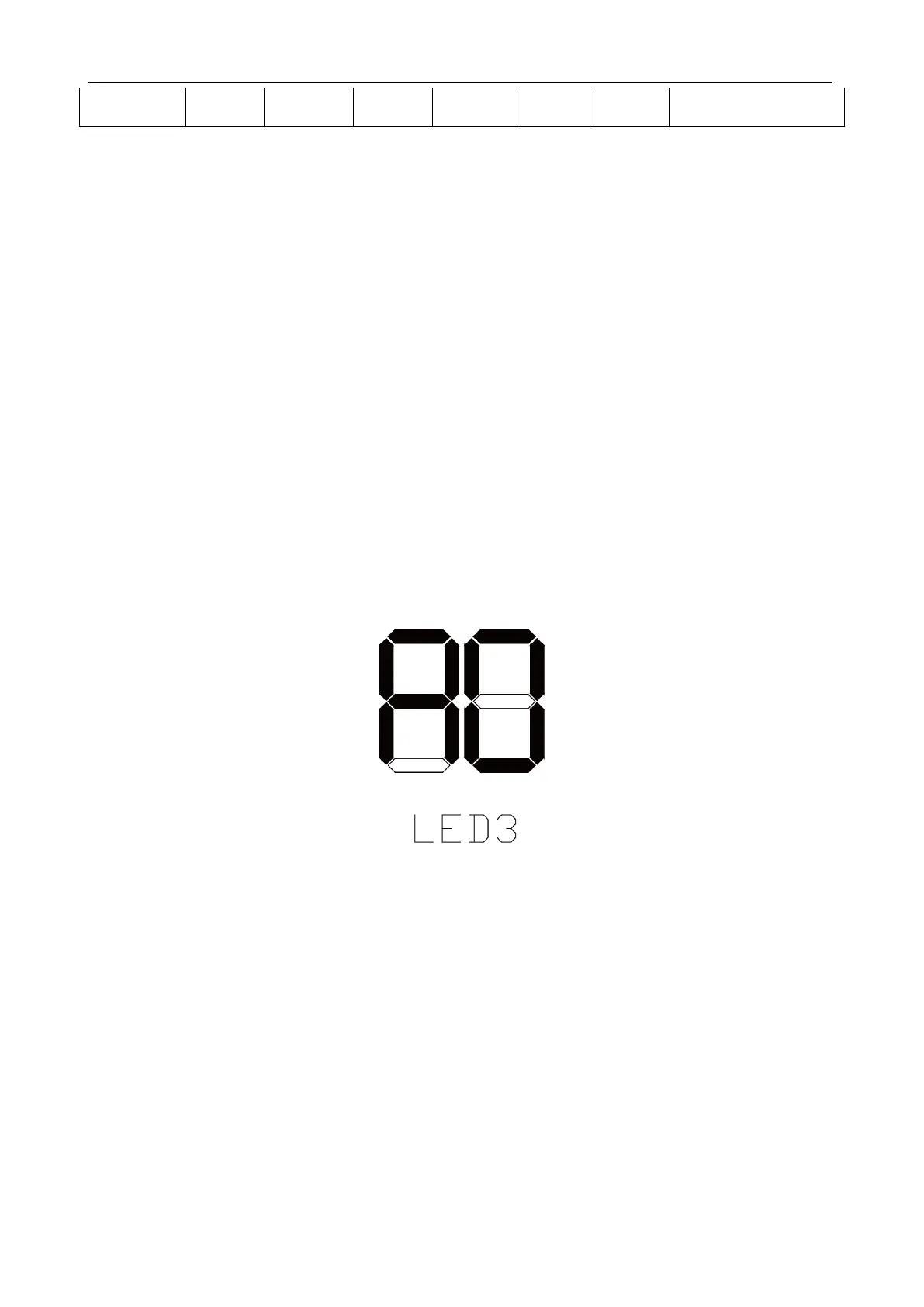GMV5 D.C INVERTER MULTI VRF SERVICE MANUAL
141
address; LED2 and LED3
display "OF".
Step 19: After unit commissioning is completed, set unit functions according to the actual
engineering requirements on functions. For details about the setting method, refer to the "System
Function Setting Method" part. Skip this step if there are not special requirements.
Step 20: Deliver the unit for use and let users know the precautions.
(2) Commissioning Through the Commissioning Software
Step 1: Install commissioning software to the computer and connect monitoring communication
cables (for details about the operation method, see the "GREE Central Air Conditioning Commissioning
Software" section).
Step 2: Completely cover the front panel of ODU.
Step 3: In power-off status of ODU, set the ODU to a corresponding static pressure mode according
to static pressure design requirements for outdoor engineering. For details about the setting method, see
the "Outdoor Fan Static Pressure Setting DIP Switch (SA6_ESP_S)" section.
Step 4: In power-off status of ODU, set one module of ODU to master unit. For details about the
setting method, see the "Master Unit Setting DIP Switch (SA8_MASTER-S)" section.
Step 5: Power on all outdoor and IDUs. In this case, all modules of ODU display that the unit is in
non-commissioning status.
Step 6: Switch the commissioning software to the commissioning control interface.
Click "Debug" to switch to the engineering commissioning interface. The unit will automatically
operate the commissioning modules listed in this interface from top to bottom and from left to right. Note:
The commissioning function only applies to the single-system network.
