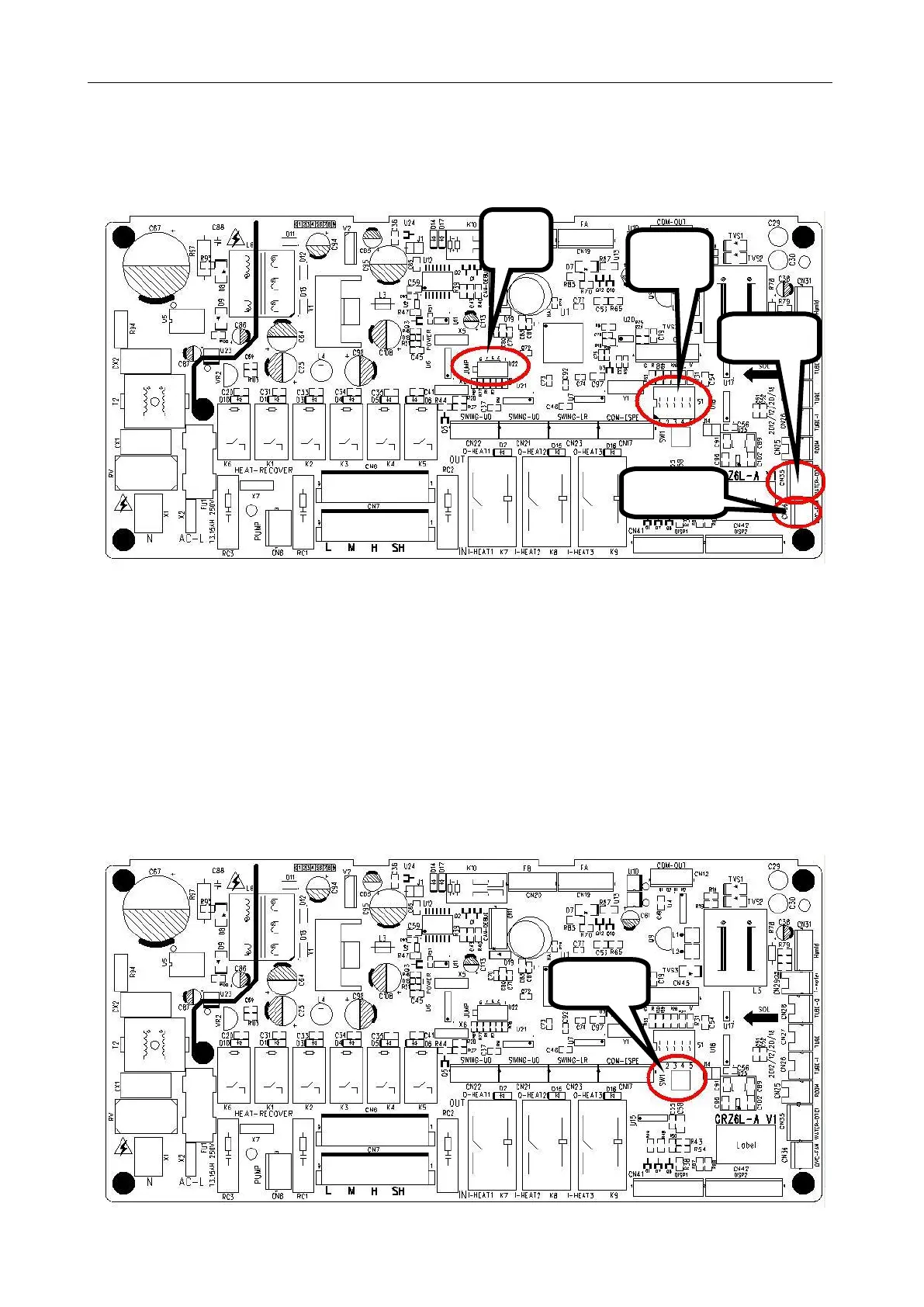GMV5 D.C INVERTER MULTI VRF SERVICE MANUAL
200
Capacity DIP: S1 (Capacity)
Jumper cap: U22 (Jump)
Overflow detect terminal: CN35(WATER-DTCT)
Fan overload detect terminal: CN36(OVC-FAN)
3.1.2.2. Restoring AP1 Engineering Parameters to Factory Settings (This Step Is Not Required for
Original Packaged Parts)
After wiring, whatever the AP1 is a master IDU AP1 or a slave IDU AP1, the new AP1 must be
restored to factory settings. There are three methods to restore engineering parameter settings:
(1) If the IDU is configured with wired control, set P35 and P36 to default values.
(2) If the IDU is configured with wireless control, use the special control YV1L1 to set P35 and P36
to default values.
(3) If the IDU is configured with wireless control and special control, you can restore engineering
settings through the AP1 SW1 button. After AP1 is powered on, press and hold SW1 for 5 seconds. If a
tick sound is heard, release the button.
