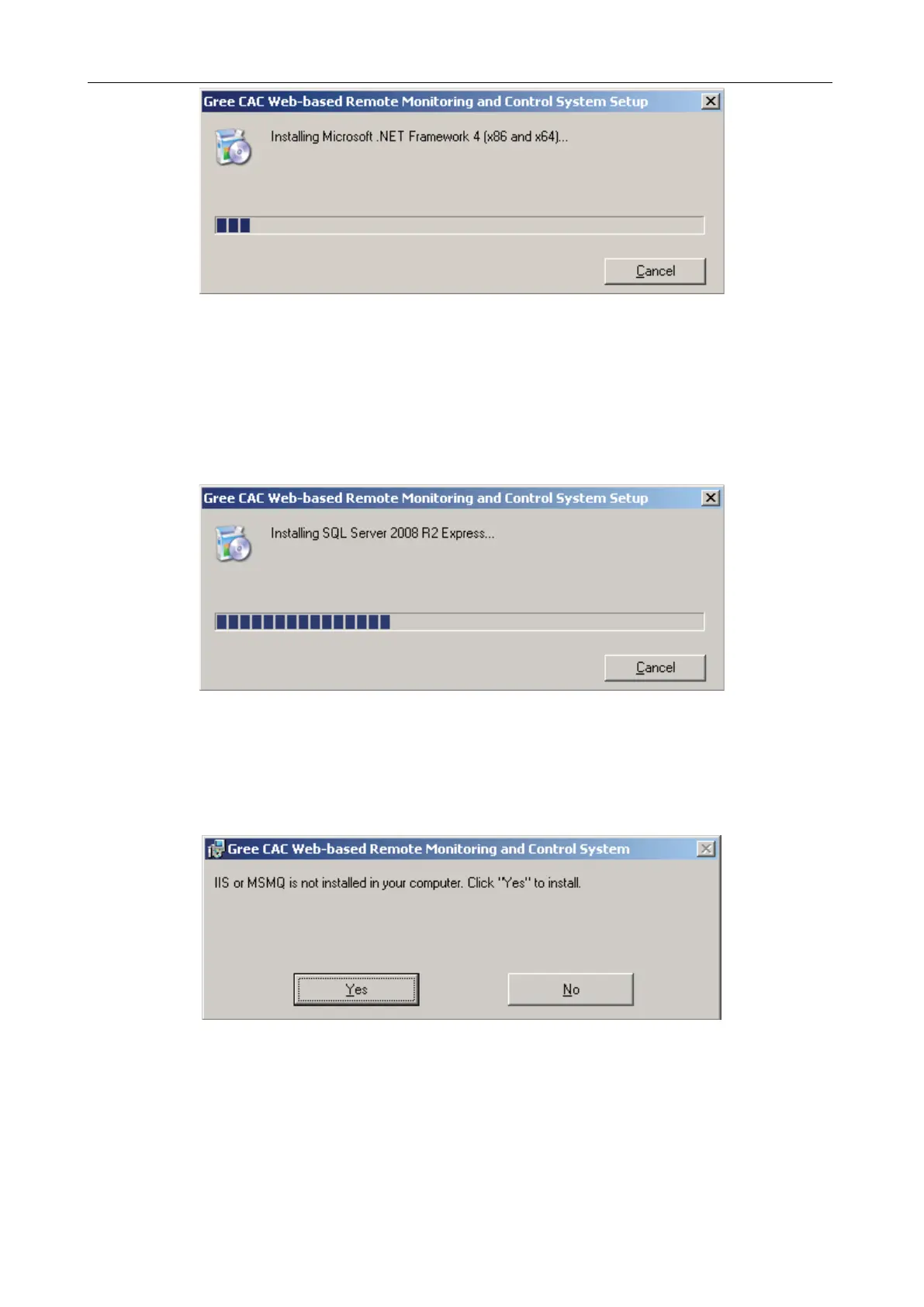GMV5 D.C INVERTER MULTI VRF SERVICE MANUAL
335
NOTE:
If the Microsoft .NET Framework 4.0 window does not appear, double click the
BASGuide.exe file to enter the Setup Wizard. The components that have been installed will not be
prompted and you can continue to install Microsoft .NET Framework 4.0.
9. After Microsoft .NET Framework 4.0 is installed, the system begins to install Microsoft SQL
Server 2008 R2 Express, which takes a long time. Note that if your PC has been installed with this
software, the Wizard will not prompt you to install.
10. After Microsoft SQL Server 2008 R2 Express is installed, the Setup Wizard will automatically
detect whether your system has installed IIS6.0 or later versions and MSMQ. If not, it will prompt you to
install. Click ―Yes‖ in the displayed window.
11. While IIS or MSMQ is being installed, do not close the following window. It will automatically
close after installation is finished.
12. When all components are prepared, the Setup Wizard instructs you to install Gree CAC Remote
Monitoring System. Click ―Next‖.
