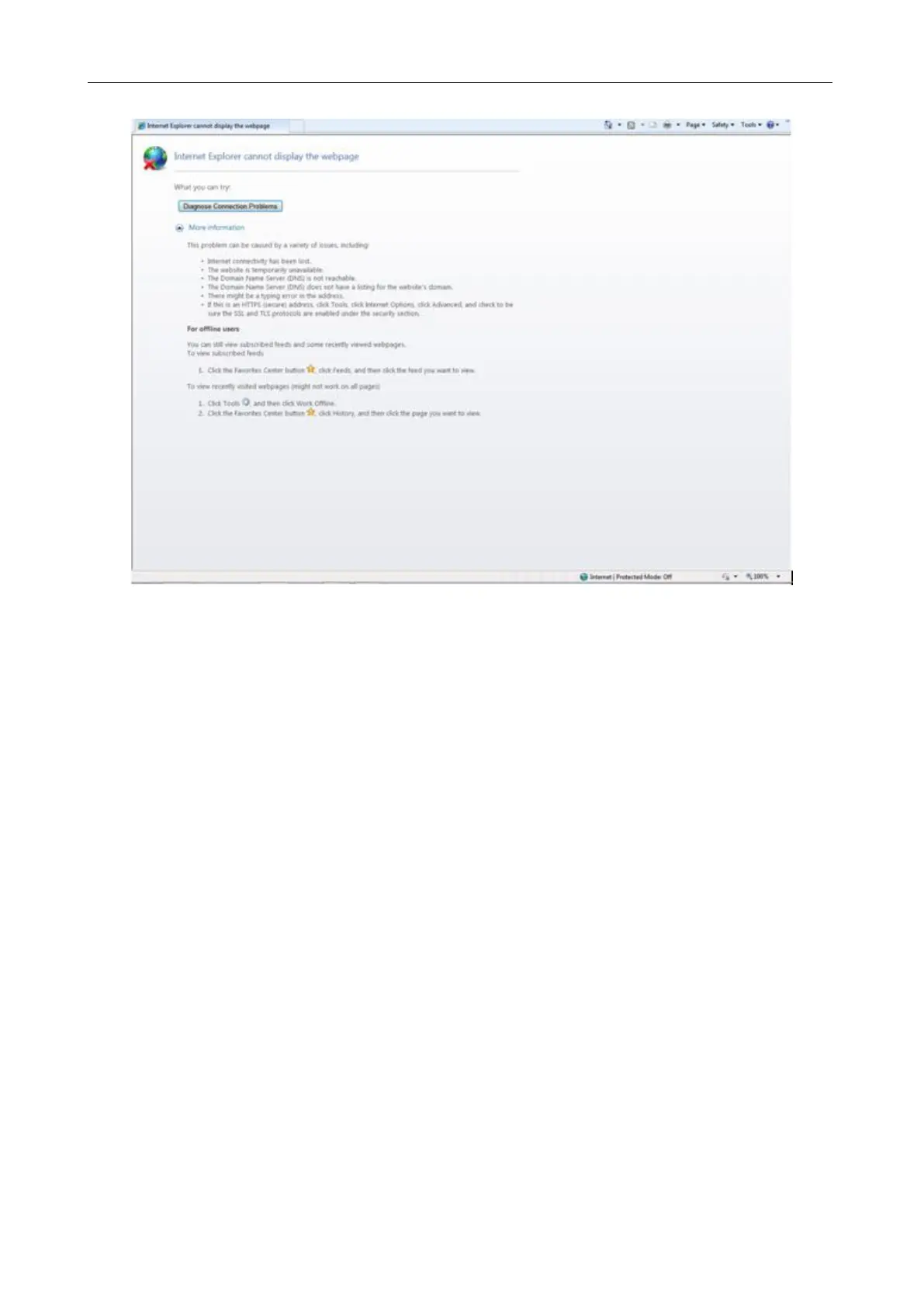GMV5 D.C INVERTER MULTI VRF SERVICE MANUAL
346
client PC or the server PC does not connect to the LAN, causing both to fail to communicate.
Troubleshooting procedure is as follows:
1. Check network lines of the server and client and make sure they connect to the LAN;
2. Ping the IP address of the server on the client (for detailed operation, refer to the maintenance
chapter). If Ping succeeds, they can normally communicate; otherwise, the software cannot be used.
c. Enter the default username and password of the Administrator and click ―Login‖. If the following
system homepage appears, system debug succeeds and the software can be used.
Default username of the Administrator: admin; password: basstart
NOTE:
This debug method is for the Administrator only. Other roles are not allowed to use this
method.
