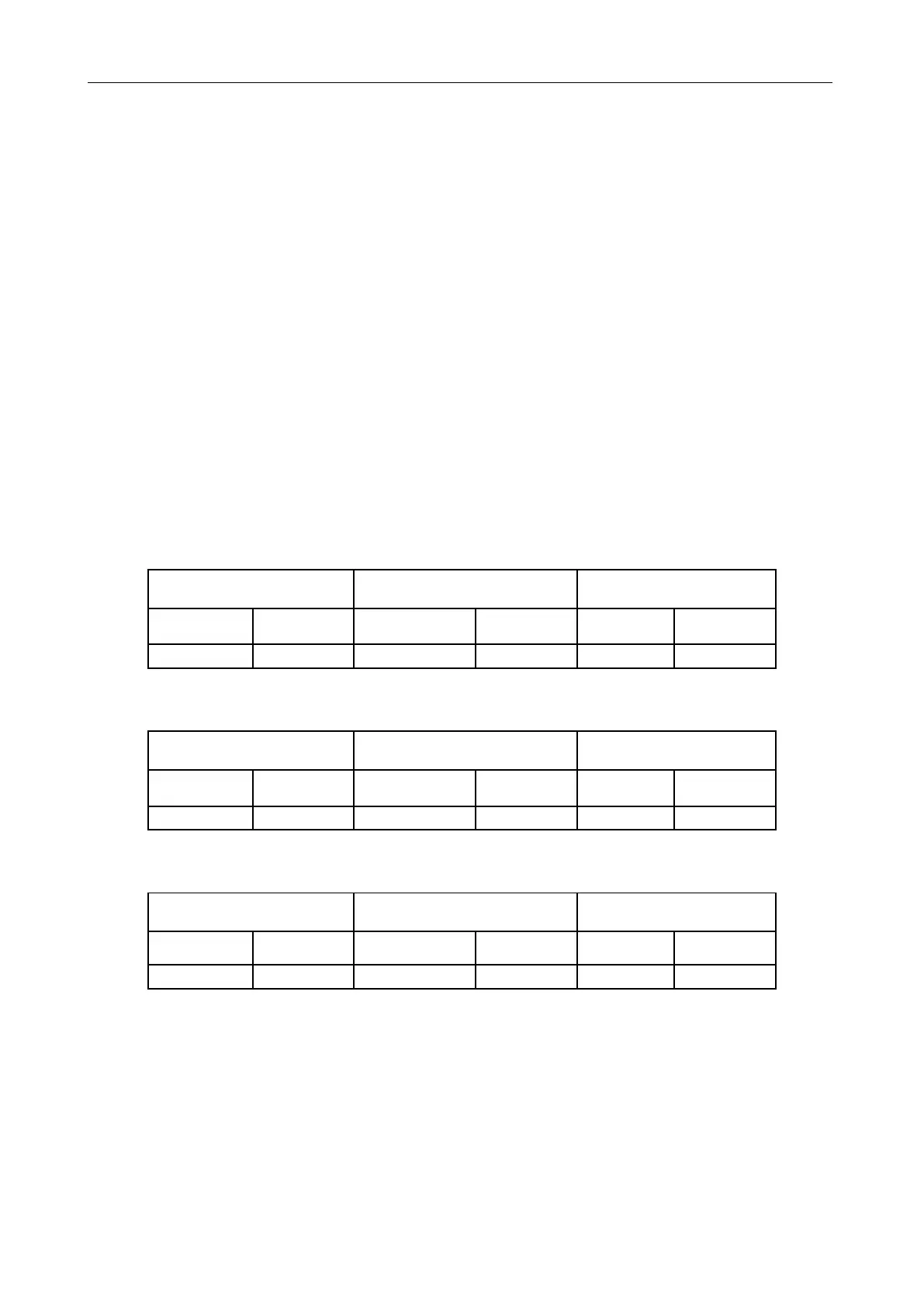GMV5 D.C INVERTER MULTI VRF SERVICE MANUAL
349
2.1.7. Remote Monitoring System Debug
After the remote monitoring system is installed and connected, follow the procedure below to debug
it.
2.1.7.1 Cooling System Debug
Before debugging air conditioners, set the air conditioning systems first, including:
Step 1: Set the master ODU for the single system network and the centralized control address for
the multi-system network.
(1) Check the DIP switch of the master ODU for each cooling system. For details, refer to part II
―Introduction of Unit Function‖ in chapter II product debug.
(2) For the multi-cooling system network, check the address DIP switch of each cooling system. For
details, refer to part II ―Introduction of Unit Function‖ in chapter II product debug.
Step 2: Set offset of IDU numbers.
1. After multi-system connection and debug, press SW3 on the master ODU whose centralized
control address is 0. The system enters function selection state and the following is shown on the master
ODU:
By default, ―A7‖ is displayed.
2. Press SW2 (▼) on the master ODU to select the function code n5 (setting of IDU number offset)
and press SW7 to confirm. The following is displayed:
3. While number offset waits for being confirmed, press SW7 to enter number offset state. ―Press
SW7 to confirm" is displayed.
In this case, all IDU numbers will be automatically offset. One minute later, conflict is addressed and
the system returns to normal. The offset can be set on only the master ODU whose centralized control
address is 0.
NOTE:
If the quantity of conflict IDU numbers is not large, you are advised to manually set them
using Gree Debugger, control panel, or remote control. Manual setting is applicable to intra-ODU
conflicts only, not affecting numbers of other IDUs. If the quantity is large, automatic offset is
recommended, which is easy to realize. However, numbers of normal ODUs may be altered. Automatic
