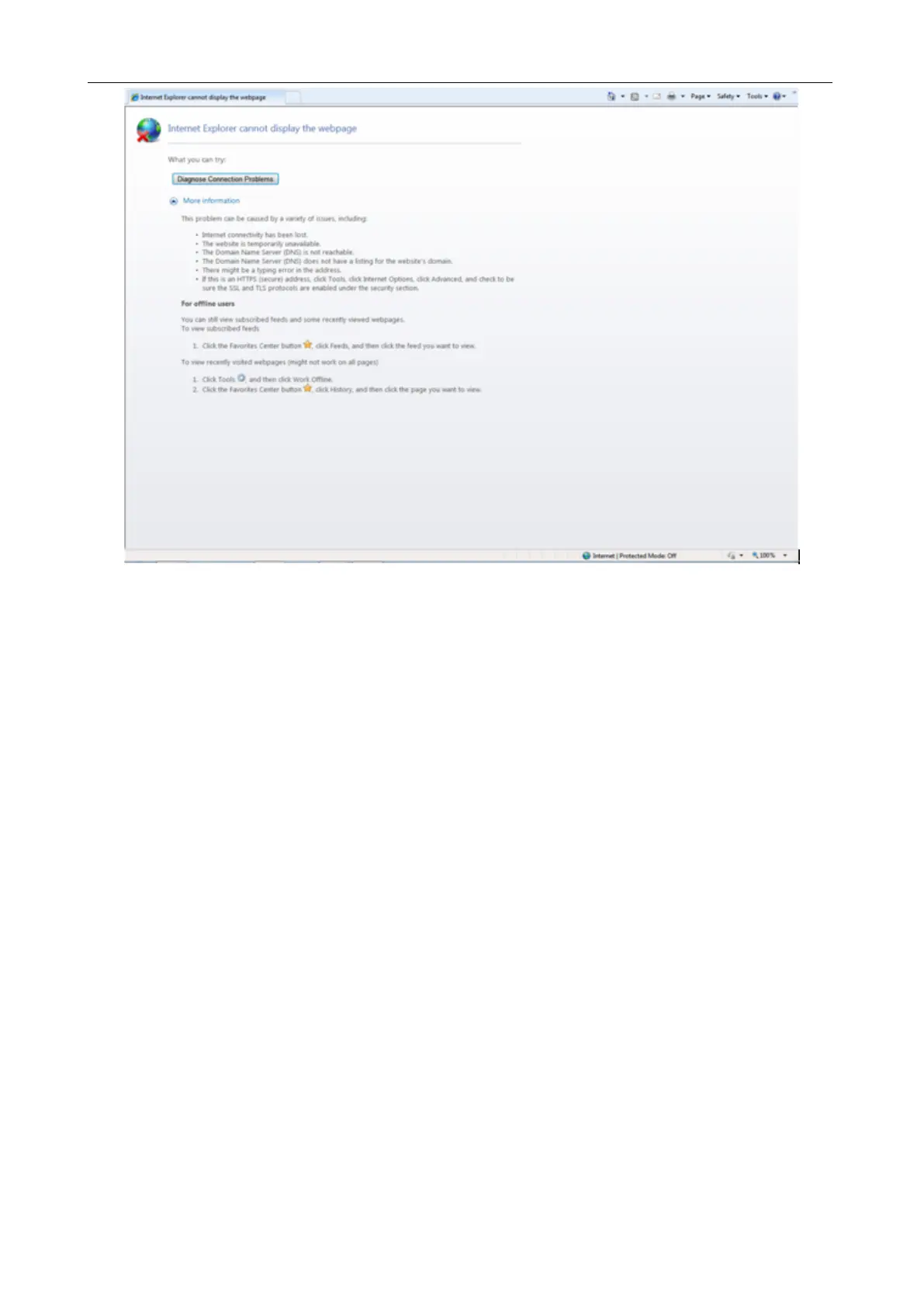GMV5 D.C INVERTER MULTI VRF SERVICE MANUAL
366
Possible causes:
The server is not started.
Network line of the server or the client is not properly connected.
Server or client network is faulty, causing server access to fail.
The IIS manager in the server abnormally disables the website.
Solution:
(1) Check whether the server is started.
(2) Check the network line of the server and client for looseness or damage.
(3) Check the network adapter of the server and client for looseness or damage; and check whether
―Local connect‖ is enabled.
(4) If the problem persists, ping the server or the client.
The ping procedure is as follows:
①
Choose ―Start‖ -> ―Run‖. The ―Run‖ window is displayed. Enter ―cmd‖ in the text box and click
―OK‖.
