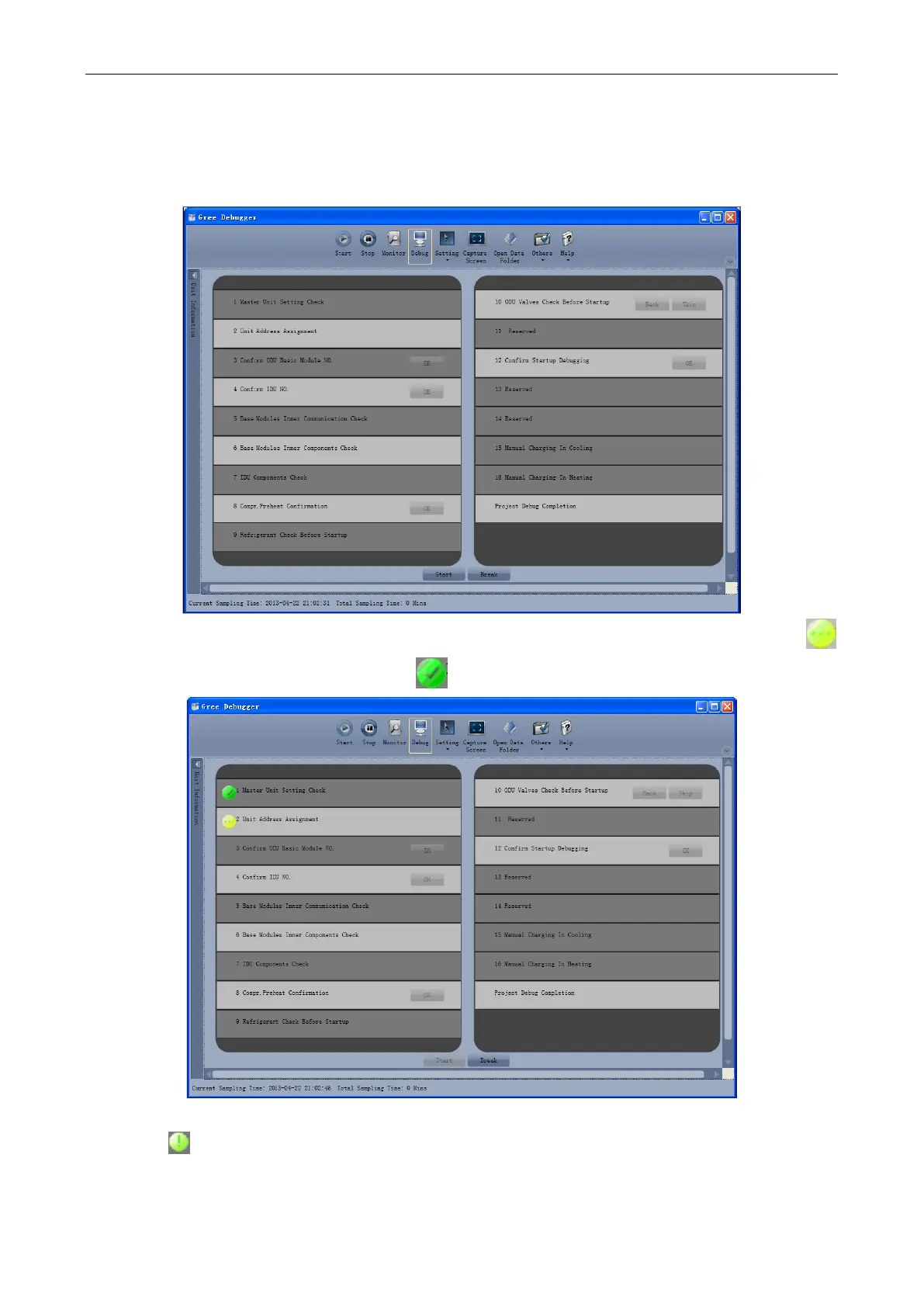GREE DC Inverter Side Discharge VRF Ⅱ for North America
46
4.4.3 Project debugging
Click icon of “Debug” on the menu bar and the interface will be switched to project debugging,
where auto debugging will be started from up to down and from left to right. Note: Debugging function is
only applicable to a single-system network.
Click “Start” to enable the debugging function. Then debugging will be started up automatically.
indicates that debugging is in progress while indicates debugging is completed.
If “OK” button is displayed, it means user needs to judge whether to continue debugging or not.
Click icon and relevant information will be shown for your reference. Click “Close” to close the
pop-up (For No.3 Confirm ODU Basic Module NO. and No.4 Confirm IDU NO., the current number of
units under debugging will be displayed. See the following marked with circle. For No.8 Compr. Preheat
