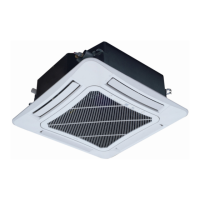GREE Multi Variable Air Conditioners Indoor Unit
70
Parameter
query
ingress of
ODU
Operation method (n7 query is not supported for the slave wired
controller):
In “n7” status, the timer area is not displayed. Press the “MODE”
button to enter parameter query of ODU. The first bit in the
temperature area (display bit of the ODU module ID) blinks. Press “▲”
or “▼” to switch the ODU module ID. Press the “MODE” button to
select an ODU module. In this case, the first bit in the temperature
area stops blinking, and the second and third bits in the temperature
area display the parameter code. The timer area displays a
corresponding parameter value. Press “▲” or “▼” to switch the
parameter code and press the “ENTER/CANCEL” button to return to
the upper-level menu.
Display mode:
Temperature area: displays the ODU module ID and parameter code
from left to right.
Timer area: displays a corresponding parameter value to the right.
Outdoor environment temperature
Operation frequency of compressor 1
Operation frequency of compressor 2
Operation frequency of outdoor fan
Discharge temperature of compressor 1
Discharge temperature of compressor 2
Discharge temperature of compressor 3
Discharge temperature of compressor 4
Discharge temperature of compressor 5
Discharge temperature of compressor 6
Operation frequency of compressor 3
Outdoor unit heating EXV1
(Actual value = Displayed value * 10)
Outdoor unit heating EXV2
(Actual value = Displayed value * 10)
Subcooler EXV
(Actual value = Displayed value * 10)
Liquid-extracting temperature of
subcooler
Outlet temperature of accumulator
Inlet-tube temperature of condenser
Outlet temperature of condenser
Unit
cooling/heati
ng function
nA:
cooling/heating
nC:
single-cooling
nH:
single-heating
nF: air supply
Temperature area: displays the function code.
Timer area: displays the cooling/heating function setting value of the
current unit.

