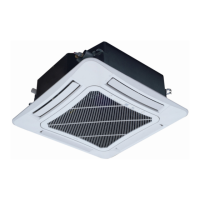GREE Multi Variable Air Conditioners Indoor Unit
88
Perform settings by pressing “▲” and “▼” in air supply mode:
(1) Set the temperature to 30°C.
(2) Press “▼” and then “▲” in five seconds. Repeat this operation for three times.
After successful settings, “UC” is displayed on the receiving indicator panel of the remote controller
for five seconds and “MASTER” is displayed on the wired controller.
4.5.2 IDU Project Number Query by Remote Controller YAP1F
(1) Query method for project number of single IDU:
Enter query:
Under fan mode, set temperature in 16°C, press “Light” button for 5 times continuously within 5
seconds and then the IDU light board will display its project number.
Exit query:
1) After entering query status, press “Light” button for 5 times continuously within 5 seconds
to exit query status.
2) After 30min, it will exit query status automatically and display normal status.
(2) Query method for project numbers of all IDUs in a single system:
Enter query:
Under fan mode, set temperature in 30°C, press “Light” button for 5 times continuously within 5
seconds and then the light boards of all indoor units will display their project numbers respectively.
Exit query:
1) After entering query status, press “Light” button for 5 times continuously within 5 seconds
to exit query status.
2) After 30min, it will exit query status automatically and display normal status.

