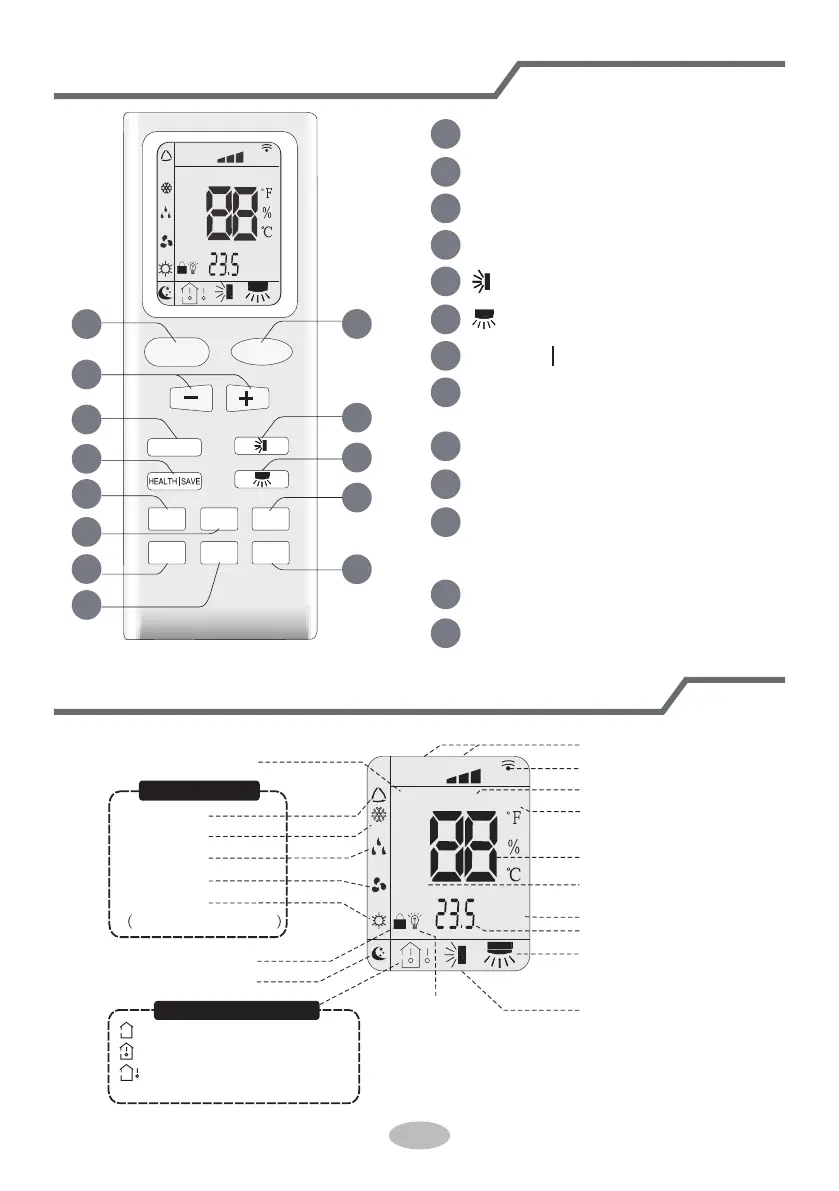8
Buttons on remote controller
Introduction for icons on display screen
FAN
AUTO
HEALTH
AIR
FILTER
TURBO
ON/OFF
X-FAN
HOUR
HUMIDITY
ON/OFF
MODE
FAN
X-FAN
TURBO
TEMP
TIMER
SLEEP
LIGHT
2
5
6
10
13
12
11
9
8
3
4
7
1
1 ON/OFF button
2 MODE button
3 +/- button
4 FAN button
5 button(Not applicable for this unit)
8 X-FAN button
(Note: X-FAN is same with BLOW)
9 TEMP button
10 TIMER button
11 TURBO button
(Not applicable for this unit)
12 SLEEP button
13 LIGHT button
7 HEALTH SAVE button(Optional)
6 button(Not applicable for this unit)
FAN
OPER
AUTO
HEALTH
AIR
FILTER
TURBO
ON/OFF
X-FAN
HOUR
HUMIDITY
Up & down swing
left & right swing
(Not applicable for this unit)
(Not applicable for this unit)
(Not applicable for this unit)
set time
TIMER ON/TIMER OFF
turbo mode
set temperature
X-fan
health mode(Optional)
send signal
set fan speed
light
Temp. display type
:Set temp.
:Outdoor ambient temp.
(Not applicable for this unit)
:Indoor ambient temp.
Sleep mode
Child Lock
Hea
Cool&Heat Unit only
t mode
Fan mode
Dry mode
Cool mode
Auto mode
Operation mode
air mode