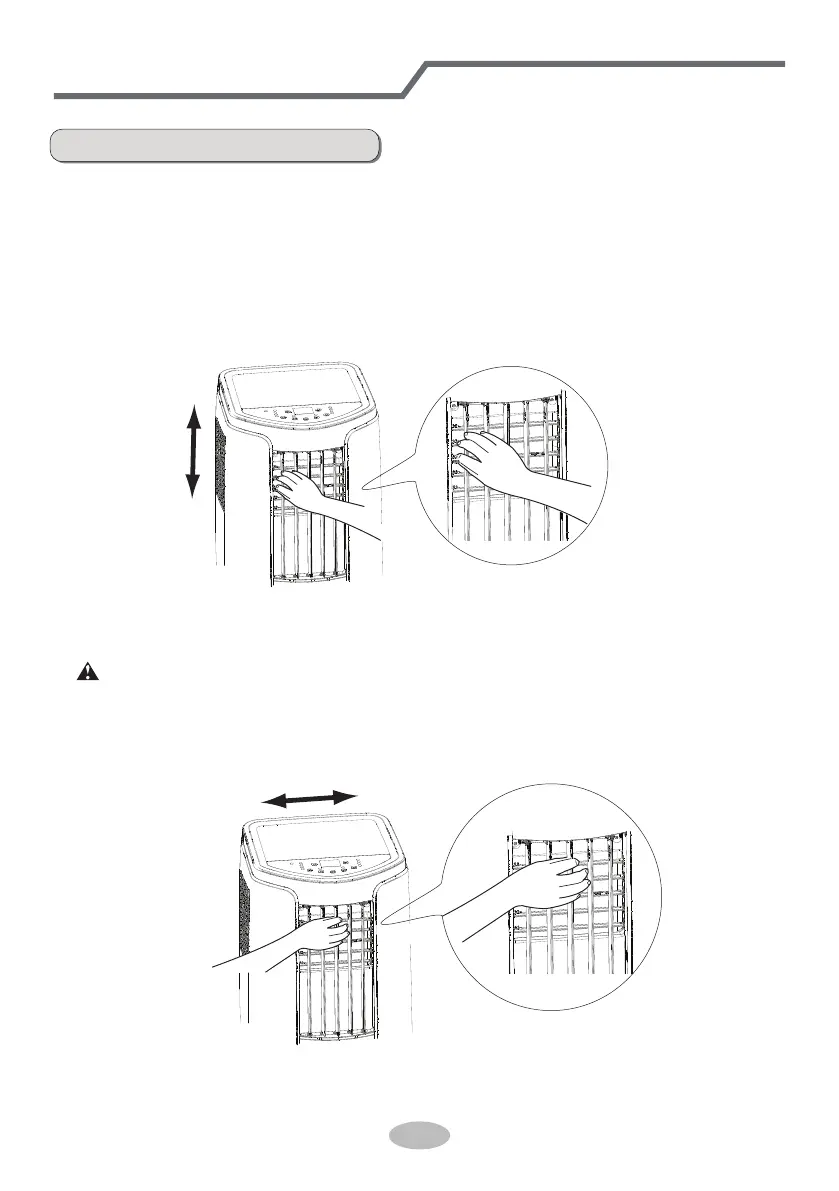6
Use of air conditioner
To change air flow direction
1. Up/down air flow direction
• Hold the horizental louvers as shown in the diagram and adjust the air flow
COOL or DRY mode with the fan speed set to Low for an extended period of
direnction.
time, Condensation may form on the louvers.
• Do not adjust the horizontal louvers to the lowest or the highest position in the
2.
Left/right air flow direction
Hold the vertical louver as shown in the diagram and adjust the air flow direction.
DRY mode with the fan speed set to Low for an extended period of time.
Condensation may form on the louvers.
• Do not adjust the vertical louvers to the extreme left or right in the COOL or
CAUTION: