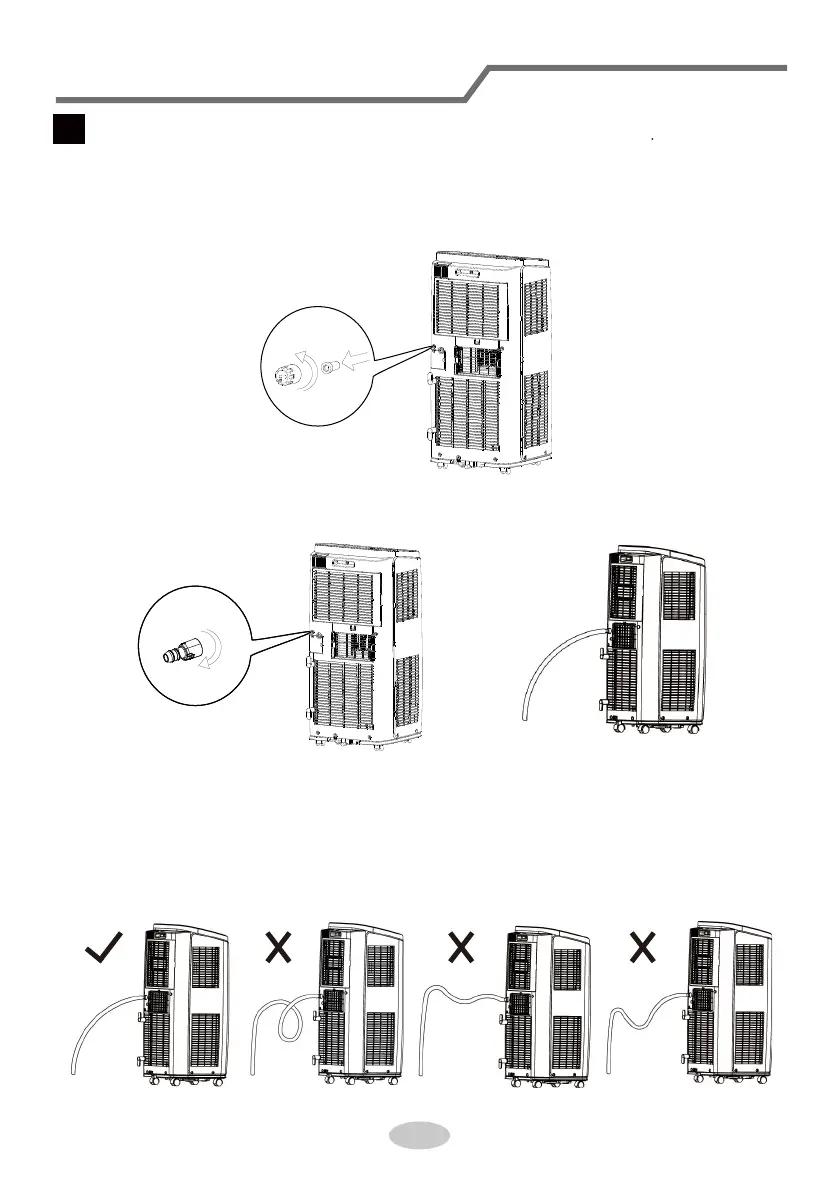1. Remove the continuous drain cap 1 by turning it counter clockwise then remove
the rubber stopper 2 from the spout.
2. Screw the drain connector to(included
in the package) the spout by turning
clockwise.
3. Insert the drainage hose into
drain connector.
ATTENTION:
Removing Collected Water
NOTICE:
Water can be automatically emptied into a floor drain by attaching 14mm inner
diameter hose (not included).
Use the continuous drainage option from the middle hole
24
2
When using continuous drainage option from the middle hole, place air conditioner
on a level surface and make sure garden hose is clear of any obstructions
and is directed downward. Placing air conditioner on an uneven surface or
improper hose installation may result in water filling up the chassis and
causing the unit to shut off. Empty water in the chassis if shut off occurs,
then check portable location and hose for proper setup.
