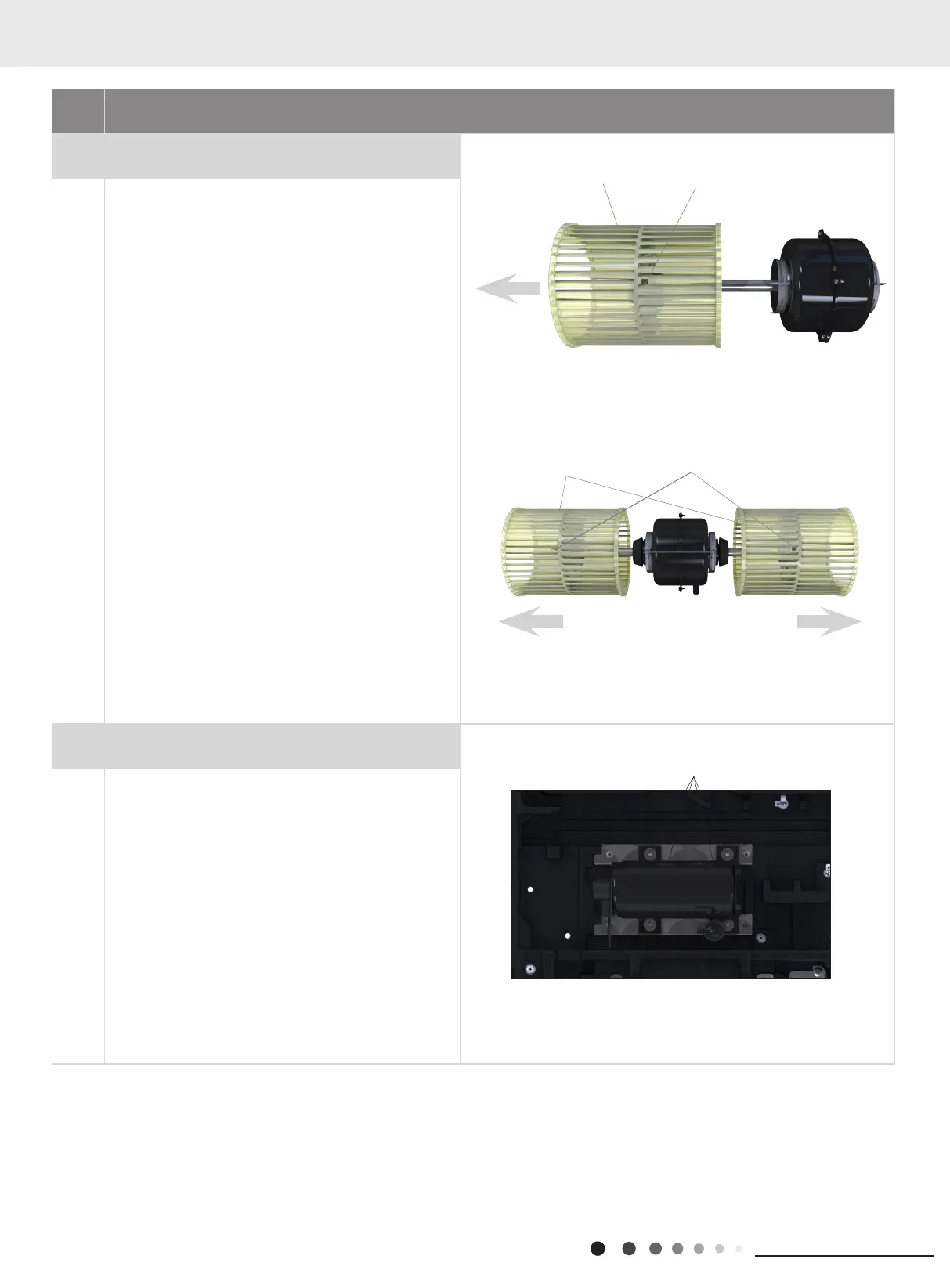48
Installation and Maintenance
Step Procedure
13.Remove Centrifugal Fan Blade
Remove screws xing the centrifugal fan; Pull out in the
direction of the arrow, remove the centrifugal fan.
14.Remove Compressor
Remove nuts with washer xing the compressor;
remove the compressor.
Screws
Centrifugal fan blade(outside)
Nuts with Washer
Screw
Centrifugal fan blade(inside)
