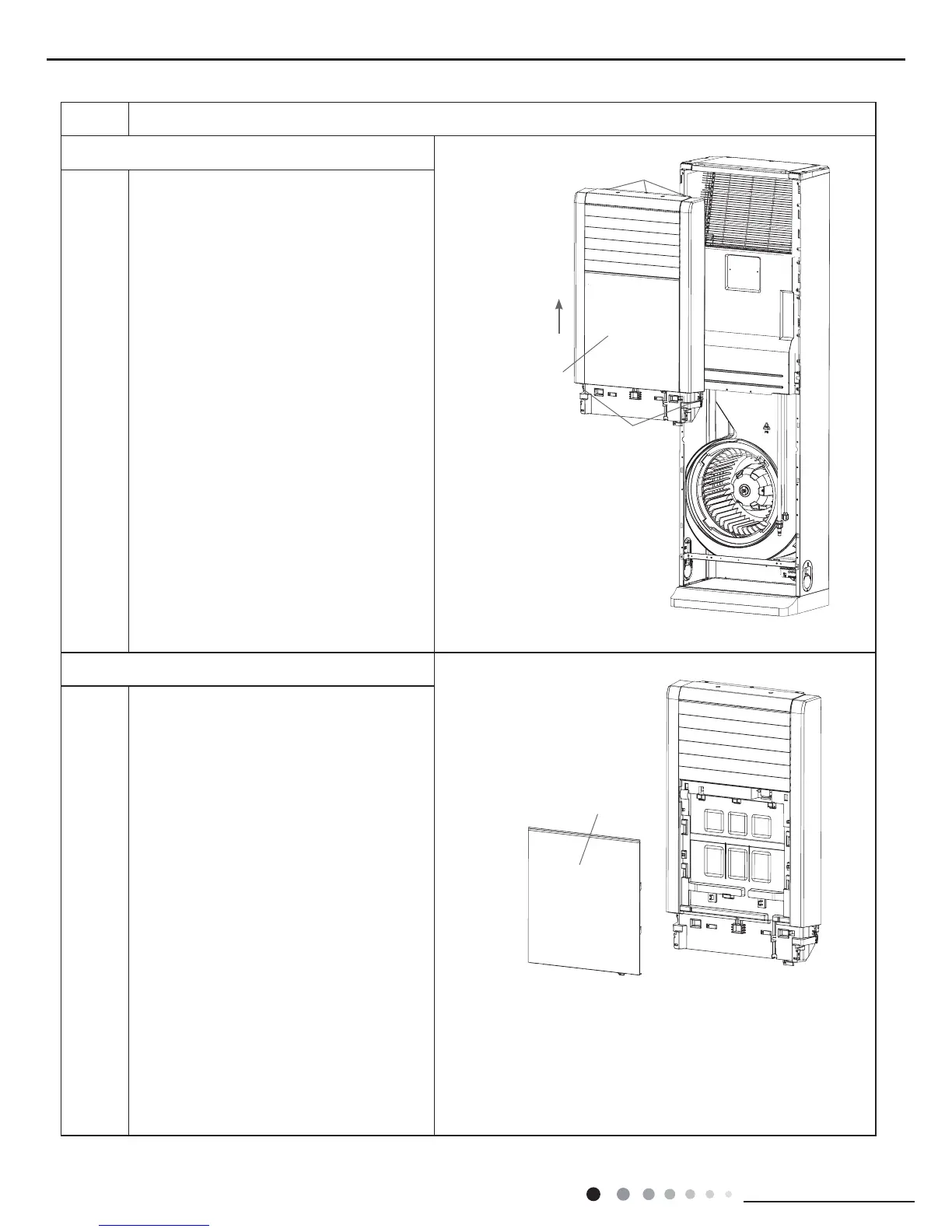Service Manual
72
Installation and Maintenance
Procedure
Step
Remove 2 screws at the lower part, and then
pull the big front panel sub-assy downwards
slightly to remove it.
6.Remove big front panel sub-assy
Remove 3 screws at the top part of
the air-out panel, 2 screw at the lower
part and screws under the screw cover,
push the air-output panel upwards
slightly and then remove the air-output
panel.
5.Remove air-out panel
Screw
Screw
Air-out
panel
Big front panel sub-assy
