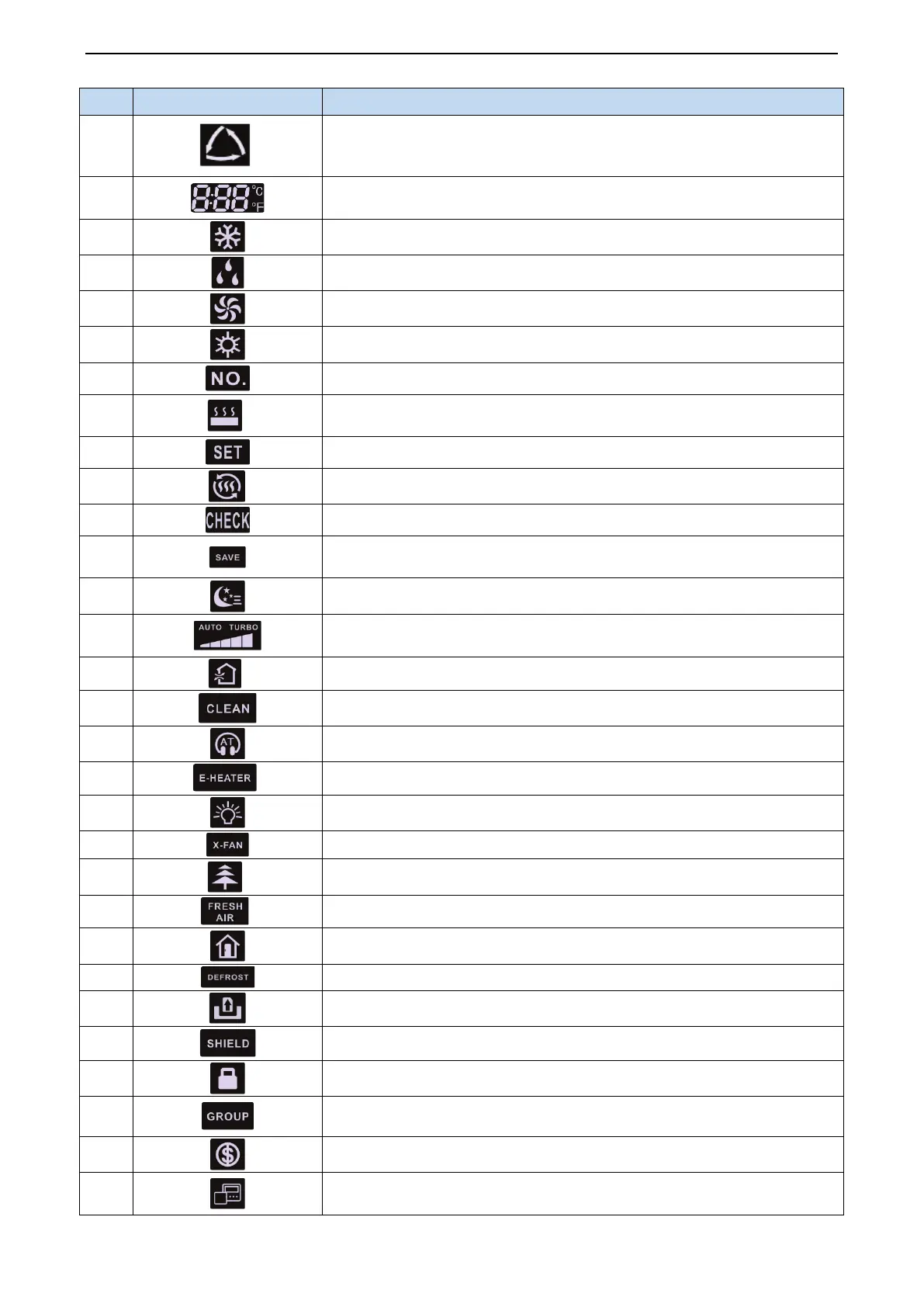GREE Duct type Ducted Type Split Air-Conditioner Units
11
4
*
Auto mode (Under Auto mode, the indoor units will automatically select their
operating mode as per the temperature change so as to make the ambient
5
It shows the setting temperature value(In case the wired controller is controlling a
Fresh Air Indoor Unit, then the temperature zone will display FAP.).
6
Cooling mode.
7
Dry mode.
8
Fan mode.
9
Heating mode.
10
When inquiring or setting project number of indoor unit, it displays "NO." icon.
11
*
Floor Heating mode (When Heating and Floor Heating simultaneously shows up, it
indicates 3D Heating is activated.).
12
Display "SET" icon under parameter setting interface.
13
- *
Space Heating mode.
14
Display "CHECK" icon under parameter view interface.
15
Outdoor unit operates under Save mode/upper limit of system capacitor less
16
Sleep status.
17
Current set fan speed (including auto, low speed, medium-low speed, medium
speed, medium-high speed, high speed and turbo seven status).
18
*
Air status, Indoor unit optional function.
19
Remind to clean the filter.
20
Quiet status (including Quiet and Auto Quiet two status).
21
*
Allow auxiliary electric heating On icon.
22
Light On/Off function.
24
*
Health function, Indoor unit optional function.
25
*
Reserved function.
26
Out function.
Outdoor unit defrosting status.
28
Gate-control function.
29
Shielding status.
30
Child Lock status.
31
One wired controller controls multiple indoor units.
32
Save status of indoor unit.
33
It indicates the current wired controller is the slave wired controller (address of
