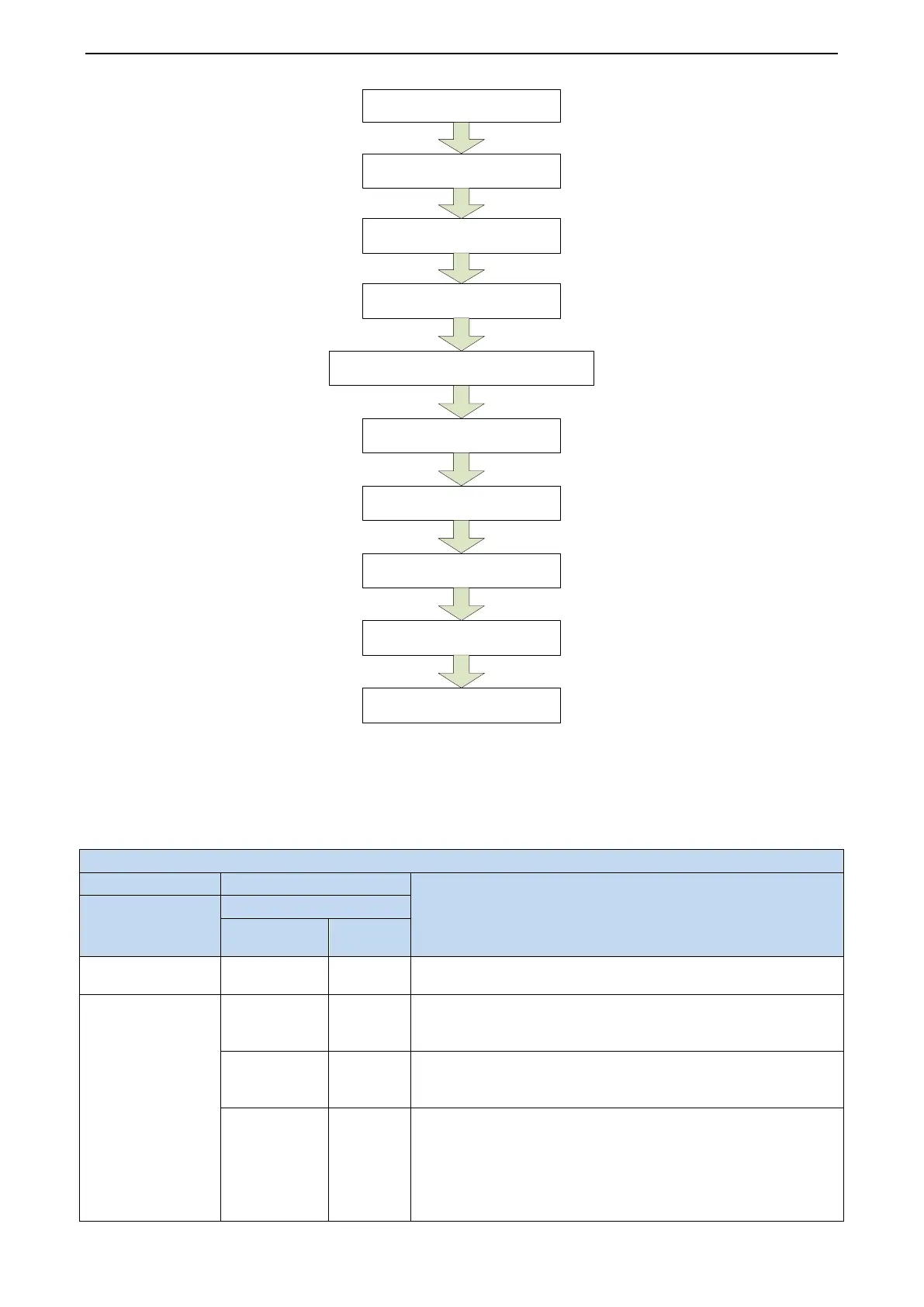GREE Duct type Ducted Type Split Air-Conditioner Units
78
01:Set master unit
02:Allocate addresses
03:Confirm the quantity of ODU
04:Confirm the quantity of IDU
07:Detect indoor components
06:Detect outdoor components
05:Detect ODU’s internal communication
08:Confirm preheated compressor
09:Confirm status of valve of ODU
10:Debugging completed status
1.4.4 Debugging Process
Debugging procedure for test run, display instruction for indicator on main board of outdoor unit and
operation method are as below:
Description of each stage of debugging progress
Instruction for Code and Operating Method
Progress
Display code
Display
Start A0
Always
No debugged yeat. Press “SW3” button consecutively in the master
module for over 5s to enter auto debugging.
01_Master unit
setting
01/CC
Display
repeatedly
The system has no master unit.
Debugging can’t be continued, all buttons are invalid, disconnect
the power to reset the correct “SA6” DIP.
01/CF
Display
repeatedly
The system has two or more master units.
Debugging can’t be continued, all buttons are invalid, disconnect
the power to reset the correct “SA6” DIP.
01/oC
Display
repeatedly
The system has only one master unit.
After displaying once circularly, the system will enter the next step
automatically.
