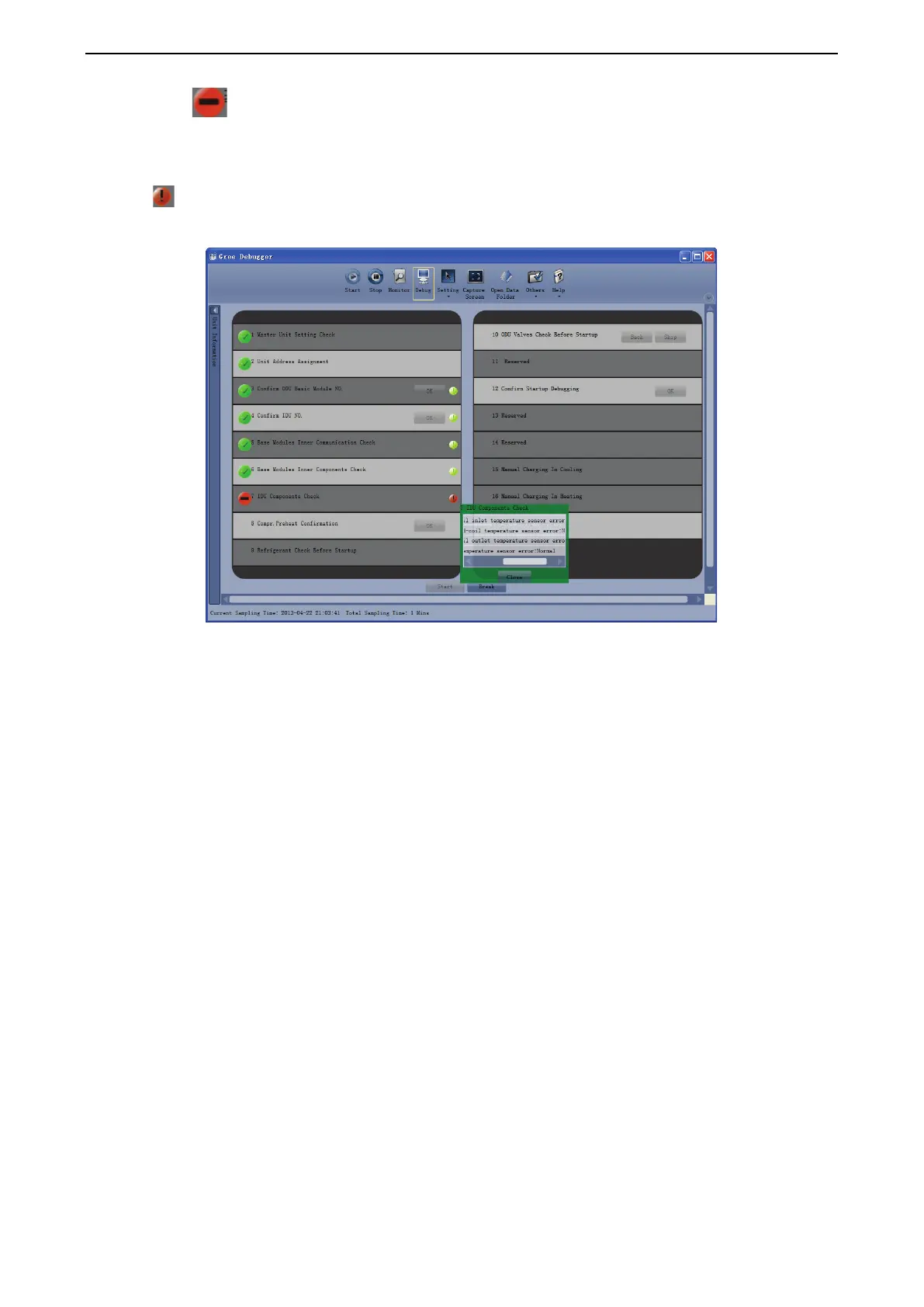GREE Duct type Ducted Type Split Air-Conditioner Units
42
(4) Icon indicates that there is problem found during debugging. Debugging will not be
completed unless problem is solved (after problem is solved, step without “OK” button will
switch to the next step automatically, otherwise user needs to click “OK” to continue). Click icon
and relevant information detected in this step will be displayed for your reference in order to
solve problems. Click “Close” to close the pop-up.
(5) During debugging, a click on “Break” can stop debugging. Click “Start” to resume debugging
and then debugging will be finished step by step. For No.10 ODU Valves Check Before Startup,
there are “Back” and “Skip” buttons. If there is error in this step, you can back to step No.9 and
click “OK” to restart debugging on step No.10. If the error in step No.10 is U6 error (valve error
alarm), you can click “Skip”. In other cases, “Skip” button is null.
(6) Step 11, 13 and 14 are reserved steps. And step 13, 14, 15 and 16 are steps in parallel (only
one of the four will be selected according to actual needs).
3.4.4 Control Units
(1) Click icon of “Setting” on menu bar and select parameter settings, which include “Gateway
Settings”, “IDU Settings”, “System Settings”, “Project Number Conflict (In case there is project
number conflict in indoor units, other functions will be shielded. Then this parameter needs to
be set in order to eliminate the conflict)” and “System Historical Info”. Click the corresponding
set and adjust the parameters.