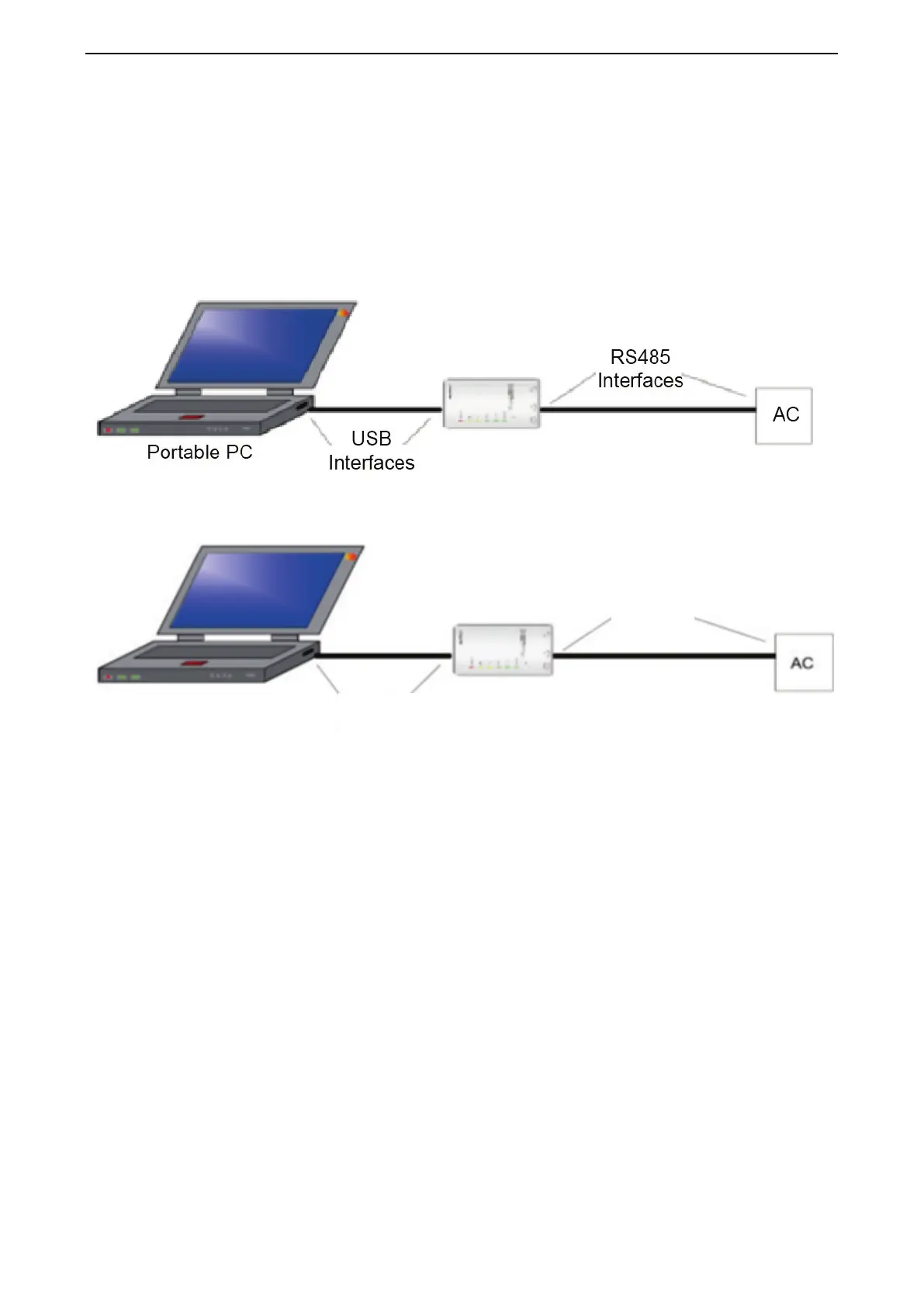GREE Duct type Ducted Type Split Air-Conditioner Units
50
3.4.6 Usage of USB Converter
Usage of converter
(1) Gree commissioning software should be connected with CAN interface when converter is used.
For air conditioners with a single system, connect D1 and D2 interfaces of the wiring board. For
air conditioners with multiple systems, connect G1 and G2 interfaces of the wiring board.
(2) Gree monitoring software should be connected with RS485 interface when converter is used.
Connect outdoor or indoor units or the mainboard of wired controller according to actual needs.
(3) HBS, CAN and RS485 of the converter can be switched by buttons. Press the button “SET” on
the converter to realize the conversion among HBS, CAN and RS485 interfaces. You can check
the setting through the function LEDs.
NOTICE:
If it’s the first time your PC uses Gree USB data converter, in order to prevent Gree USB data
converter from being mistaken by your computer as other devices and make sure your mouse can work
well, it is necessary to turn off the Serail Enumerator of computer after Gree USB data converter is
connected. Below are the steps.
RS485
Interfaces
USB
Interfaces
Portable PC
