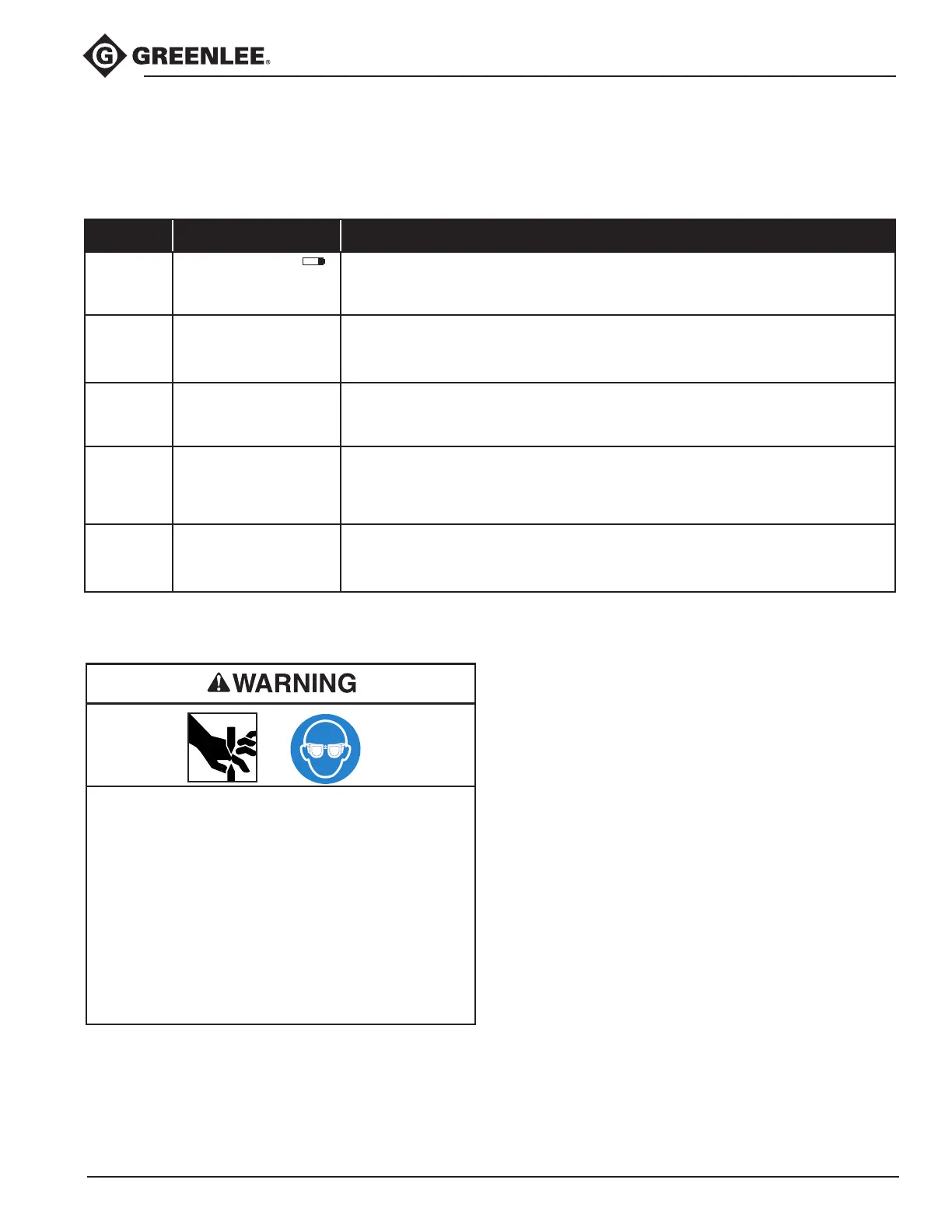952095141 REV 00
© 2022 Greenlee Tools, Inc.
EK628LX with CJB Bolt Cutting Jaw
OLED Screen
This tool has an LCD screen, which displays information about the tool. Turn on the screen by inserting the battery
and pull the trigger briey. Cycle through the various displays using the left and right buttons on either side of the
screen. There are seven displays in total, some only show a blank screen (Table 1).
Pre-Operation Inspection
1. Remove Battery before inspecting tool.
2. Clean any oil, grease or dirt from the tool body and
head, including handles and controls. This aids
inspection and helps prevent the machine or control
from slipping from your grip. Clean and maintain per
maintenance instructions.
• Remove battery before inspecting tool to reduce
the risk of injury.
• Daily before use, inspect the tool and correct
any problems before using to reduce the risk
of injury and prevent product damage. If any
problems are found, do not use this tool until the
problems have been xed, failure to follow these
steps increase the risk of injury.
• Always wear safety glasses and other
appropriate protective equipment when
operating or inspecting your product.]
Table 1
Display OLED Screen Information Shown
1
XXX PSI
P
^
Wireless Status, Battery Charge
Current Tool Pressure
Maximum Pressure
2
t=
Q=
1.35 h
8.87 Ah
t: Total Operating Hours
Q: Ah used
n: Number of Cycles since date of manufacture.
3
XXXXX OPs
Cycles Until Next Service
4
Single Click
Profile Mode Select: Choose between Single and Double Click operations.
Press and hold both buttons to change user. Press trigger to lock in mode. Single Click allows
operation with one trigger pull. Double Click requires pressing trigger twice within 0.5 sec to
operate.
5
FW:
Firmware Version
Serial Number
3. Inspect tool body for damage before use. Replace
any worn or damaged parts. A damaged or
improperly assembled tool can break and strike
nearby personnel.
4. Inspect for leaking hydraulic oil. Do not use and
send in for service if hydraulic oil is present around
seal.
5. Inspect the cutting head for damage on the cutting
edges in the form of chips, wear, and pitting. If
any of these things are present consider replacing
the cutting head, extensive wear and damage will
produce lower quality bends and increase the risk of
parts breaking and causing injury.
6. Inspect the rotation of the head assembly. The head
should rotate no more than one full turn (360°) then
stop. If the head rotates past this point, send in for
service.
7. Check for proper assembly and completeness, do
not use if there are missing or misaligned parts.
8. Check for the presence and condition of decals.
9. Inspect any other equipment according to their
instruction manuals.
If any issues are found, do not use this tool until
corrected.
