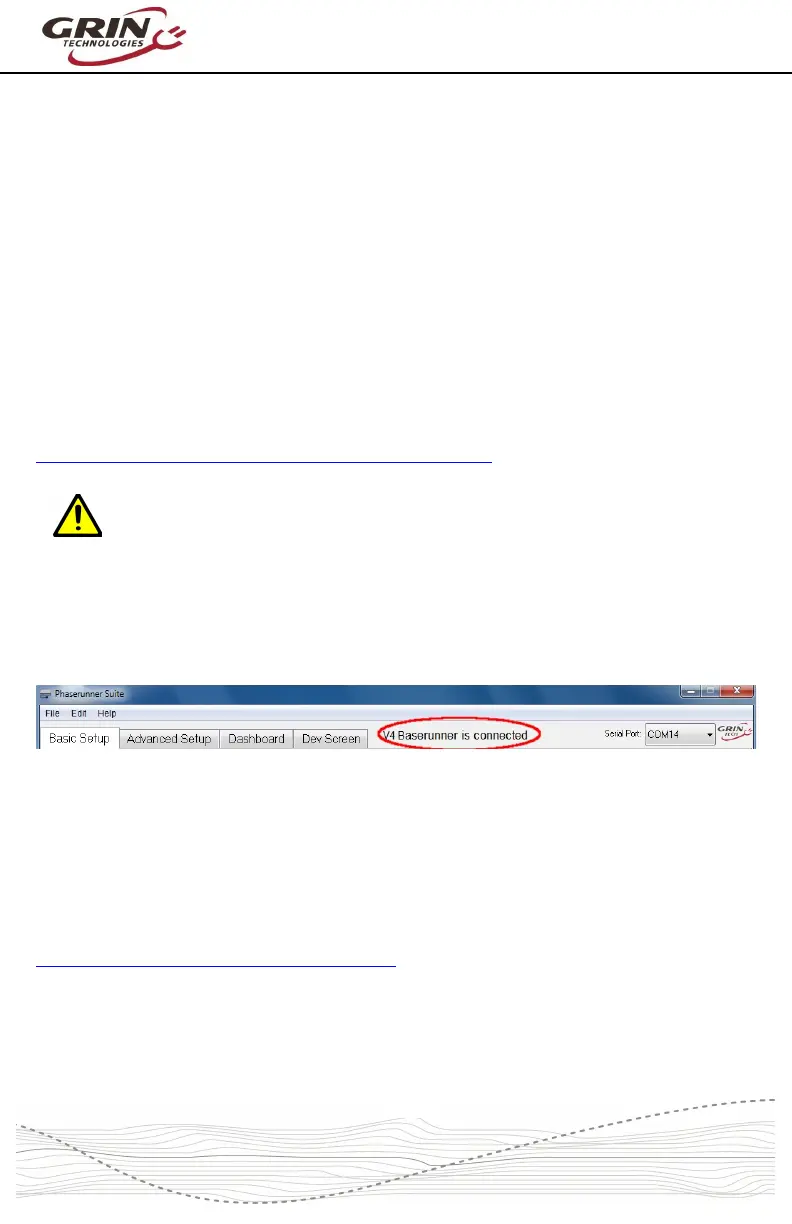Baserunner Controller User Manual
Rev 1.0
5 Parameter Tuning
If you purchased the Baserunner as part of a complete conversion kit that
includes a battery, motor, and so on, the controller should already be configured
and no tuning of the parameters should be necessary. This section can be
skipped entirely.
If you bought the Baserunner separately, or are changing your set-up, you should
configure the controller to your motor and battery pack once it is installed and
connected up on your bike. You will need a computer, a TTL-USB programming
cable and the V1.5 or later Phaserunner Software Suite. The V1.4 and earlier
software releases will give an “unrecognized device” error message.
This software is available for Linux, Windows, MacOS and Android from our
webpage:
http://www.ebikes.ca/product-info/phaserunner.html
Please Note: When configuring your Baserunner via the software suite,
it is essential that your bike is propped up so that the powered wheel
can rotate freely, both forwards and backwards. With a rear hub motor,
also ensure that the cranks can rotate freely.
With the Baserunner powered on, plug in the TTL->USB cable from your
computer to the Baserunner. When you launch the Phaserunner software, it
should open to the “Basic Setup” tab and indicate “V4 Baserunner connected”
on the top
If you see “Controller is not connected,” check that the selected serial port is
correct and that the USB->TTL device shows up in your device manager as a
COM port (Windows), ttyUSB (Linux), or cu.usbserial (MacOS).
If your system does not recognize the USB serial adapter, or has frequent com
timeouts, then you may need to download and install the latest virtual COM port
drivers directly from FTDI:
http://www.ftdichip.com/Drivers/VCP.htm
-10-