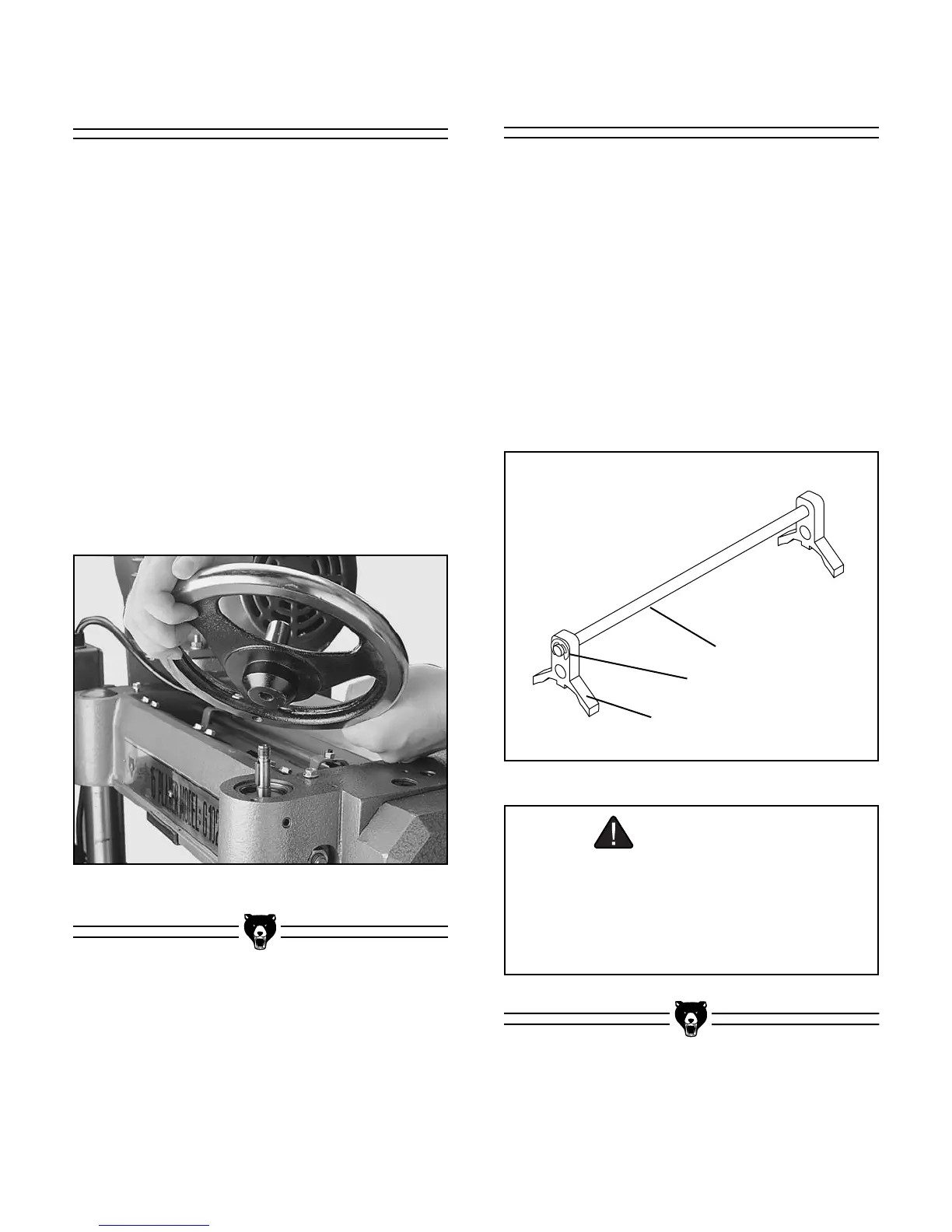Planer knives are dangerously sharp. Use
extreme caution when working near cutting
surfaces. Failure to exercise care while
working near knives could result in severe
injury.
The handwheel is used to raise and lower the
planer table. Each complete revolution raises the
table
5
⁄
32" (4mm).
TO MOUNT THE HANDWHEEL:
1. Place the handwheel over the keyed shaft on
the planer body. Make sure the key on the
shaft and the keyway on the handwheel line
up. The handwheel shaft is at the front right of
the planer. See Figure 6.
2. Press the direction scale over the keyed shaft
so it fits into the depression in the top of the
handwheel.
3. Secure the handwheel with the 10mm - 1.25
hex nut and washer provided.
Figure 6. Handwheel attachment.
Knife Setting Jig
The knife setting jig has been provided to make
knife setting quick and easy. See Figure 7.
TO ASSEMBLE THE KNIFE SETTING JIG:
1. Snap one of the E-clips over the notch on one
end of the knife setting rod.
2. Slide the cast aluminum knife setting jig
brackets onto the rod.
3. Snap the other E-clip onto the notch at the
other end of the knife setting jig rod.
Figure 7. Knife setting jig components.
E-clip
Jig Rod
Jig Bracket