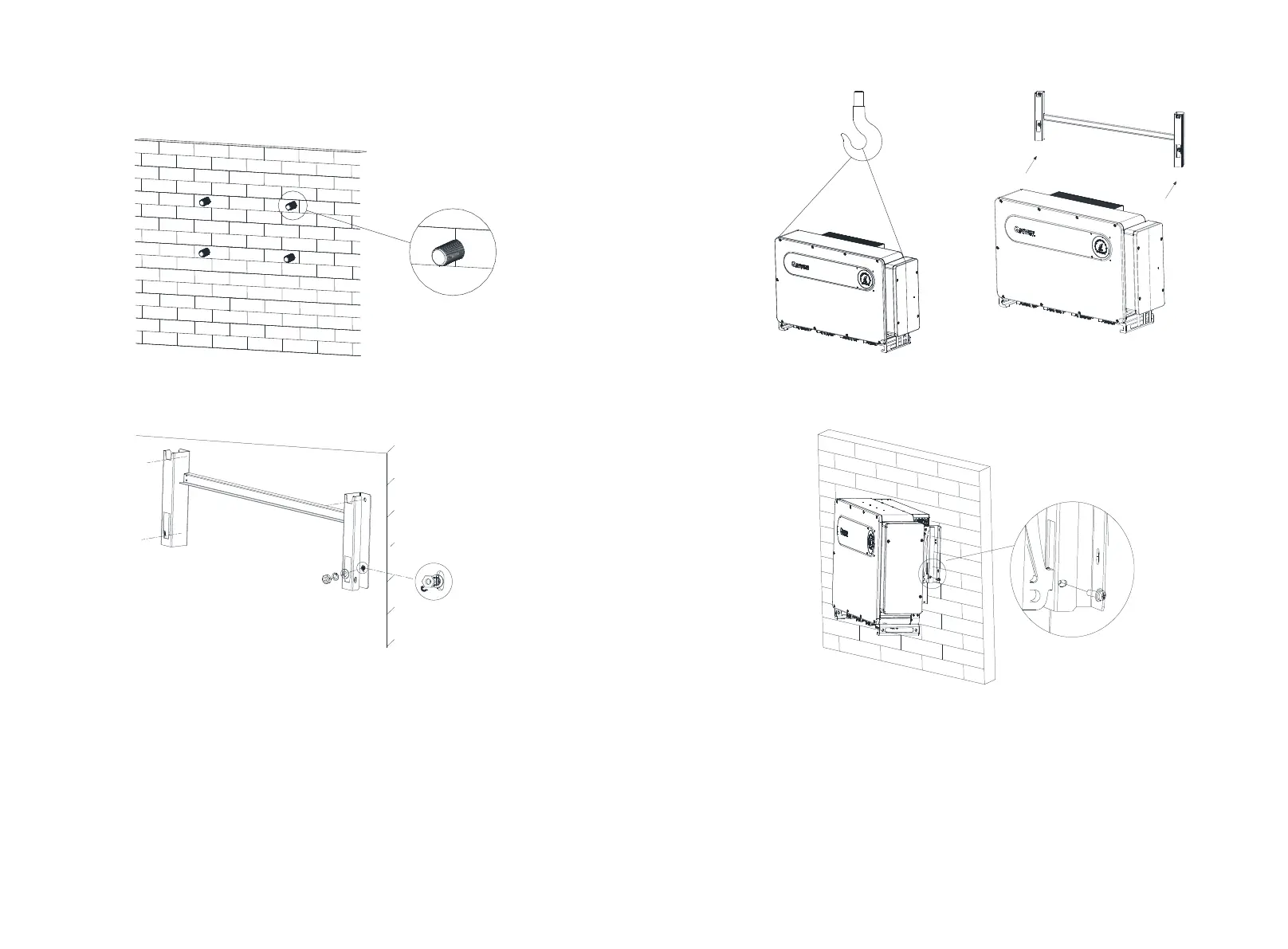Fig 5.10
1>Use the wall mount plate as a template drill holes on the wall and put in expansion
bolts.
2>Follow the following drawing put the bolt to install the wall mount plate on the wall.
Fig 5.11
Notice: Do not install inverter unless you have confirmed the wall mount plate has been
firmly installed on the wall.
Notice:Expansion bolt should be installed on solid walls with at least 100mm thickness.
5.5 Installing The Inverter
After the wall mount bracket has been firmly installed on the wall , put the inverter on
that plate.
1>Tie the rope(must meet the weight requirement of the inverter) to the machine
supports to lift the inverter up, just as following Figure.
2>Before hanging the inverter on the wall mount bracket use screws to fix the inverter
and please keep the inverter balance.
3>Check the inverter if it is firm enough and lock all the screws.
图 5.12
图 5.13
图 5.14
15
16
