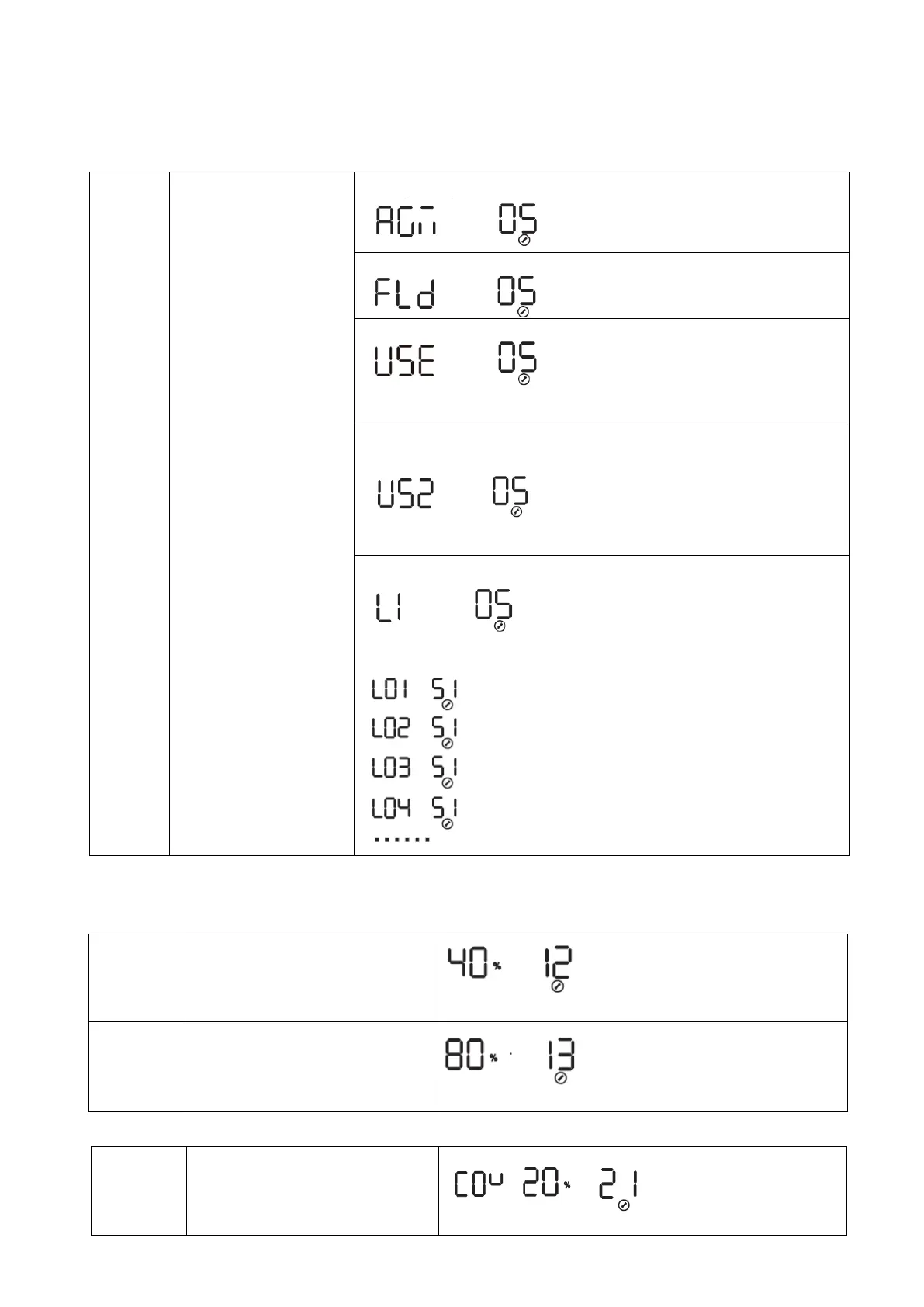2. LCD setting
To connect battery BMS, need to set the battery type as “LI” in Program 05.
After set “LI” in Program 05, it will switch to Program 51 to choose communication protocol. You can choose RS485 c
ommunication protocol which is from L01 to L50, and you can also choose CAN communication protocol which is from
L51 to L99.
Note: You can only use one communication type RS485 or CAN in a time.
User-Defined
If “User-Defined” is selected, battery charge voltage and low DC cut-
off voltage can be set up in program 19, 20 and 21.
User-Defined 2
(Suitable for lithium battery when no communicating with BMS)
If „US2‟ is selected, battery charge voltage and low DC cut-off
voltage can be set up in program 19,20 and 21.
Lithium (Only suitable when communicate with BMS)
The lithium battery BMS communication protocol options
When the battery type set to Li, the setting option 12, 13, 21 will change to display percent.
Note: When the battery type set as“LI”, the Maximum charge current can't be modified by the user. When the
communication fail, the inverter will cut off output.
Setting SOC point back to
utility source when selecting
“SBU priority” or “Solar first”
in program 01
Default 40%, 5%~50% Settable
Setting SOC point back to
battery mode when selecting
“SBU priority” or “Solar first”
in program 01
Default 80%, 60%~100% Settable
Low DC cut-off voltage.
If self-defined is selected in
program 5, this program can be
set up
Default 20%, 5%~50% Settable
