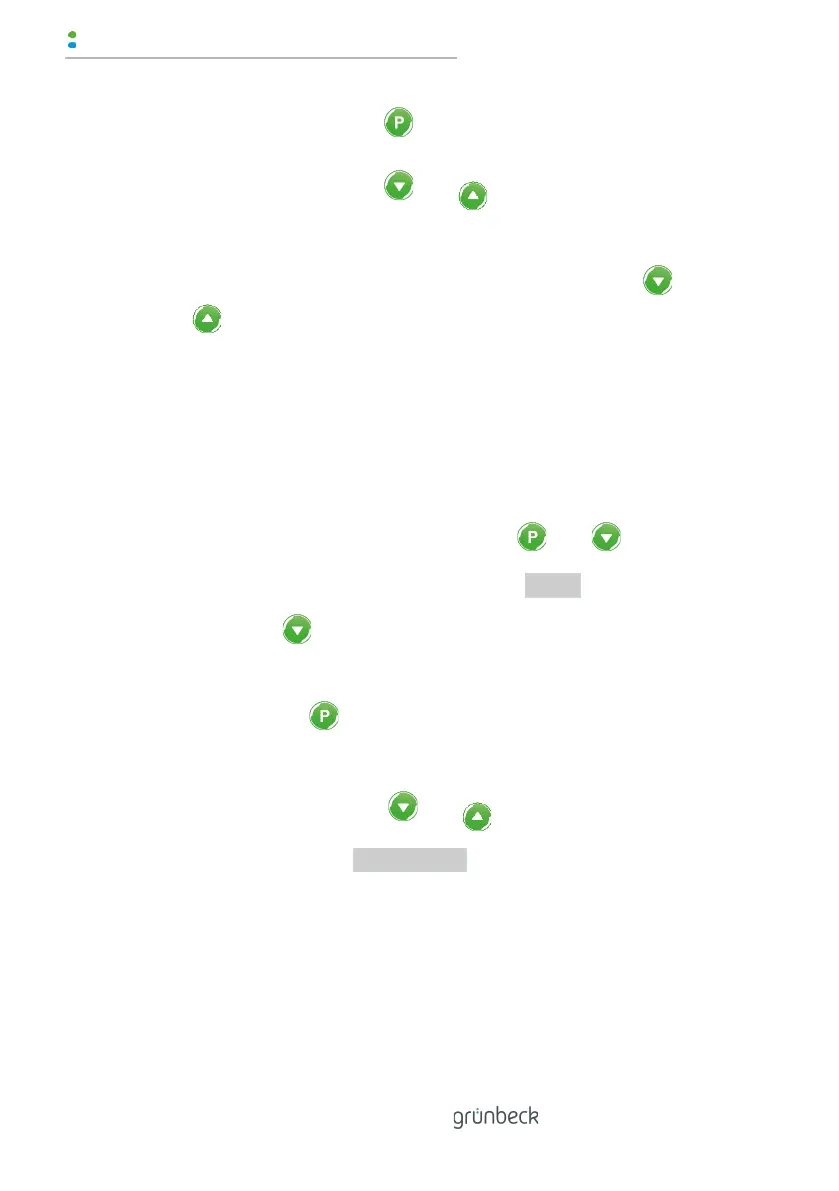6. Save the value using .
By simultaneously pressing and , you close the setting with-
out saving.
7. Return to the basic display – simultaneously press and
.
7.2.4 Displaying the software version
The software version of the GENO-multi Niveau can be displayed
via code level 999.
1. Simultaneously press and hold keys and for > 1 sec.
» The display changes to code request C 000.
2. Press the key 1x.
» Code C 999 is shown.
3. Confirm with .
» The software version is displayed, e.g. “u1.16”.
4. Simultaneously press and .
» The basic display Filling height is shown.
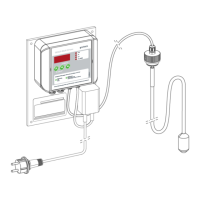