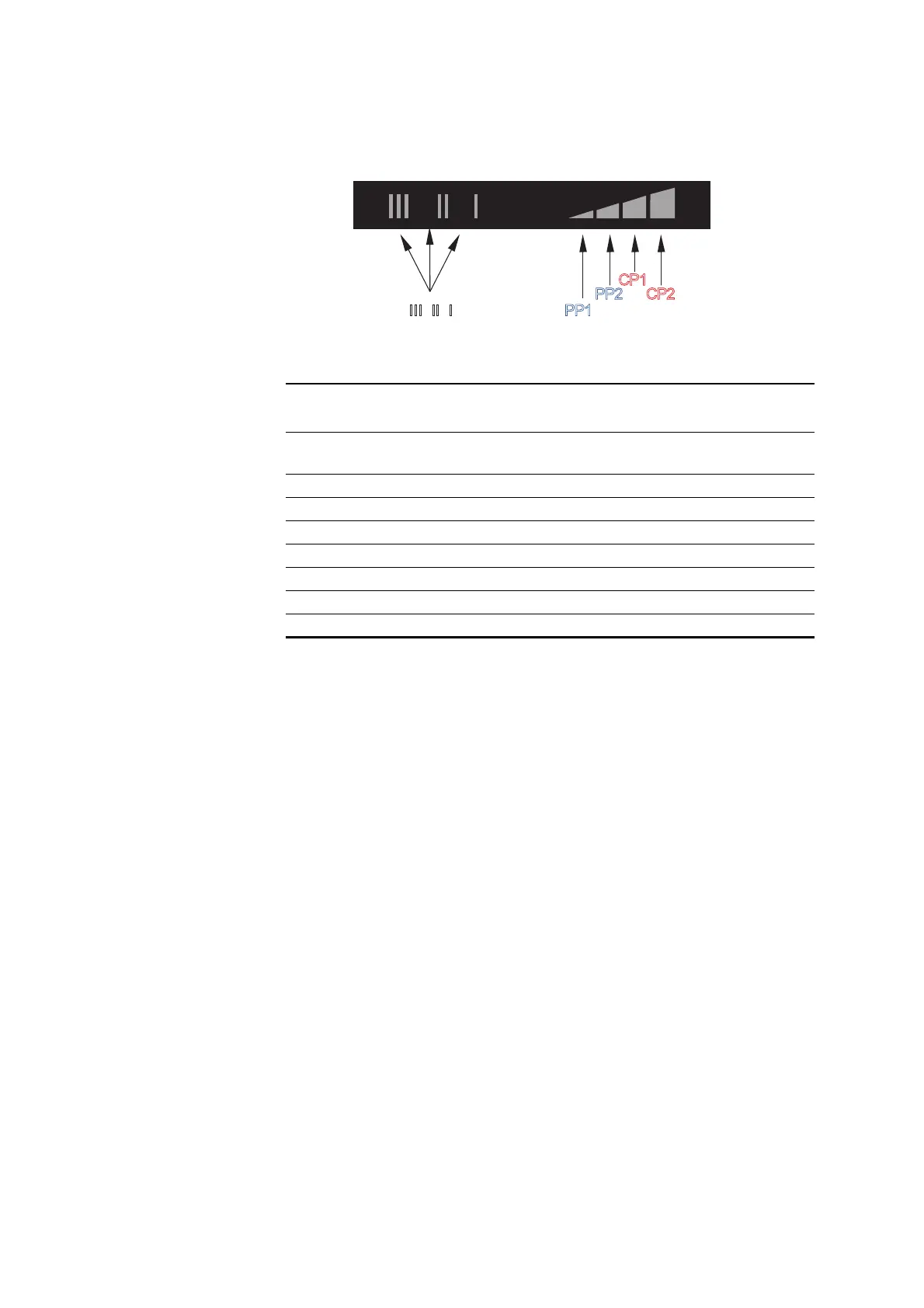13
6.3 Light fields indicating the pump setting
GRUNDFOS ALPHA2 L has seven optional settings which can be
selected with the push-button. See fig. 7, pos. 3.
The pump setting is indicated by seven different light fields. See fig. 8.
Fig. 8 Seven light fields
See 10. Pump settings and pump performance for information about the
function of the settings.
6.4 Push-button for selection of pump setting
Every time the push-button is pressed, see fig. 7, pos. 3, the pump setting
is changed.
A cycle is seven button presses. See 6.3 Light fields indicating the pump
setting.
TM04 2527 2608
Button
presses
Light field Description
0
PP2
(factory setting)
Highest proportional-pressure curve
1 CP1 Lowest constant-pressure curve
2 CP2 Highest constant-pressure curve
3 III Constant speed, speed III
4 II Constant speed, speed II
5 I Constant speed, speed I
6 PP1 Lowest proportional-pressure curve
7 PP2 Highest proportional-pressure curve
III II I PP1
PP2 CP2
CP1
ON
POWER
