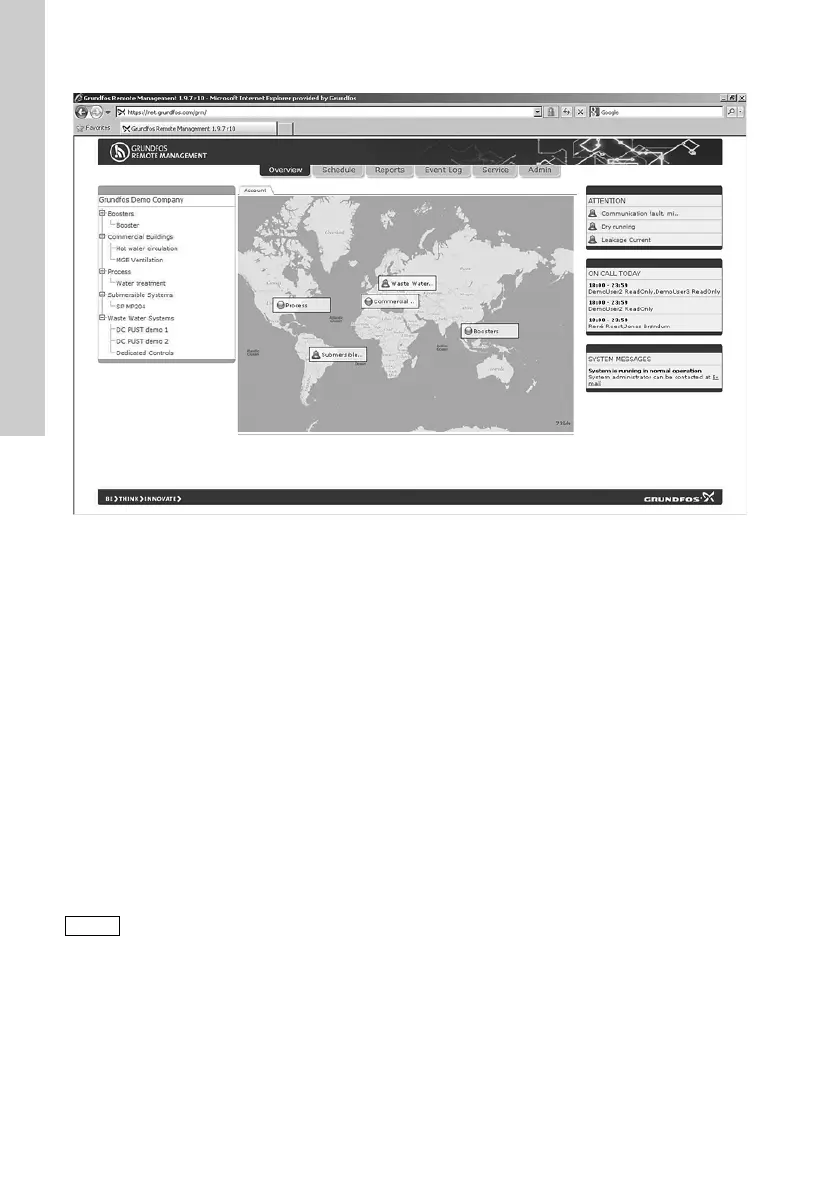English (GB)
4
A fully configured Grundfos Remote Management
system appears from fig. 2.
Fig. 2 Example of an account in Grundfos Remote Management
In the following, the tabs at the top of the user
interface will be described in the order that the
system is to be set up.
To get started using the system, we recommend you
to read these instructions and carefully follow the
setup procedure.
Other relevant documentation
Separate installation and operating instructions are
available for the hardware:
• CIM 500 Ethernet module:
http://net.grundfos.com/qr/i/98407037
• CIU 500 communication interface unit:
http://net.grundfos.com/qr/i/96846337
• CIU 500 communication interface unit (quick
guide): http://net.grundfos.com/qr/i/96846333
• Multipurpose I/O module:
http://net.grundfos.com/qr/i/98470828
The functionality of Grundfos Remote Management
is continually improved and enhanced. Information
about new features is found online in the system.
This manual contains all the information you need for
initial setup of your user account in Grundfos
Remote Management.
TM04 7280 2410
We recommend you not to use Grundfos
Remote Management as the only means of
monitoring and control in systems where
malfunction for a short period of time has
severe consequences. The system is
never more reliable than the network used
for data communication.
