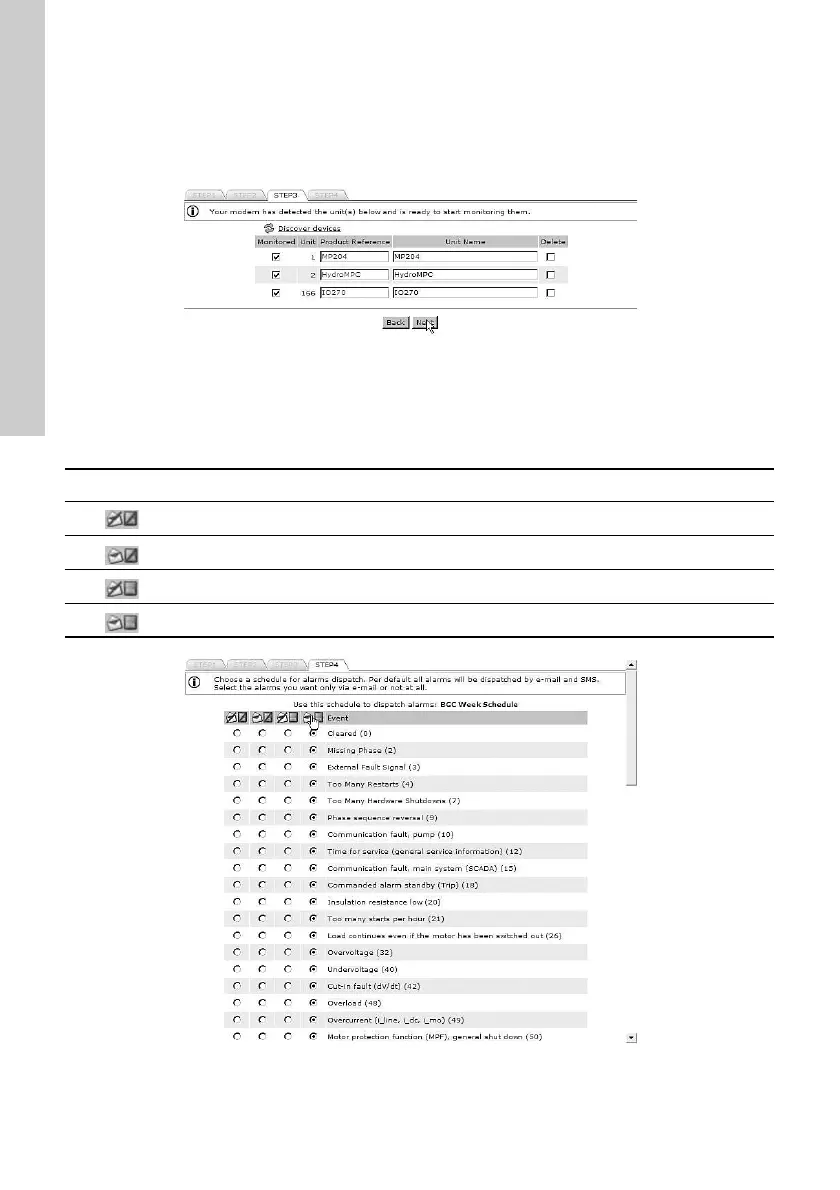English (GB)
8
Step 3: Configure and connect the installation
Click [Discover devices] to initiate a scan of the
network of GENIbus devices connected to the CIM
500.
Once the scan is completed, you will see a list of
connected devices (pumps, controllers or modules)
together with their address in the network.
Fig. 9 Discovering GENIbus devices
Step 4: Configure alarms and warnings
Alarms and warnings that can be received from each
type of device on the monitored network will be
listed. It is possible to select which alarms you want
to receive and how they are to be sent.
Fig. 10 Selecting the dispatch mode for alarms and warnings
When you click [Finish], the server transmits your
monitoring configuration to the CIM 500, and the
installation is completed.
TM04 7287 2410
Icon Description
Both e-mail and SMS alarms have been disabled.
An e-mail is sent to the user when the alarm or warning is active.
An SMS is sent to the user when the alarm or warning is active.
An e-mail and an SMS is sent to the user when the alarm or warning is active.
TM04 7288 2410
