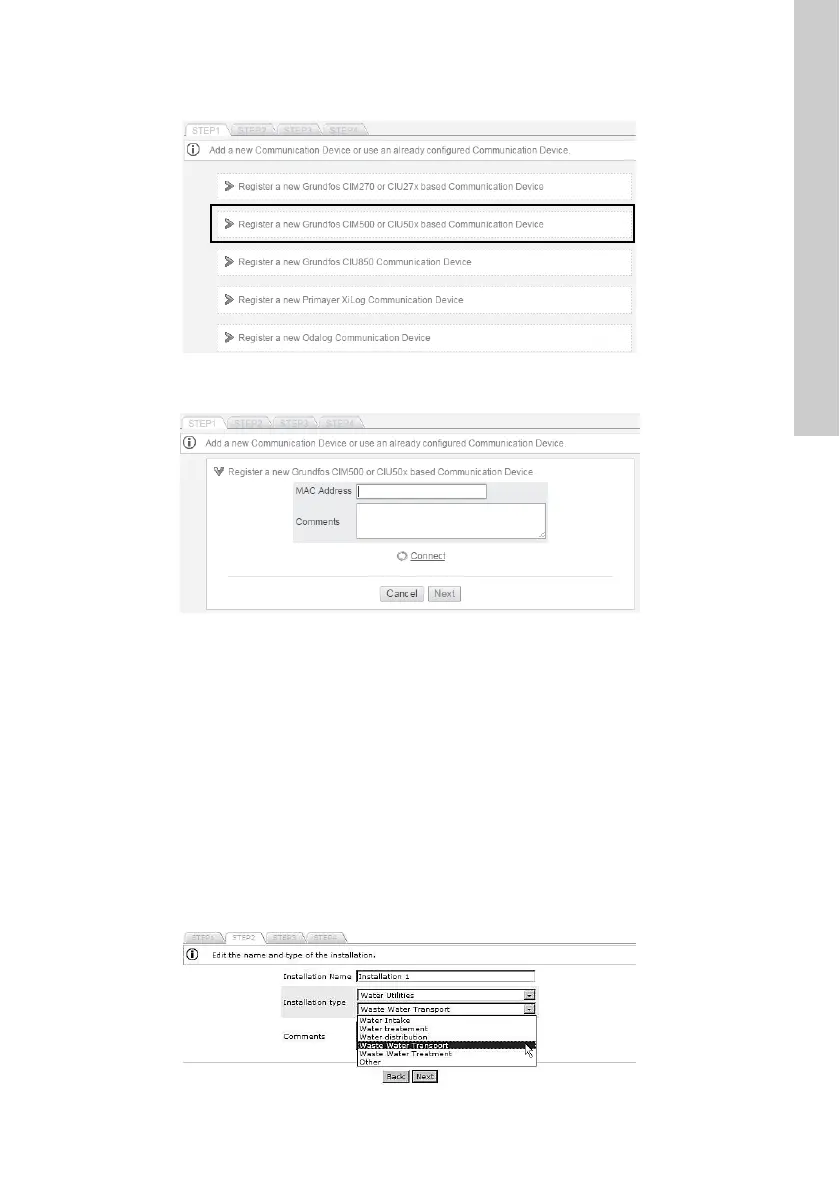English (GB)
7
Step 1: Create an installation
• Select "Register a new Grundfos CIM500 or
CIU50X based Communication Device".
Fig. 6 Registering a communication device
• Enter the MAC address of the CIM 500
Fig. 7 Entering the MAC address
• Click [Test connection]. The test takes a few
minutes. The server configures the CIM interface
for use in the GRM system.
If the server has connected successfully, you are
notified and can proceed to Step 2: Set up the
installation.
If the server does not get a response from the CIM
interface within two minutes, the attempt to connect
times out, and you get a fault notification. See
section 17. Fault finding the product.
Step 2: Set up the installation
Enter a name for your installation, and select the
application type that best characterises the
installation. This will provide the system with
information on, for example, the type of report that is
relevant for this installation.
Fig. 8 Name and type of installation
TM064766 2915TM064767 2915
TM04 7286 2410
