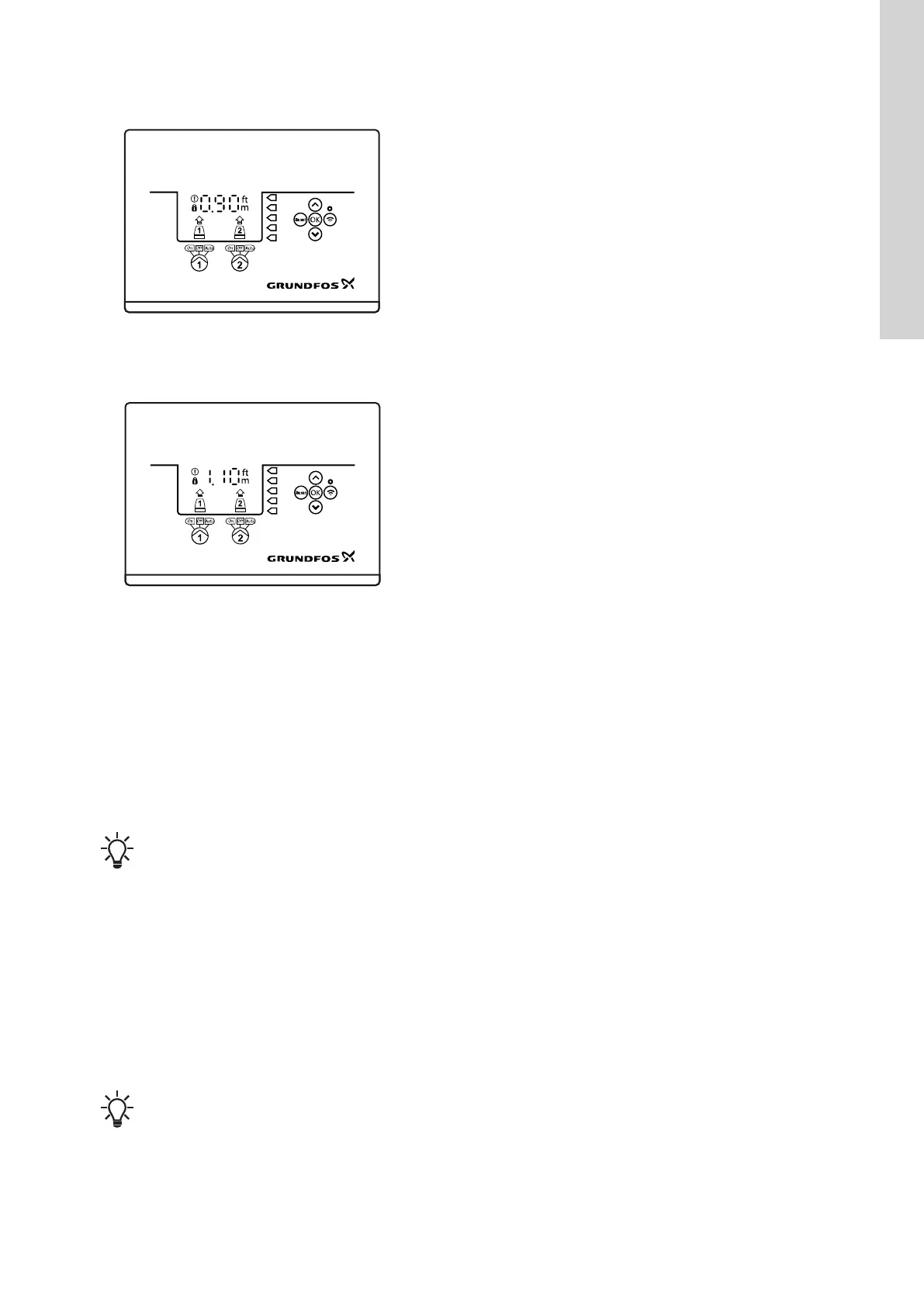1. Press and hold OK until the display and dry running start flashing.
2. Continuously press OK until the indicator light for the start level for pump 1 starts flashing.
TM071336
3. Set the start level for pump 1 by using the Up and Down buttons.
4. Press OK.
The indicator light for the start level for pump 2 starts flashing.
TM071337
5. Set the start level for pump 2 by using the Up and Down buttons.
6. Continuously press OK until the display stops flashing.
The settings have now been stored.
6.4 Setting the stop level
6.4.1 Setting the stop level with Grundfos GO Remote
The settings apply to analog sensors. For digital sensors, the setting is automatically activated.
The stop level is the same for pump 1 and pump 2.
1. Go to Settings > Level control > Stop level
2. Set the stop level.
If you are using the same level for start and stop, remember to set a stop delay. This will prevent the pump from starting and
stopping too frequently.
6.4.2 Setting the stop level with the operating panel
The settings apply to analog sensors. For digital sensors, the setting is automatically activated.
The stop level is the same for pump 1 and pump 2.
1. Press and hold OK until the display starts flashing.
2. Press OK once.
The current stop level is indicated on the display.
3. Set the stop level using the Up and Down buttons.
4. Continuously press OK to confirm all other settings and to exit the setup.
If you are using the same level for the start and stop level, remember to set a stop delay. This will prevent the pump from starting
and stopping too frequently.
6.5 Setting the high level
6.5.1 Setting the high level with Grundfos GO Remote
For analog sensors:
17
English (GB)