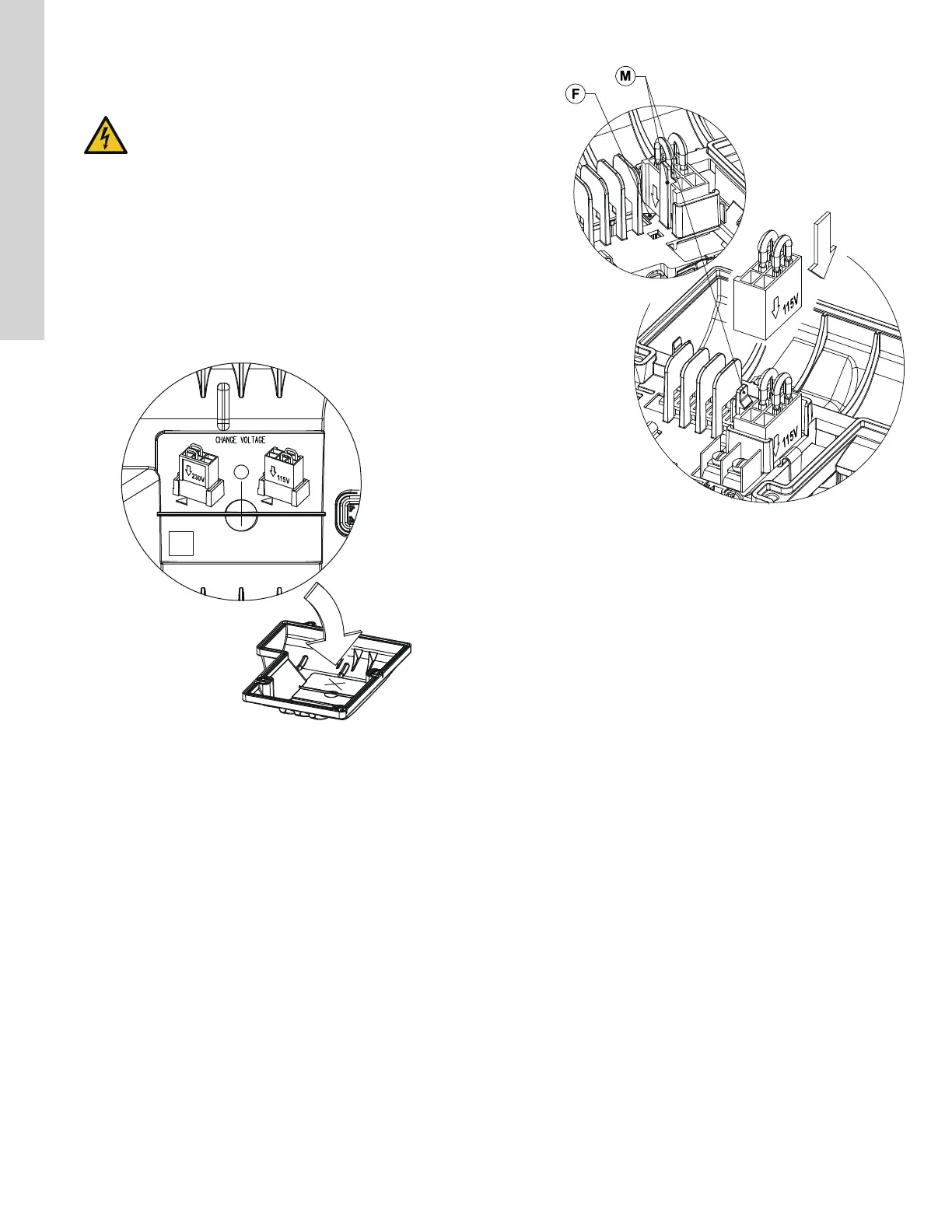4.3.3 Setting the voltage converter
WARNING
Electric shock
Death or serious personal injury
‐ Do not pull the voltage switching plug by the wires. To
avoid damage, only use a firm hand grip around the
voltage switching plug.
1. Check the voltage indicated on the side of the voltage
converter.
2. Turn the indicator so that the desired voltage (115 V or 230 V)
points towards the side with the "M" lock catch.
3. The arrow on the converter next to the required voltage must
be aligned with the "F" arrow on the housing.
4. Push the converter into position until the reference catch "M"
clips in place.
Related information
4.3.2 Connecting to the power supply
5. Startup of the product
14
English (US)
