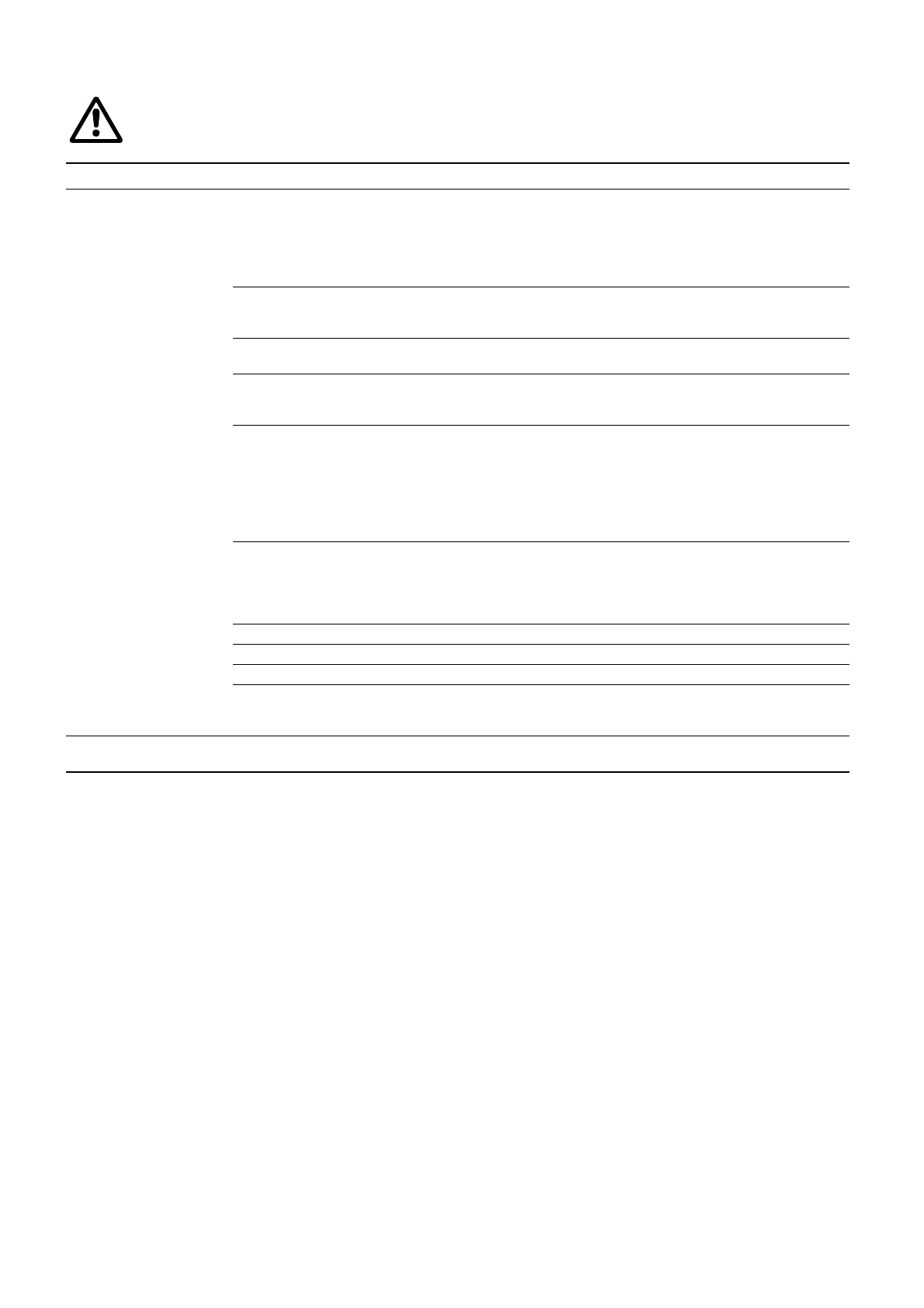22
10. Fault finding chart
See also installation and operating instructions for the pump in question.
11. Disposal
Disposal of this product or parts of it must be carried out
according to the following guidelines:
1. Use the local public or private waste collection service.
2. In case such waste collection service does not exist or cannot
handle the materials used in the product, please deliver the
product or any hazardous materials from it to your nearest
Grundfos company or service workshop.
Before starting any work on pumps used to pump liquids which could be constituted as being hazardous to health, thorough
cleaning/venting of pumps, pits, etc. must be carried out according to local regulations.
Before making any connections in the LCD 108 or work on pumps, pits, etc., it must be ensured that the electricity supply has
been switched off and that it cannot be accidentally switched on.
Fault Cause Remedy
1. The pumps do not run. a) No electricity supply.
Without battery back-up:
None of the indicator lights are on.
With battery back-up
(accessory for certain variants):
See section 3.4, 4.4, 5.4 or 6.4.
Switch on the electricity supply.
b) The ON-OFF-AUTO selector switch is in
position OFF, see section 3.5, 4.5, 5.5 or
6.5.
Push the ON-OFF-AUTO selector switch into position
ON or AUTO.
c) Control circuit fuses are blown. Check and eliminate the cause. Replace the control
circuit fuses (see pos. 6 in fig. 1 or fig. 3).
d) The motor protection relays have cut out the
pumps (the red indicator light for pump fault
is permanently on).
Check the pump/pit.
e) The PTC resistance/thermal switch has cut
out the pump (the red indicator light for
pump fault is flashing).
Allow the pump to cool. After cooling, the pump will
restart automatically unless the LCD 108 has been set
to manual restarting, see section 3.2, 4.2, 5.2 or 6.2.
If so, the ON-OFF-AUTO selector switch must be
pushed into position OFF for a short period.
If the pump cutout was caused by choked-up float
switches, these must be cleaned or replaced.
f) The control circuit for the motor protection
relays has been broken or fails (the green
indicator light indicating pump operation is
permanently on, see section 3.3, 4.3, 5.3 or
6.3).
Check the control circuit.
g) Motor/supply cable is defective. Check motor and cable.
h) The float switches are defective. Check cables and float switches.
i) The CU 212 module is defective. Replace the CU 212 module.
j) The new DIP switch setting does not work
correctly.
Switch off the electricity supply to the controller for
1 minute and switch it on again (normal procedure).
See section 3.2, 4.2, 5.2 or 6.2.
2. The pumps are starting/
stopping too frequently.
a) The float switches are defective. Check cables and float switches.