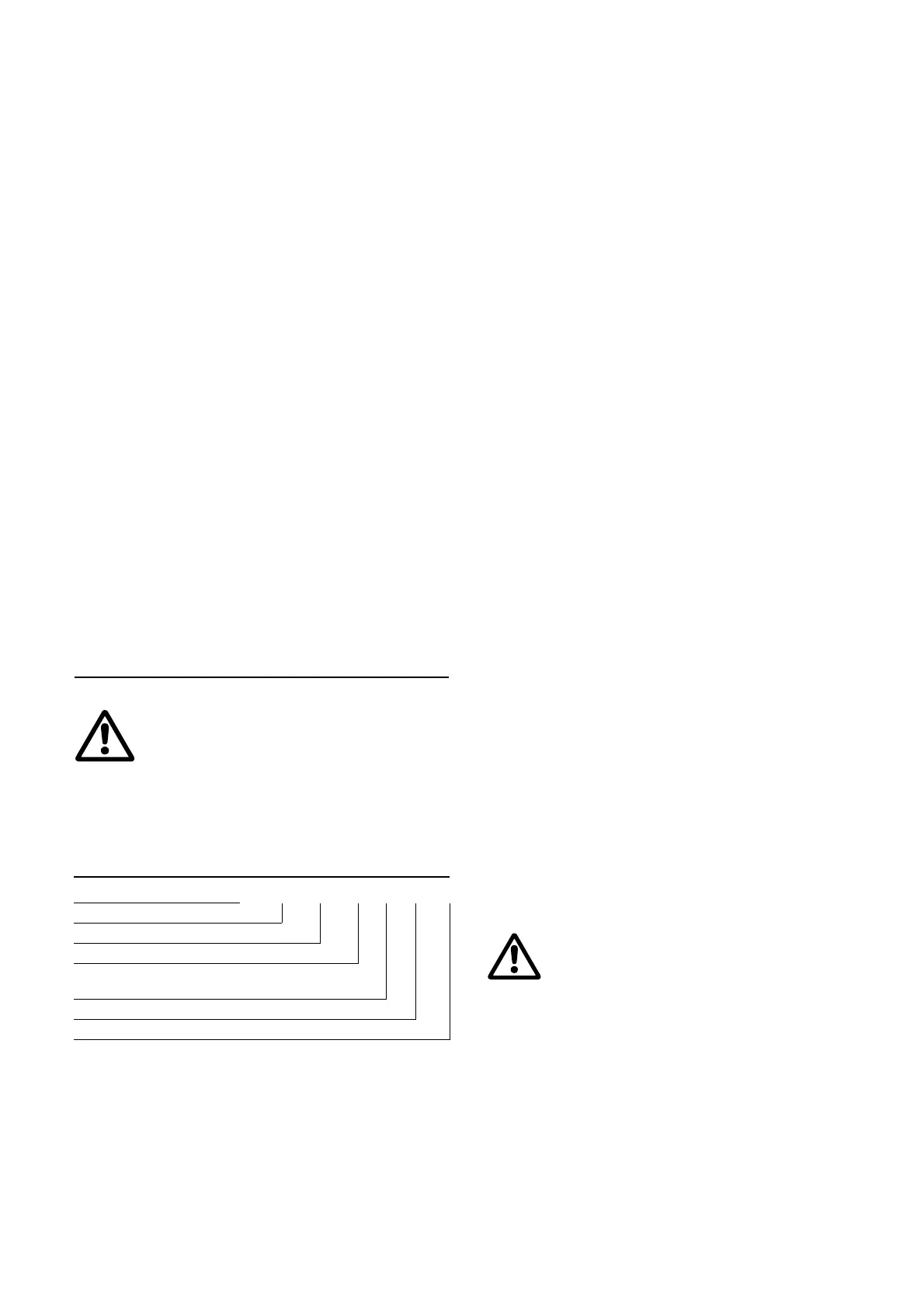3
CONTENTS
Page
1. General 3
1.1 Applications 3
1.2 Variants 3
2. Location and mounting 3
2.1 Location 4
2.2 Mounting of LCD 108 for direct-on-line starting 4
3. Systems for parallel operation with 3 float switches 4
3.1 Electrical connection 4
3.2 Setting 5
3.3 Control panel 7
3.4 Battery back-up functions 7
3.5 Reset button and ON-OFF-AUTO selector switch 8
4. Systems for parallel operation with 4 float switches 8
4.1 Electrical connection 8
4.2 Setting 9
4.3 Control panel 10
4.4 Battery back-up functions 11
4.5 Reset button and ON-OFF-AUTO selector switch 12
5. Systems for 100 % standby operation 13
5.1 Electrical connection 13
5.2 Setting 13
5.3 Control panel 15
5.4 Battery back-up functions 15
5.5 Reset button and ON-OFF-AUTO selector switch 16
6. System for full-control operation 17
6.1 Electrical connection 17
6.2 Setting 17
6.3 Control panel 19
6.4 Battery back-up functions 19
6.5 Reset button and ON-OFF-AUTO selector switch 20
7. Start-up 21
8. Maintenance 21
9. Technical data 21
10. Fault finding chart 22
11. Disposal 22
1. General
The LCD 108 controller is designed for the control of pumps in
wastewater systems.
Type key:
1.1 Applications
The LCD 108 enables:
• control of two pumps based on signals from float switches,
• automatic pump changeover (even distribution of operating
hours on both pumps),
• selection of automatic test run during long periods of inactivity
(every 24 hours),
• battery back-up in case of mains supply failure (accessory for
certain variants),
• starting delay within the range from 0 to 255 sec. (random)
after returning from battery operation to mains operation
(resulting in an even mains load when several pumping
stations are started up at the same time),
• selection of automatic alarm resetting,
• selection of automatic restarting,
• setting of stop delays matching the actual operating
conditions,
• indication of liquid level,
• alarm indication of:
- inadmissibly high liquid level,
- overload (via motor protection relay),
- overtemperature (via PTC resistance or thermal switch in
motor),
- wrong phase sequence (only certain variants),
- mains supply failure (only certain variants),
- defective float switch.
As standard, the LCD 108 has one alarm output for common
alarm. Certain variants have an additional alarm output for
separate high-level alarm.
Furthermore, the controller incorporates a buzzer (only certain
variants).
1.2 Variants
The actual controller type, voltage variant, etc. are stated in the
type key on the nameplate situated on the side of the controller
cabinet.
The LCD 108 is available for direct-on-line starting.
The LCD 108 can be connected and set to operation/control in 4
different ways, see sections 3. to 6.:
• Section 3. Systems for parallel operation with 3 float switches.
(Electrodes can also be used.)
• Section 4. Systems for parallel operation with 4 float switches.
(Electrodes can also be used.)
• Section 5. Systems for 100 % standby operation.
• Section 6. System for full-control operation.
2. Location and mounting
The installation must be carried out by authorized personnel in
accordance with local regulations.
Before beginning installation procedures, these
installation and operating instructions should be
studied carefully. The installation and operation
should also be in accordance with local regulations
and accepted codes of good practice.
Example LCD 108 400 3 23 SMS
LCD = two-pump controller
108 = type designation
Phase voltage [V]
1 = single-phase
3 = three-phase
Maximum operating current per pump [A]
SMS = with SMS unit
Before starting any work on pumps used to pump
liquids which could be constituted as being
hazardous to health, thorough cleaning/venting of
pumps, pits, etc. must be carried out according to
local regulations.
Before making any connections in the LCD 108 or
work on pumps, pits, etc., it must be ensured that the
electricity supply has been switched off and that it
cannot be accidentally switched on.