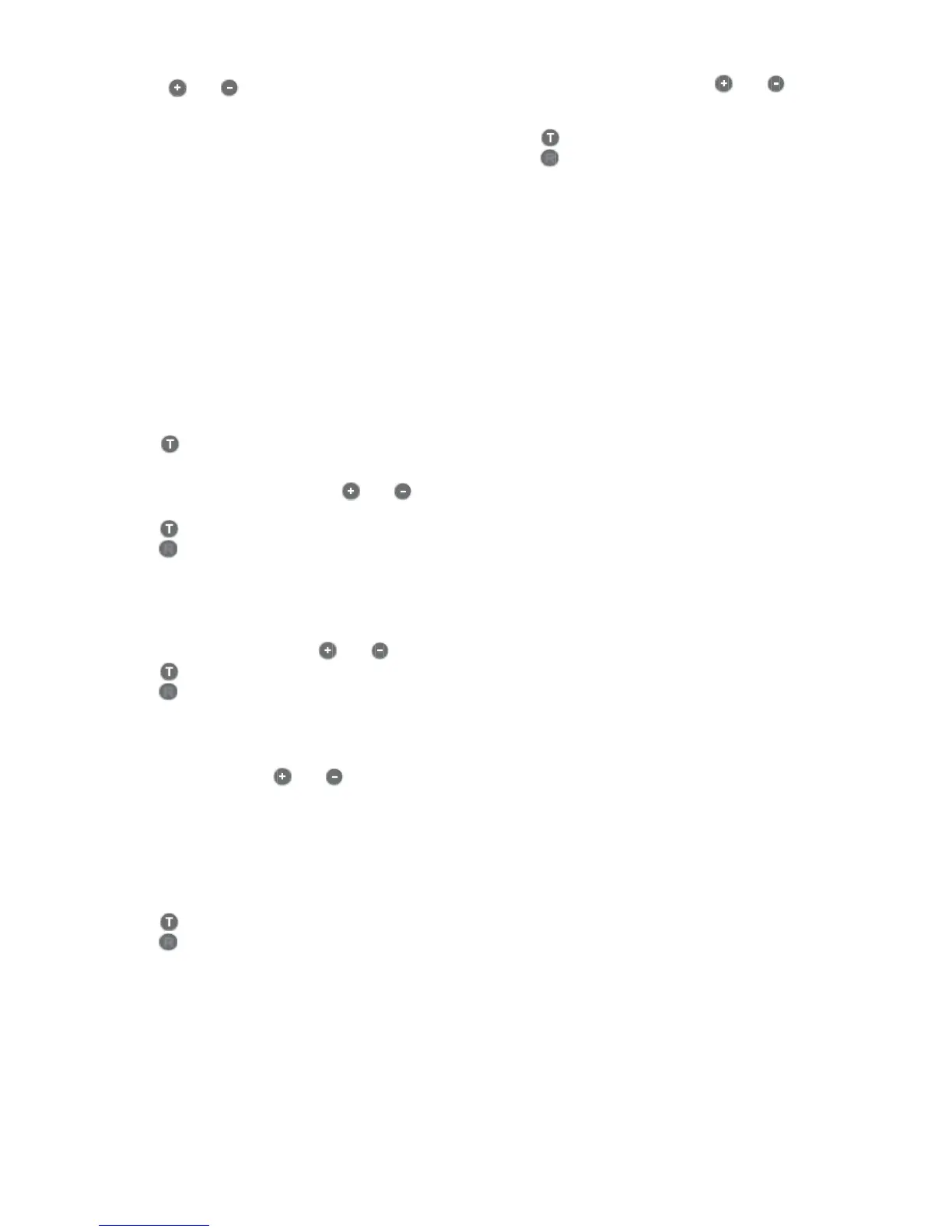13
7.2 Setting on control panel
Press the and buttons simultaneously for a
minimum of 5 seconds to place the MP 204 in the
programming mode. When the display shows "....",
the buttons can be released.
The set value, e.g. "4.9 A", appears. The unit symbol
"A" is flashing.
Enter the values of
• rated current
• nominal voltage
•trip class
• number of phases.
Note: Insulation measurement is only possible of
earthed three-phase systems.
If no buttons are activated, the voltage appears after
10 seconds.
After a further 10 seconds, the set voltage is stored
automatically, and the programming mode ends. See
fig. 16.
Note: Changes in rated current must be finished by
pressing to store the change.
7.2.1 Rated current
Set the rated motor current with the and but-
tons. (See motor nameplate.)
• Press to store the setting and continue, or
• press to cancel the change and finish.
The programming mode ends automatically after
10 seconds, and the change is cancelled. See
fig. 16.
7.2.2 Nominal voltage
Set the nominal voltage with the and buttons.
• Press to store the setting and continue, or
• press to store the setting and finish.
The programming mode ends automatically after
10 seconds, and the change is stored. See fig. 16.
7.2.3 Trip class
Set the trip class with the and buttons.
For submersible pumps, manual setting of the trip
delay, class "P", is normally selected. The time is
factory-set to 10 seconds. It can be changed with the
R100.
For other pumps, the required IEC trip class (1-45) is
to be set. Normally class 10 is selected. For trip
curves, see page 32.
• Press to store the setting and continue, or
• press to store the setting and finish.
The programming mode ends automatically after
10 seconds, and the change is stored. See fig. 16.
7.2.4 Number of phases
Set the number of phases with the and but-
tons (1 phase, 3 phases (non-earthed) or 3 phases
w. FE (functional earth)).
• Press to store the setting and continue, or
• press to store the setting and finish.
The programming mode ends automatically after
10 seconds, and the change is stored. See fig. 16.
