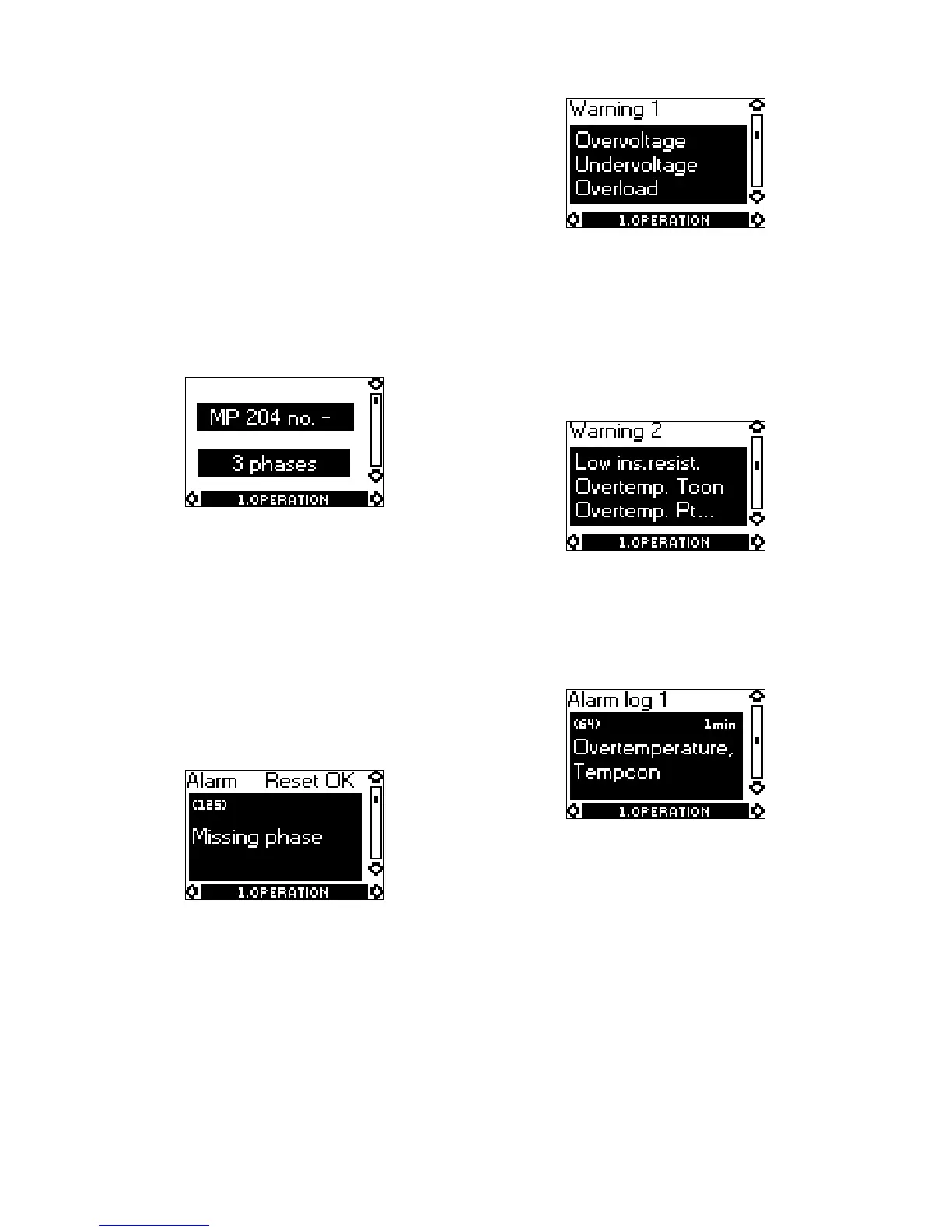18
9. Setting with the R100
The individual settings are described by means of
matching displays.
An overview of the menu is shown at the end of this
booklet.
While the R100 remote control is communicating
with the MP 204, "Contact with" appears in the R100
display. The collection of data takes approx. 10 sec-
onds.
Menu 0. GENERAL
See operating instructions for the R100.
9.1 Menu 1. OPERATION
This menu shows alarms, alarm log and warnings.
9.1.1 Operating mode
After the first contact, the start-up display shows the
main settings.
The display shows that contact with an MP 204 has
been established and the number of the MP 204 in
the installation.
On delivery, no number has been assigned to the
MP 204. The display shows "–". The display also
shows that the MP 204 is set to three-phase, non-
earthed operation.
Note: This display appears after the initial contact
with the MP 204.
9.1.2 Actual trip
If the MP 204 is tripped, the cause of the trip is indi-
cated.
For a list of trip and warning codes, see section 16.
9.1.3 Actual warning 1
Six warnings can be shown at the same time.
If there are more than three warnings, the first three
warnings are shown in this display, and the last three
in the next display. See section 9.1.4.
Note: There is no time indication of the warnings.
The warnings are not indicated in the order of occur-
rence.
9.1.4 Actual warning 2
If there are more than three warnings, warnings
nos. 4 to 6 are shown in this display.
If there are more than six warnings, three dots
"..." are shown after the last warning.
9.1.5 Alarm log 1
For a list of trip and warning codes, see section 16.
The last five tripping causes are stored in the alarm
log. The time "1min" indicates the time which has
passed since the MP 204 tripped.
Note: The time is measured only as long as the
MP 204 is powered. The clock stops when the
MP 204 is no longer powered.
