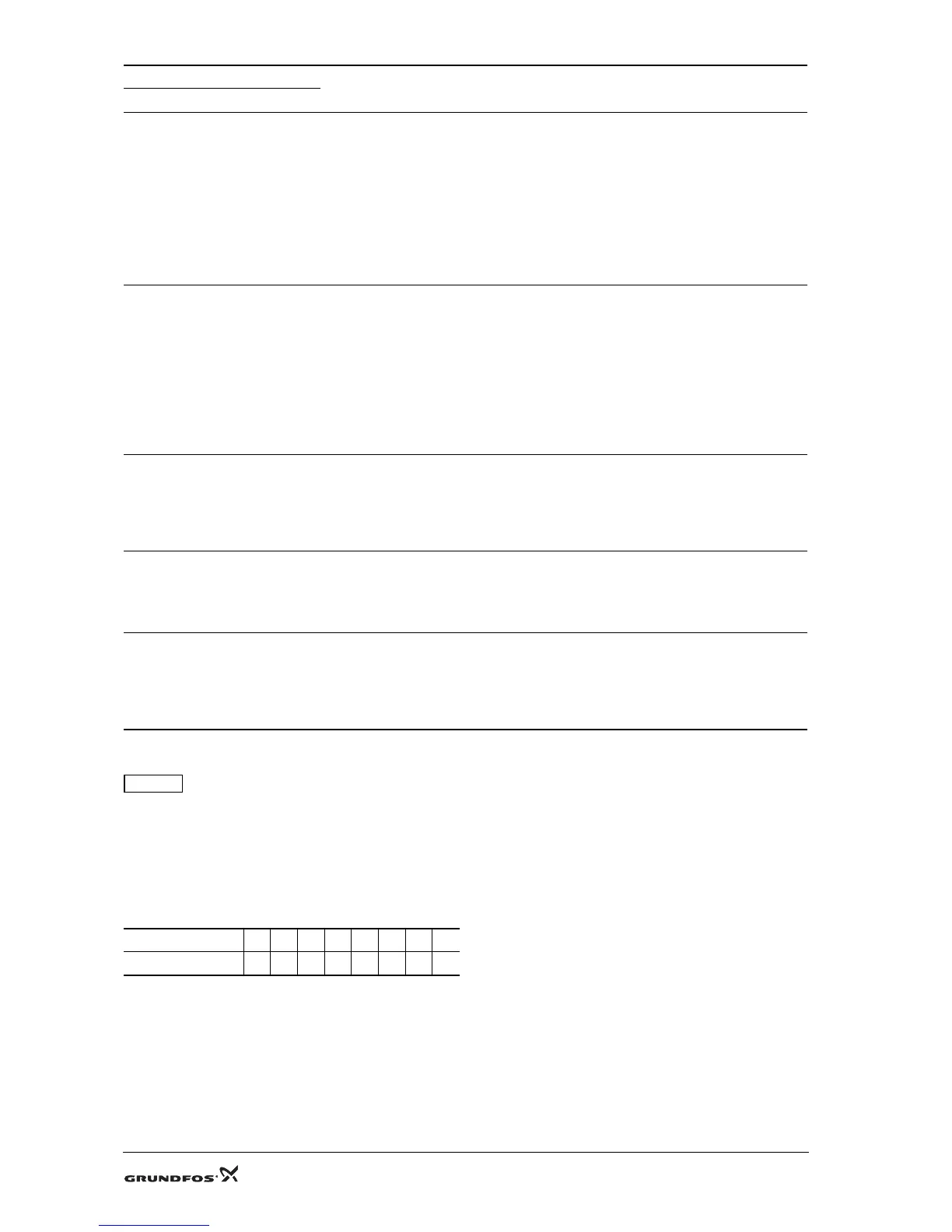12 / 17
5.2.2 Enabling the DIP switch settings
To enable the DIP switch settings, press [Reset] or disconnect and reconnect the power supply to the unit.
5.2.3 Checking the DIP switch settings
When [Reset] is kept pressed for at least 3 seconds, the light fields for the DIP switches set to "ON" will illuminate
in the pressure scale.
The light fields illuminate from right to left. This means that if the light field to the far right is on, DIP switch 8 has
been set to "ON", etc. See the table below.
DIP switch
Description Default setting
No Name
1-4 START
Start pressure (p
start
)
With these DIP switches the start pressure can be set from
1.5 to 5.0 bar in steps of 0.5 bar.
Example:
DIP switch 1 = "ON"
DIP switch 2 = "ON"
Start pressure = 1.5 + 0.5 + 1 = 3 bar
See the installation and operating instructions for further
information.
All set to OFF
(p
start
= 1.5 bar)
5 STOP = START + 1 BAR
Start/stop with 1 bar differential pressure
(This operating mode is only suitable for systems with a
pressure tank).
When the DIP switch has been set to "ON", the pump stop
pressure will be equal to p
start
+ 1 bar.
See the installation and operating instructions for further
information.
In systems without a pressure tank, the DIP switch must
be set to "OFF".
OFF
(start/stop according to water
consumption)
6 AUTO RESET
Automatic resetting of alarms
When the DIP switch has been set to "ON", the cycling and
dry-running alarms will automatically be reset if they have
been activated.
See the installation and operating instructions for further
information.
OFF
(manual resetting)
7 ANTI CYCLING
Anti-cycling
When the DIP switch has been set to "ON", the pump will
be stopped in case of cycling.
See the installation and operating instructions for further
information.
OFF
8 MAX RUN 30 MIN.
Maximum continuous operating time (30 minutes)
When the DIP switch has been set to "ON", the pump will
automatically be stopped if it has been running
continuously for 30 minutes.
See the installation and operating instructions for further
information.
OFF