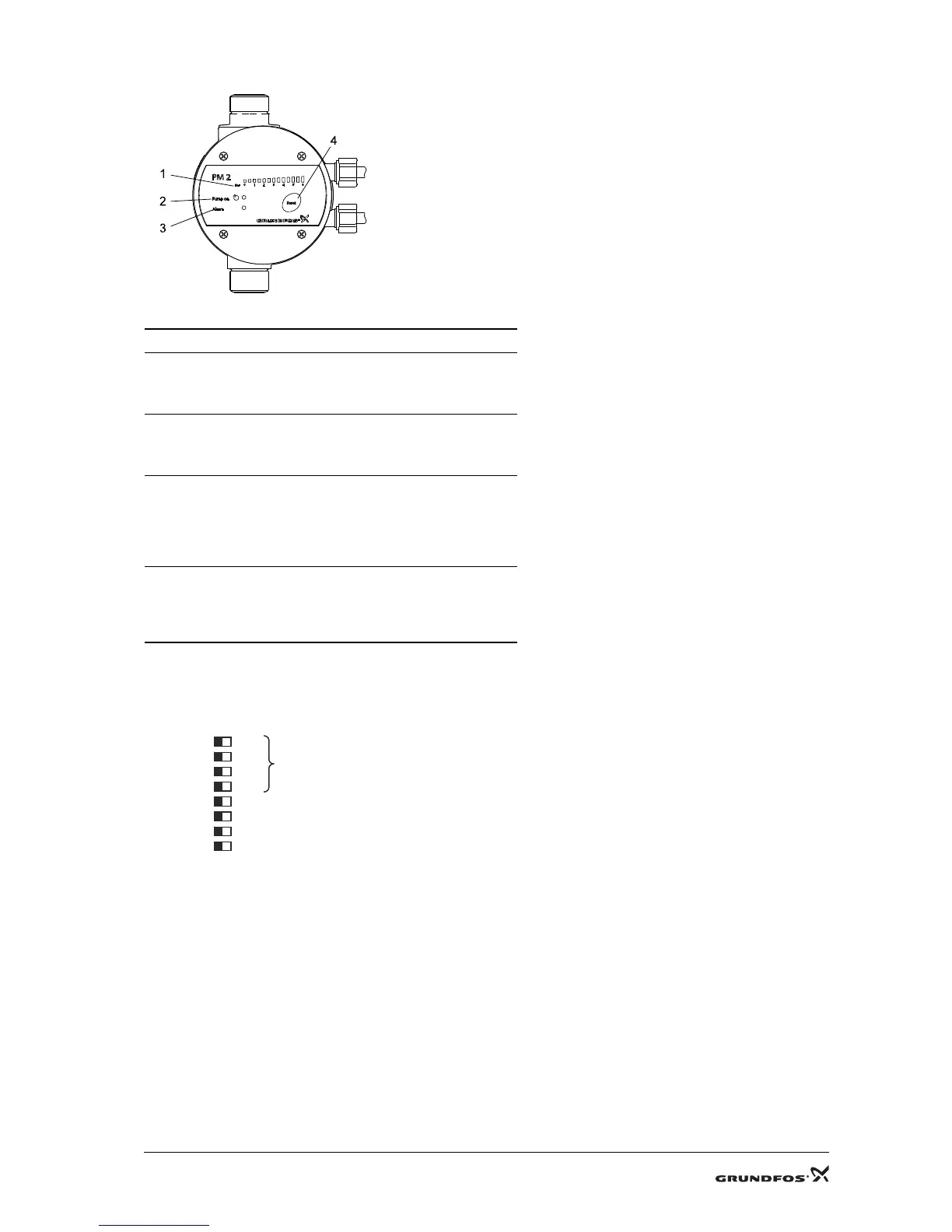11 / 17
5.2 Control panel on PM 2
Fig. 14 Control panel
5.2.1 DIP switches
The PM 2 has a number of settings which can be made with the DIP switches behind the control panel. See fig. 15.
Fig. 15 DIP switches
TM03 9361 1508
Pos. Description Function
1
"Pressure
scale"
The pressure scale has 13 light fields
indicating the pressure from 0 to 6 bar.
All light fields illuminate briefly when the
power supply is switched on.
2"Pump on"
The green indicator light is permanently on
when the pump is running.
The indicator light also illuminates briefly
when the power supply is switched on.
3"Alarm"
The red indicator light is permanently on or
flashes when the pump has stopped due to
an operating fault.
See section 6.2 PM 2.
The indicator light also illuminates briefly
when the power supply is switched on.
4[Reset]
The button is used for
• resetting of fault indications
• checking of DIP switch settings.
See section 5.2.3 Checking the DIP
switch settings.