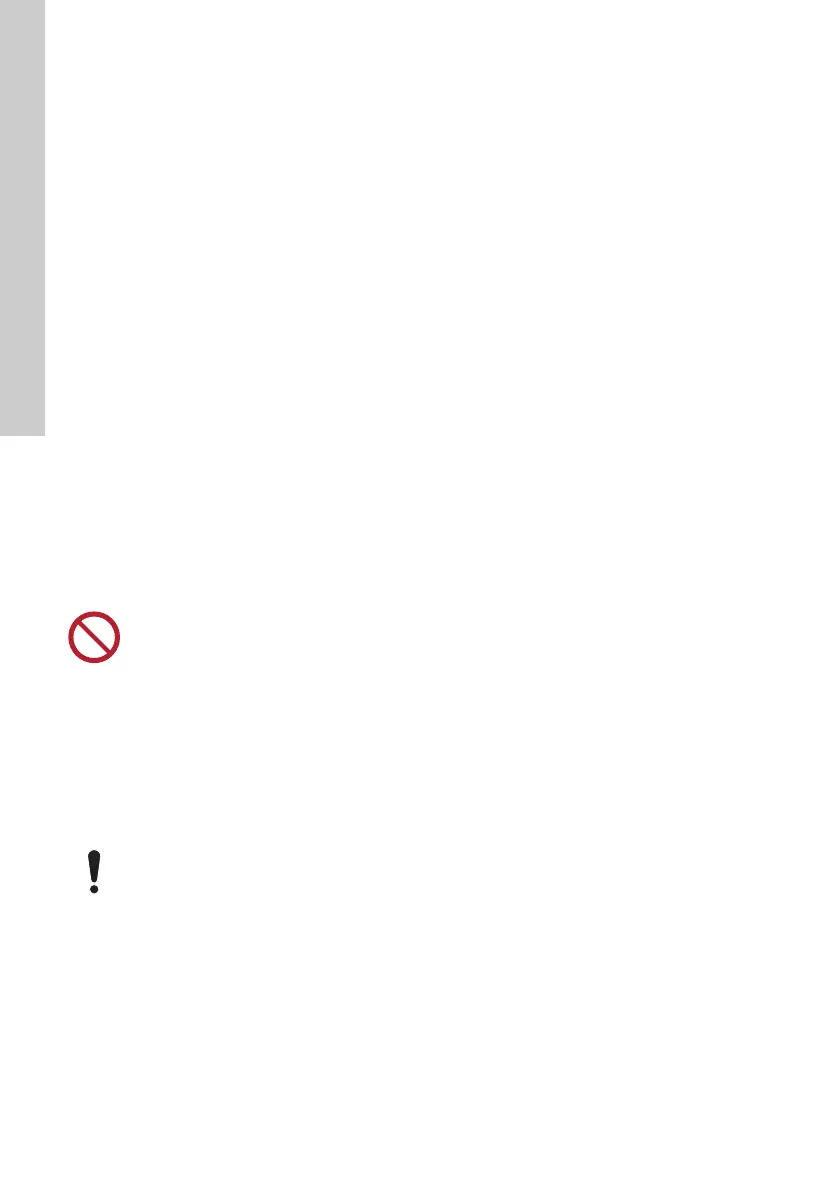English (GB)
10
5. Starting up the product
1. Open a tap in the system.
2. Switch on the power supply.
3. Check that the "Pump on" and "Alarm" indicator
lights as well as all the green light fields in the
pressure scale illuminate briefly.
– The pump is running, and a pressure will be
built up in the system.
– For PM 2, the pressure is indicated by the light
fields in the pressure scale.
4. Close the tap.
5. Check that the pump stops after a few seconds
and that the "Pump on" indicator light goes out.
The system is now ready for operation.
If a pressure is not built up in the system within five
minutes after startup, the dry-running protection will
be activated, and the pump will be stopped. Check
the priming conditions of the pump before attempting
to restart the pump.
PM 1:
Restart the pump by pressing [Reset]
PM 2:
The pump will restart automatically if DIP switch 6,
AUTO RESET, has been set to "ON", otherwise the
pump can be restarted manually by pressing [Reset].
If the pump restarts immediately after it has been
stopped, the isolating valve used to check for correct
operation is installed too close to the pressure
manager.
The problem will be that the pipe length between the
pressure manager and the isolating valve is too
short, and therefore the expansion of the pipe is too
small. This will result in a rapid pressure when the
pump stops.
6. Storing and handling the product
6.1 Handling
6.2 Storing
In case the pressure manager is to be stored for a
period of time, drain it and store it in a dry location.
7. Product introduction
The pressure managers are intelligent waterworks
that control your pump in accordance with
consumption in domestic water supply or booster
systems
PM 1 is for basic flexibility, and PM 2 for all-round
control if you demand more.
8. Operation, PM 1
8.1 Normal operation
When water is consumed in the water supply system,
PM 1 will start the pump when the starting conditions
of the pressure manager are fulfilled. This will
happen for example when a tap is opened which
makes the pressure in the system drop. The
pressure manager will stop the pump again when
consumption stops, i.e. when the tap is closed.
8.1.1 Starting and stopping conditions
Starting conditions
The pressure manager will start the pump when at
least one of the following conditions is fulfilled:
• The flow is higher than the minimum flow.
• The pressure is lower than the start pressure.
Stopping conditions
The pressure manager will stop the pump with a time
delay of 10 seconds when the following conditions
are both fulfilled:
• The flow is lower than the minimum flow.
• The pressure is higher than the stop pressure.
The start pressure, stop pressure and minimum flow
values are shown in section 16.1 Technical data, PM
1.
8.2 Power supply failure
In case of a power supply failure, the pump will
restart automatically when the power returns and
runs for at least 10 seconds.
The setting of the anti-cycling function will not be
affected by a power supply failure.
Do not use a possible isolating valve
installed immediately after the pressure
manager outlet to check for correct
operation.
Take care not to drop the pressure
manager as it may break.